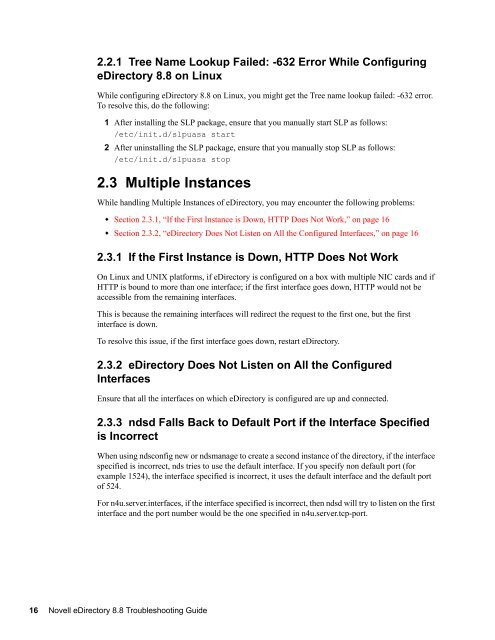Novell eDirectory 8.8 Troubleshooting Guide - NetIQ
Novell eDirectory 8.8 Troubleshooting Guide - NetIQ
Novell eDirectory 8.8 Troubleshooting Guide - NetIQ
Create successful ePaper yourself
Turn your PDF publications into a flip-book with our unique Google optimized e-Paper software.
2.2.1 Tree Name Lookup Failed: -632 Error While Configuring<br />
<strong>eDirectory</strong> <strong>8.8</strong> on Linux<br />
While configuring <strong>eDirectory</strong> <strong>8.8</strong> on Linux, you might get the Tree name lookup failed: -632 error.<br />
To resolve this, do the following:<br />
novdocx (en) 6 April 2007<br />
1 After installing the SLP package, ensure that you manually start SLP as follows:<br />
/etc/init.d/slpuasa start<br />
2 After uninstalling the SLP package, ensure that you manually stop SLP as follows:<br />
/etc/init.d/slpuasa stop<br />
2.3 Multiple Instances<br />
While handling Multiple Instances of <strong>eDirectory</strong>, you may encounter the following problems:<br />
• Section 2.3.1, “If the First Instance is Down, HTTP Does Not Work,” on page 16<br />
• Section 2.3.2, “<strong>eDirectory</strong> Does Not Listen on All the Configured Interfaces,” on page 16<br />
2.3.1 If the First Instance is Down, HTTP Does Not Work<br />
On Linux and UNIX platforms, if <strong>eDirectory</strong> is configured on a box with multiple NIC cards and if<br />
HTTP is bound to more than one interface; if the first interface goes down, HTTP would not be<br />
accessible from the remaining interfaces.<br />
This is because the remaining interfaces will redirect the request to the first one, but the first<br />
interface is down.<br />
To resolve this issue, if the first interface goes down, restart <strong>eDirectory</strong>.<br />
2.3.2 <strong>eDirectory</strong> Does Not Listen on All the Configured<br />
Interfaces<br />
Ensure that all the interfaces on which <strong>eDirectory</strong> is configured are up and connected.<br />
2.3.3 ndsd Falls Back to Default Port if the Interface Specified<br />
is Incorrect<br />
When using ndsconfig new or ndsmanage to create a second instance of the directory, if the interface<br />
specified is incorrect, nds tries to use the default interface. If you specify non default port (for<br />
example 1524), the interface specified is incorrect, it uses the default interface and the default port<br />
of 524.<br />
For n4u.server.interfaces, if the interface specified is incorrect, then ndsd will try to listen on the first<br />
interface and the port number would be the one specified in n4u.server.tcp-port.<br />
16 <strong>Novell</strong> <strong>eDirectory</strong> <strong>8.8</strong> <strong>Troubleshooting</strong> <strong>Guide</strong>