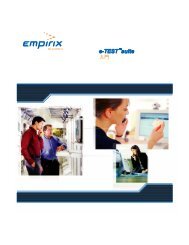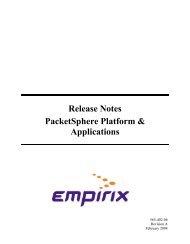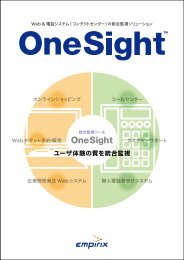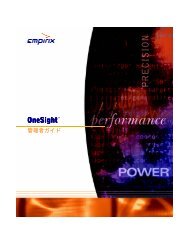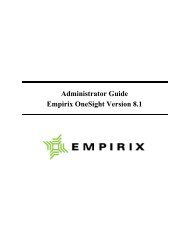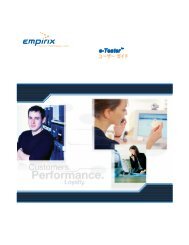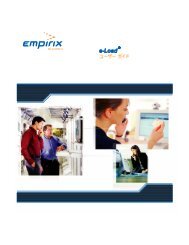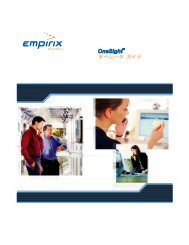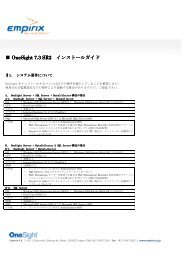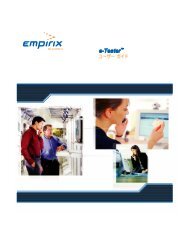OneSight Release Notes
OneSight Release Notes
OneSight Release Notes
Create successful ePaper yourself
Turn your PDF publications into a flip-book with our unique Google optimized e-Paper software.
Upgrade<br />
EXECUTE sp_configure 'show advanced options', 1 RECONFIGURE<br />
WITH OVERRIDE<br />
EXECUTE sp_configure 'xp_cmdshell', '1' RECONFIGURE WITH<br />
OVERRIDE<br />
EXECUTE sp_configure 'show advanced options', 0 RECONFIGURE<br />
WITH OVERRIDE<br />
In addition, you must enable Mixed Mode on the Authentication Mode<br />
dialog box when installing SQL.<br />
Services panel MUST be closed during installation of a Data Collector or<br />
Remote Agent so that service can be properly registered and installed.<br />
If you are installing to a remote SQL 2005/2008 server, SQL 2005 client<br />
tools must be installed on the <strong>OneSight</strong> server. The tools can be installed<br />
by selecting to install client tools only from the SQL 2005 installation.<br />
Mapping a network drive does not work.<br />
If you are installing onto a Windows 2008 machine, you must create an<br />
inbound rule on the Windows firewall to allow port 8080 so that <strong>OneSight</strong><br />
can be accessed from an outside machine. See Onesight Default Ports in<br />
the online help for information about the default ports used by <strong>OneSight</strong>.<br />
Custom reports are deleted during the uninstall process when upgrading to<br />
<strong>OneSight</strong> 8.1 SR1. If you have created any custom reports, you should<br />
back up the custom .jsp files in the<br />
…\empirix\onesight\webapps\ROOT\CustomReports folder before you start the<br />
upgrade.<br />
If you are splitting your database, it must be split before upgrading to<br />
<strong>OneSight</strong> 8.1.<br />
When you are upgrading a Data Collector or VQ Probe, you may get false<br />
alarms if the monitors using that Data Collector or VQ Probe are trying to<br />
sample during the upgrade period. After applying the configuration is<br />
complete, the alarms will not occur.<br />
If you have used a custom port for the <strong>OneSight</strong> Data Collector or NT<br />
Remote Agent, the custom port number is not retained during an upgrade.<br />
Change the #Comm.ServerPort setting in the OSDC.Properties file from<br />
the default port of 5007 to your custom port setting.<br />
4<br />
4 <strong>OneSight</strong> <strong>Release</strong> <strong>Notes</strong>