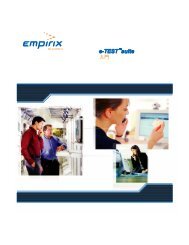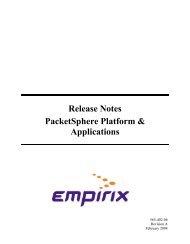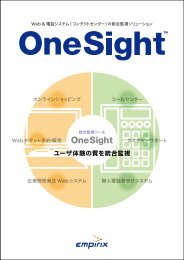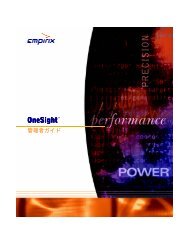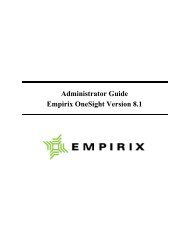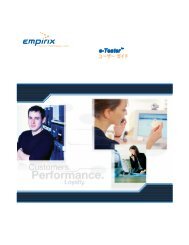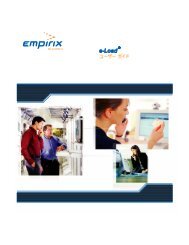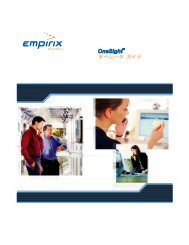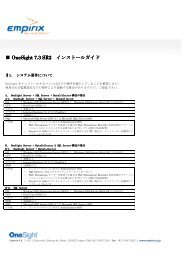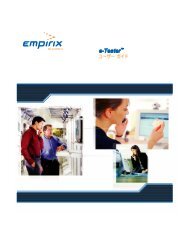OneSight Release Notes
OneSight Release Notes
OneSight Release Notes
You also want an ePaper? Increase the reach of your titles
YUMPU automatically turns print PDFs into web optimized ePapers that Google loves.
Upgrades and Compatibility<br />
Supported Platforms<br />
Refer to the "Hammer Test Solution and <strong>OneSight</strong> Platform Compatibility<br />
Matrices" document for information on supported platforms. This document<br />
can be downloaded from the downloads/<strong>OneSight</strong> folder on<br />
https://eSupport.empirix.com.<br />
Supported Upgrade Paths to <strong>OneSight</strong> 8.1<br />
Troubleshooting<br />
<strong>OneSight</strong> 7.1 SR3 to <strong>OneSight</strong> 8.0 SR0<br />
<strong>OneSight</strong> 7.2 SR1 to <strong>OneSight</strong> 8.0 SR0<br />
<strong>OneSight</strong> 7.3 SR3 to <strong>OneSight</strong> 8.0 SR0<br />
<strong>OneSight</strong> 7.3 SR3 to <strong>OneSight</strong> 8.1 SR0<br />
<strong>OneSight</strong> 8.0 SR0 to <strong>OneSight</strong> 8.1 SR0<br />
<strong>OneSight</strong> 8.0 SR0 to <strong>OneSight</strong> 8.1 SR1<br />
<strong>OneSight</strong> 8.1 SR0 to <strong>OneSight</strong> 8.1 SR1<br />
If you selected, "Backup the database before upgrading," during the<br />
installation process, and your system does NOT have a backup device, the<br />
backup will fail and the database will not be upgraded. When the setup<br />
program has finished running, you will need to upgrade your database<br />
before using <strong>OneSight</strong>. To upgrade the database, run Initdb.exe located in<br />
the C:\Empirix\Onesight\Setup directory.<br />
2<br />
2 <strong>OneSight</strong> <strong>Release</strong> <strong>Notes</strong>