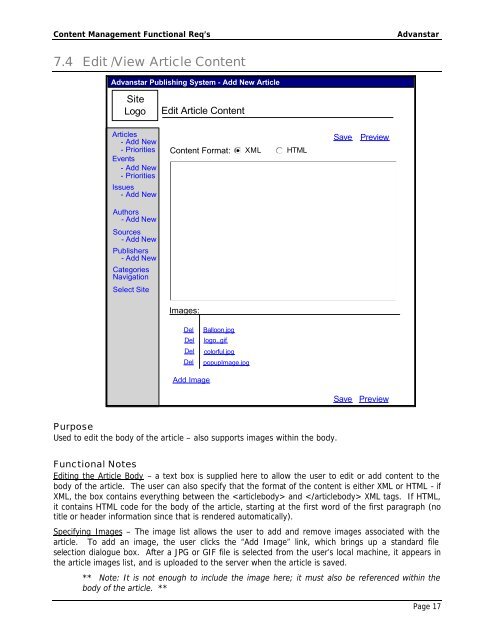document test - PDF file - Spectroscopy
document test - PDF file - Spectroscopy
document test - PDF file - Spectroscopy
Create successful ePaper yourself
Turn your PDF publications into a flip-book with our unique Google optimized e-Paper software.
Content Management Functional Req’s<br />
Advanstar<br />
7.4 Edit /View Article Content<br />
Advanstar Publishing System - Add New Article<br />
Site<br />
Logo<br />
Edit Article Content<br />
Articles<br />
- Add New<br />
- Priorities<br />
Events<br />
- Add New<br />
- Priorities<br />
Issues<br />
- Add New<br />
Content Format: XML HTML<br />
Save<br />
Preview<br />
Authors<br />
- Add New<br />
Sources<br />
- Add New<br />
Publishers<br />
- Add New<br />
Categories<br />
Navigation<br />
Select Site<br />
Images:<br />
Del<br />
Del<br />
Del<br />
Del<br />
Balloon.jpg<br />
logo,.gif<br />
colorful.jpg<br />
popupImage.jpg<br />
Add Image<br />
Save<br />
Preview<br />
Purpose<br />
Used to edit the body of the article – also supports images within the body.<br />
Functional Notes<br />
Editing the Article Body – a text box is supplied here to allow the user to edit or add content to the<br />
body of the article. The user can also specify that the format of the content is either XML or HTML - if<br />
XML, the box contains everything between the and XML tags. If HTML,<br />
it contains HTML code for the body of the article, starting at the first word of the first paragraph (no<br />
title or header information since that is rendered automatically).<br />
Specifying Images – The image list allows the user to add and remove images associated with the<br />
article. To add an image, the user clicks the “Add Image” link, which brings up a standard <strong>file</strong><br />
selection dialogue box. After a JPG or GIF <strong>file</strong> is selected from the user’s local machine, it appears in<br />
the article images list, and is uploaded to the server when the article is saved.<br />
** Note: It is not enough to include the image here; it must also be referenced within the<br />
body of the article. **<br />
Page 17