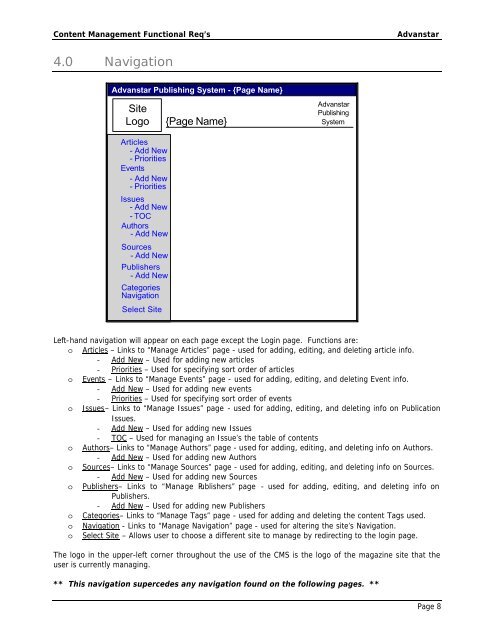document test - PDF file - Spectroscopy
document test - PDF file - Spectroscopy
document test - PDF file - Spectroscopy
Create successful ePaper yourself
Turn your PDF publications into a flip-book with our unique Google optimized e-Paper software.
Content Management Functional Req’s<br />
Advanstar<br />
4.0 Navigation<br />
Advanstar Publishing System - {Page Name}<br />
Site<br />
Logo<br />
{Page Name}<br />
Advanstar<br />
Publishing<br />
System<br />
Articles<br />
- Add New<br />
- Priorities<br />
Events<br />
- Add New<br />
- Priorities<br />
Issues<br />
- Add New<br />
- TOC<br />
Authors<br />
- Add New<br />
Sources<br />
- Add New<br />
Publishers<br />
- Add New<br />
Categories<br />
Navigation<br />
Select Site<br />
Left-hand navigation will appear on each page except the Login page. Functions are:<br />
o Articles – Links to “Manage Articles” page - used for adding, editing, and deleting article info.<br />
- Add New – Used for adding new articles<br />
- Priorities – Used for specifying sort order of articles<br />
o Events – Links to “Manage Events” page - used for adding, editing, and deleting Event info.<br />
- Add New – Used for adding new events<br />
- Priorities – Used for specifying sort order of events<br />
o Issues– Links to “Manage Issues” page - used for adding, editing, and deleting info on Publication<br />
Issues.<br />
- Add New – Used for adding new Issues<br />
- TOC – Used for managing an Issue’s the table of contents<br />
o Authors– Links to “Manage Authors” page - used for adding, editing, and deleting info on Authors.<br />
- Add New – Used for adding new Authors<br />
o Sources– Links to “Manage Sources” page - used for adding, editing, and deleting info on Sources.<br />
- Add New – Used for adding new Sources<br />
o Publishers– Links to “Manage Publishers” page - used for adding, editing, and deleting info on<br />
Publishers.<br />
- Add New – Used for adding new Publishers<br />
o Categories– Links to “Manage Tags” page - used for adding and deleting the content Tags used.<br />
o Navigation - Links to “Manage Navigation” page - used for altering the site’s Navigation.<br />
o Select Site – Allows user to choose a different site to manage by redirecting to the login page.<br />
The logo in the upper-left corner throughout the use of the CMS is the logo of the magazine site that the<br />
user is currently managing.<br />
** This navigation supercedes any navigation found on the following pages. **<br />
Page 8