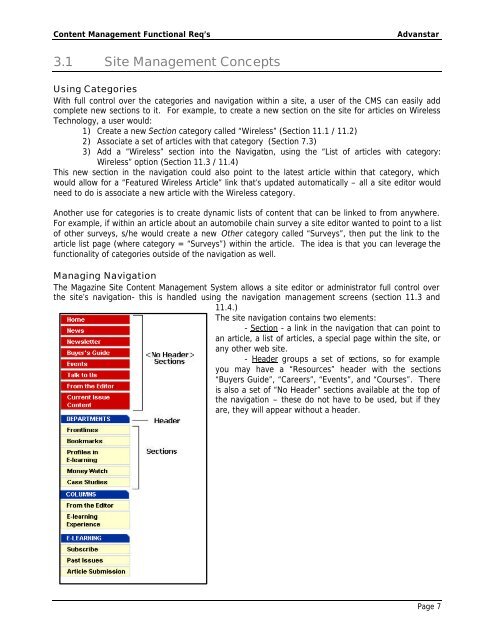document test - PDF file - Spectroscopy
document test - PDF file - Spectroscopy
document test - PDF file - Spectroscopy
You also want an ePaper? Increase the reach of your titles
YUMPU automatically turns print PDFs into web optimized ePapers that Google loves.
Content Management Functional Req’s<br />
Advanstar<br />
3.1 Site Management Concepts<br />
Using Categories<br />
With full control over the categories and navigation within a site, a user of the CMS can easily add<br />
complete new sections to it. For example, to create a new section on the site for articles on Wireless<br />
Technology, a user would:<br />
1) Create a new Section category called “Wireless” (Section 11.1 / 11.2)<br />
2) Associate a set of articles with that category (Section 7.3)<br />
3) Add a “Wireless” section into the Navigation, using the “List of articles with category:<br />
Wireless” option (Section 11.3 / 11.4)<br />
This new section in the navigation could also point to the la<strong>test</strong> article within that category, which<br />
would allow for a “Featured Wireless Article” link that’s updated automatically – all a site editor would<br />
need to do is associate a new article with the Wireless category.<br />
Another use for categories is to create dynamic lists of content that can be linked to from anywhere.<br />
For example, if within an article about an automobile chain survey a site editor wanted to point to a list<br />
of other surveys, s/he would create a new Other category called “Surveys”, then put the link to the<br />
article list page (where category = “Surveys”) within the article. The idea is that you can leverage the<br />
functionality of categories outside of the navigation as well.<br />
Managing Navigation<br />
The Magazine Site Content Management System allows a site editor or administrator full control over<br />
the site’s navigation- this is handled using the navigation management screens (section 11.3 and<br />
11.4.)<br />
The site navigation contains two elements:<br />
- Section - a link in the navigation that can point to<br />
an article, a list of articles, a special page within the site, or<br />
any other web site.<br />
- Header groups a set of sections, so for example<br />
you may have a “Resources” header with the sections<br />
“Buyers Guide”, “Careers”, “Events”, and “Courses”. There<br />
is also a set of “No Header” sections available at the top of<br />
the navigation – these do not have to be used, but if they<br />
are, they will appear without a header.<br />
Page 7