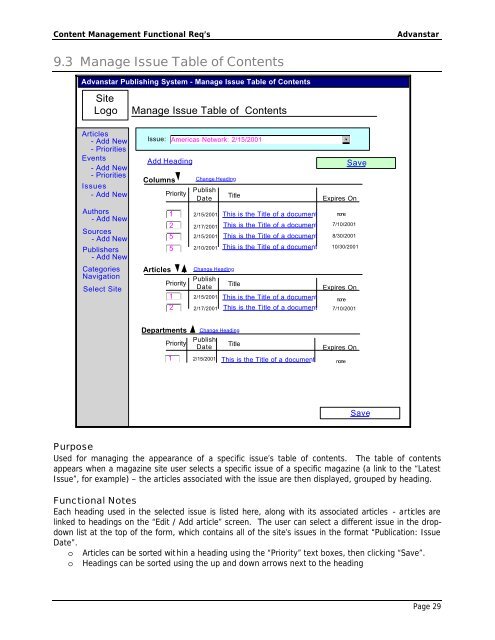document test - PDF file - Spectroscopy
document test - PDF file - Spectroscopy
document test - PDF file - Spectroscopy
You also want an ePaper? Increase the reach of your titles
YUMPU automatically turns print PDFs into web optimized ePapers that Google loves.
Content Management Functional Req’s<br />
Advanstar<br />
9.3 Manage Issue Table of Contents<br />
Advanstar Publishing System - Manage Issue Table of Contents<br />
Site<br />
Logo<br />
Manage Issue Table of Contents<br />
Articles<br />
- Add New<br />
- Priorities<br />
Events<br />
- Add New<br />
- Priorities<br />
Issues<br />
- Add New<br />
Authors<br />
- Add New<br />
Sources<br />
- Add New<br />
Publishers<br />
- Add New<br />
Categories<br />
Navigation<br />
Select Site<br />
Issue: Americas Network: 2/15/2001<br />
Add Heading<br />
Columns<br />
Articles<br />
Priority<br />
1<br />
2<br />
5<br />
5<br />
Priority<br />
1<br />
2<br />
Change Heading<br />
Publish<br />
Date<br />
2/15/2001<br />
2/17/2001<br />
2/15/2001<br />
2/10/2001<br />
Change Heading<br />
Publish<br />
Date<br />
2/15/2001<br />
2/17/2001<br />
Title<br />
This is the Title of a <strong>document</strong><br />
This is the Title of a <strong>document</strong><br />
This is the Title of a <strong>document</strong><br />
This is the Title of a <strong>document</strong><br />
Title<br />
This is the Title of a <strong>document</strong><br />
This is the Title of a <strong>document</strong><br />
Save<br />
Expires On<br />
none<br />
7/10/2001<br />
8/30/2001<br />
10/30/2001<br />
Expires On<br />
none<br />
7/10/2001<br />
Departments<br />
Priority<br />
Change Heading<br />
Publish<br />
Date<br />
Title<br />
Expires On<br />
1 2/15/2001 This is the Title of a <strong>document</strong> none<br />
Save<br />
Purpose<br />
Used for managing the appearance of a specific issue’s table of contents. The table of contents<br />
appears when a magazine site user selects a specific issue of a specific magazine (a link to the “La<strong>test</strong><br />
Issue”, for example) – the articles associated with the issue are then displayed, grouped by heading.<br />
Functional Notes<br />
Each heading used in the selected issue is listed here, along with its associated articles - articles are<br />
linked to headings on the “Edit / Add article” screen. The user can select a different issue in the dropdown<br />
list at the top of the form, which contains all of the site’s issues in the format “Publication: Issue<br />
Date”.<br />
o Articles can be sorted within a heading using the “Priority” text boxes, then clicking “Save”.<br />
o Headings can be sorted using the up and down arrows next to the heading<br />
Page 29