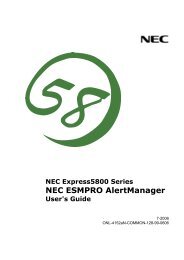- Page 1 and 2: PROPRIETARY NOTICE AND LIABILITY DI
- Page 3 and 4: „ Appendix B, “Specifications a
- Page 5 and 6: (For United States Use Only) FEDERA
- Page 7 and 8: 2 Introducing the Software Windows
- Page 9 and 10: 5 Using Multimedia Audio ..........
- Page 11 and 12: viii Contents
- Page 13: GETTING TO KNOW YOUR NEC VERSA 4200
- Page 17 and 18: „ Power Management — shows the
- Page 19 and 20: Diskette Drive, CD-ROM Reader, and
- Page 21 and 22: „ Expansion Port — This bus con
- Page 23 and 24: „ Line-Out — Lets the NEC Versa
- Page 25 and 26: AC Power Adapter NOTE Check that th
- Page 27 and 28: NOTE When installing a new battery,
- Page 29 and 30: Removing the battery 6. Insert the
- Page 31 and 32: Extended Battery Life While on the
- Page 33 and 34: „ When using the AC adapter, make
- Page 35 and 36: „ Keep the battery out of the rea
- Page 37 and 38: 2 Introducing the Software The foll
- Page 39 and 40: Windows for Workgroups Windows for
- Page 41 and 42: „ Owner’s Manual The Owner’s
- Page 43 and 44: NOTE Please note the following if y
- Page 45 and 46: OAG is an invaluable service for an
- Page 47 and 48: „ Connect over cable „ Connect
- Page 49 and 50: America Online To find out about Am
- Page 51 and 52: XingMPEG Player and Presentation So
- Page 53 and 54: „ Video Refresh - Used only with
- Page 55 and 56: How to Use Setup The following sect
- Page 57 and 58: Checking/Setting System Parameters
- Page 59 and 60: NOTE When setting the time and date
- Page 61 and 62: A Quick Lock feature lets you lock
- Page 63 and 64: Reviewing PowerPanel Default Power
- Page 65 and 66:
Preferences PowerPanel lets you spe
- Page 67 and 68:
4 Using The Hardware LCD PANEL The
- Page 69 and 70:
Function keys are application-drive
- Page 71 and 72:
VersaGlide Try both ways and decide
- Page 73 and 74:
NEC VERSABAY II The NEC VersaBay II
- Page 75 and 76:
6. Continue to hold the latch near
- Page 77 and 78:
NOTE If you install a second 12.5mm
- Page 79 and 80:
CD Loading To insert a CD into the
- Page 81 and 82:
Inserting a card 3. If Windows for
- Page 83 and 84:
2. Turn the NEC Versa 4200 upside d
- Page 85 and 86:
Inserting the hard disk drive 6. Sl
- Page 87 and 88:
Locating the connector 3. Lower the
- Page 89 and 90:
„ External mouse „ External bar
- Page 91 and 92:
NOTE When you connect a printer, be
- Page 93 and 94:
Connecting a serial device 5. Conne
- Page 95 and 96:
After you connect an external keybo
- Page 97 and 98:
NOTE If you have a CD-ROM reader in
- Page 99 and 100:
1. Check that computer power is off
- Page 101 and 102:
5 Using Multimedia With its fast Pe
- Page 103 and 104:
Microphone You can capture and reco
- Page 105 and 106:
MULTIMEDIA APPLICATIONS A growing n
- Page 107 and 108:
To access the XingMPEG player from
- Page 109 and 110:
CHECKLISTS The following checklists
- Page 111 and 112:
7 Solving Problems Once in a while
- Page 113 and 114:
START-UP PROBLEMS The system displa
- Page 115 and 116:
POST Error Messages MESSAGE WHAT TO
- Page 117 and 118:
„ System Recovery NEC lets you pe
- Page 119 and 120:
4. Repeat steps 1 through 3 to sele
- Page 121 and 122:
5. Select “Yes” to continue. 6.
- Page 123 and 124:
NEC Versa Diskette Fulfillment Cent
- Page 125 and 126:
Before calling, please have ready y
- Page 127 and 128:
Some people are more susceptible to
- Page 129 and 130:
„ Type with your hands and wrists
- Page 131 and 132:
Psychosocial factors associated wit
- Page 133 and 134:
„ External Keyboard/External Mous
- Page 135 and 136:
„ Media data rates - 39.5 - 27 Mb
- Page 137 and 138:
Battery Replacement A lithium batte
- Page 139 and 140:
oard Printed circuit board. Board o
- Page 141 and 142:
E enhanced VGA A video interface th
- Page 143 and 144:
MIDI Musical Instrument Digital Int
- Page 145 and 146:
prompt A special symbol indicating
- Page 147 and 148:
Index A AC adapter, 1-13, 1-20, 6-1
- Page 149 and 150:
Operating systems. See Windows 95 o