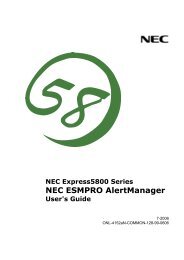Versa 4200 Series User's Guide - Support
Versa 4200 Series User's Guide - Support
Versa 4200 Series User's Guide - Support
You also want an ePaper? Increase the reach of your titles
YUMPU automatically turns print PDFs into web optimized ePapers that Google loves.
Internal Li-Ion Batteries<br />
A Lithium Ion (Li-Ion) battery provides the main power source in your NEC<br />
<strong>Versa</strong> <strong>4200</strong> computer. See Appendix B for a list of Li-Ion battery specifications.<br />
In addition to this battery, the CMOS battery and bridge battery provide<br />
system backup.<br />
CMOS Battery<br />
This lithium battery provides battery backup and prevents data loss in the<br />
system’s complementary metal oxide semiconductor (CMOS) RAM. This<br />
memory area contains information on the system’s configuration, for example<br />
date, time, drives, and memory. The CMOS battery lasts approximately<br />
two years.<br />
Only an authorized NEC dealer can change a CMOS battery.<br />
Bridge Battery<br />
The bridge battery saves your system status in Suspend mode, retaining<br />
memory contents and system status while the spent battery is removed and<br />
replaced. This gives you time to install a fully charged battery or plug in AC<br />
power when your battery charge becomes low.<br />
Only an authorized NEC dealer can change a bridge battery.<br />
SYSTEM CARE<br />
The NEC <strong>Versa</strong> <strong>4200</strong> is a durable, dependable system built for extensive use<br />
and travel. Follow these guidelines to maintain the condition and performance<br />
of your computer.<br />
Precautions<br />
Follow these precautions when using your NEC <strong>Versa</strong> <strong>4200</strong>, AC adapter,<br />
and the Li-Ion battery. For additional information, contact the NEC Customer<br />
Technical <strong>Support</strong> Center.<br />
NEC <strong>Versa</strong> <strong>4200</strong> and AC Adapter<br />
„ Avoid dropping or bumping the computer or the AC adapter.<br />
„ Do not stack heavy objects on the computer.<br />
„ Avoid moving the NEC <strong>Versa</strong> <strong>4200</strong> during system operation, especially<br />
while the hard disk or diskette drive is being accessed.<br />
Getting Started 1-21