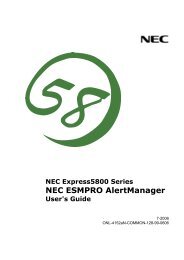Versa 4200 Series User's Guide - Support
Versa 4200 Series User's Guide - Support
Versa 4200 Series User's Guide - Support
You also want an ePaper? Increase the reach of your titles
YUMPU automatically turns print PDFs into web optimized ePapers that Google loves.
Contents<br />
Using this <strong>Guide</strong><br />
Text Setup.......................................................................................... x<br />
Related Documents ............................................................................. xi<br />
1 Getting Started<br />
Getting To Know Your NEC <strong>Versa</strong> <strong>4200</strong> ............................................ 1-2<br />
Around the System – Front ............................................................ 1-3<br />
LCD......................................................................................... 1-3<br />
Controls and Microphone.......................................................... 1-4<br />
Status Icons.............................................................................. 1-5<br />
Keyboard.................................................................................. 1-7<br />
Infrared (IR) Port...................................................................... 1-7<br />
NEC <strong>Versa</strong>Glide....................................................................... 1-7<br />
Diskette Drive, CD-ROM Reader, and the NEC <strong>Versa</strong>Bay II. 1-8<br />
Around the System — Back ................................................................ 1-9<br />
Around the System — Left Side..........................................................1-10<br />
Around the System — Right Side........................................................1-11<br />
Around the System — Bottom.............................................................1-12<br />
Power Sources For Your NEC <strong>Versa</strong> ..................................................1-13<br />
Using the AC Adapter....................................................................1-13<br />
Powering on..............................................................................1-15<br />
Using the Main Battery Pack..........................................................1-15<br />
Replacing the Battery Pack .......................................................1-17<br />
Extended Battery Life ....................................................................1-20<br />
Using the NEC <strong>Versa</strong> 4000 DC Car Adapter.................................. 1-20<br />
Internal Li-Ion Batteries.................................................................1-21<br />
CMOS Battery .........................................................................1-21<br />
Bridge Battery ..........................................................................1-21<br />
System Care .......................................................................................1-21<br />
Precautions....................................................................................1-21<br />
NEC <strong>Versa</strong> <strong>4200</strong> and AC Adapter.............................................1-21<br />
Lithium-Ion Battery ..................................................................1-22<br />
Storage Requirements ....................................................................1-24<br />
Routine Cleaning ...........................................................................1-24<br />
Contents iii