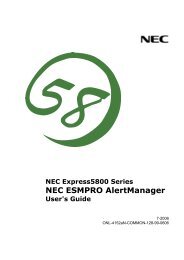Versa 4200 Series User's Guide - Support
Versa 4200 Series User's Guide - Support
Versa 4200 Series User's Guide - Support
Create successful ePaper yourself
Turn your PDF publications into a flip-book with our unique Google optimized e-Paper software.
Powering on<br />
Power on the system as follows.<br />
1. Locate the latch on the front of the LCD panel, press the latch up, and<br />
raise the panel.<br />
2. Locate the power button (see the following figure) and slide it to the right<br />
to turn on system power.<br />
Powering on the system<br />
Using the Main Battery Pack<br />
The NEC <strong>Versa</strong> <strong>4200</strong> comes with a rechargeable Lithium Ion (Li-Ion) battery<br />
pack. You can run your system on battery power for up to 5.5 hours<br />
with Power Management or 2.5 hours without Power Management. The<br />
battery is easy to install and remove.<br />
Your NEC <strong>Versa</strong> <strong>4200</strong> provides some tools to help you monitor the battery<br />
power level; the status bar icons described earlier in this chapter, and the<br />
battery gauge in the Power Panel toolbar. Both let you know how much<br />
battery power remains. See Chapter 3, Using Setup, for more details on using<br />
PowerPanel.<br />
Getting Started 1-15