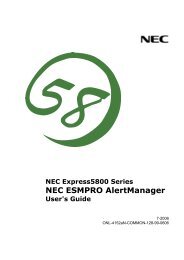Versa 4200 Series User's Guide - Support
Versa 4200 Series User's Guide - Support
Versa 4200 Series User's Guide - Support
You also want an ePaper? Increase the reach of your titles
YUMPU automatically turns print PDFs into web optimized ePapers that Google loves.
Keyboard<br />
The NEC <strong>Versa</strong> <strong>4200</strong> keyboard uses 83 keys (79 keys for International),<br />
with the standard QWERTY-key layout. See Chapter 4, “Keyboard” for<br />
details. You can also refer to the on-line information in the NEC <strong>Versa</strong> <strong>4200</strong><br />
InfoCenter.<br />
Infrared (IR) Port<br />
The infrared (IR) port on your system lets your NEC <strong>Versa</strong> <strong>4200</strong> communicate<br />
with other devices with infrared ports. You can easily transfer files<br />
between your NEC <strong>Versa</strong> and another IR-equipped computer or print to an<br />
IR-equipped printer without using cables. (Device drivers are required for<br />
some devices including printers.)<br />
This port is Serial-Infrared (S-IR), IrDA compatible.<br />
NEC <strong>Versa</strong>Glide<br />
The NEC <strong>Versa</strong>Glide works like a standard computer mouse. Simply move<br />
your fingertip over the <strong>Versa</strong>Glide to control the position of the cursor. Use<br />
the selection buttons below the <strong>Versa</strong>Glide to select and deselect menu items.<br />
Or, single tap on the <strong>Versa</strong>Glide to select and double tap to execute.<br />
Getting Started 1-7