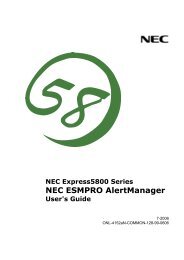Versa 4200 Series User's Guide - Support
Versa 4200 Series User's Guide - Support
Versa 4200 Series User's Guide - Support
You also want an ePaper? Increase the reach of your titles
YUMPU automatically turns print PDFs into web optimized ePapers that Google loves.
AROUND THE SYSTEM — BACK<br />
You’ll find system ports for connecting your NEC <strong>Versa</strong> <strong>4200</strong> to optional<br />
devices (like a printer, docking station, or external monitor) on the back of<br />
your NEC <strong>Versa</strong>. For an understanding of each feature, see the descriptions<br />
that follow the figure.<br />
Back system features<br />
„ Mouse/Keyboard Port — Use the standard PS/2 port to connect an<br />
external PS/2-style mouse or a PS/2-style keyboard to the system. With<br />
an optional Y-cable adapter, you can connect both a mouse and a<br />
keyboard at the same time. Note that the <strong>Versa</strong>Glide is disabled when an<br />
external mouse is connected.<br />
„ Serial Port — Use this port to connect an external modem or other serial<br />
device. A serial cable has a 9-pin connector.<br />
„ Enhanced Parallel Port (EPP) — Use this port to connect a parallel<br />
printer or other parallel device. A parallel cable has a 25-pin cable connector.<br />
The <strong>Versa</strong> <strong>4200</strong> series also supports Extended Capability Port<br />
(ECP).<br />
„ Monitor (Video) Port — Use this 15-pin connector port to attach an external<br />
monitor to your NEC <strong>Versa</strong>. You can run the LCD display and the<br />
external monitor simultaneously or run each alone.<br />
Getting Started 1-9