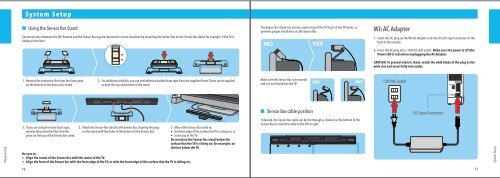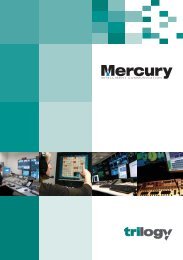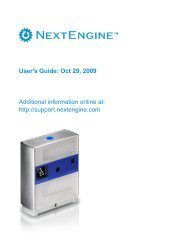Wii Operations Manual
Wii Operations Manual
Wii Operations Manual
Create successful ePaper yourself
Turn your PDF publications into a flip-book with our unique Google optimized e-Paper software.
S y s t e m S e t u p<br />
Using the Sensor Bar Stand<br />
Communication between the <strong>Wii</strong> Remote and the Sensor Bar may be improved in some situations by mounting the Sensor Bar on the Sensor Bar stand; for example, if the TV is<br />
sitting on the floor.<br />
The Sensor Bar Stand can also be used on top of the TV if part of the TV blocks, or<br />
prevents proper installation of, the Sensor Bar.<br />
NO<br />
YES<br />
<strong>Wii</strong> AC Adapter<br />
1. Insert the DC plug on the <strong>Wii</strong> AC Adapter cord into the DC input connector on the<br />
back of the console.<br />
2. Insert the AC plug into a 120V AC wall outlet. Make sure the power is off (the<br />
Power LED is red) when unplugging the AC Adapter.<br />
CAUTION: To prevent electric shock, match the wide blade of the plug to the<br />
wide slot and insert fully into outlet.<br />
1. Remove the protective film from the foam pads<br />
on the bottom of the Sensor Bar stand.<br />
2. For additional stability, you can add adhesive backed foam tape from the supplied sheet. These can be applied<br />
to both the top and bottom of the stand.<br />
Make sure the Sensor Bar is horizontal<br />
and it is not blocked by the TV.<br />
NO<br />
NO<br />
120 V AC outlet<br />
Sensor Bar cable position<br />
DC Input Connector<br />
System Setup<br />
3. If you are using the extra foam tape,<br />
remove the protective film from the<br />
piece on the top of the Sensor Bar stand.<br />
2. Attach the Sensor Bar stand to the Sensor Bar, aligning the pegs<br />
on the stand with the holes in the bottom of the Sensor Bar.<br />
Be sure to:<br />
• Align the center of the Sensor Bar with the center of the TV.<br />
• Align the front of the Sensor Bar with the front edge of the TV, or with the front edge of the surface that the TV is sitting on.<br />
3. Mount the Sensor Bar stand to:<br />
• the front edge of the surface the TV is sitting on, or<br />
• to the top of the TV.<br />
Do not place the Sensor Bar stand below the<br />
surface that the TV is sitting on; for example, on<br />
shelves below the TV.<br />
If desired, the Sensor Bar cable can be fed through a channel on the bottom of the<br />
Sensor Bar to orient the cable to the left or right.<br />
System Setup<br />
16 17