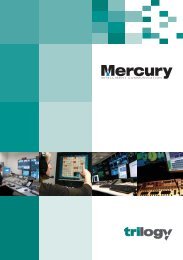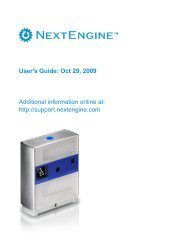Wii Operations Manual
Wii Operations Manual
Wii Operations Manual
You also want an ePaper? Increase the reach of your titles
YUMPU automatically turns print PDFs into web optimized ePapers that Google loves.
To protect your health and safety, and for correct<br />
use of the <strong>Wii</strong> system, please read and follow the<br />
instructions in this operations manual before setup<br />
or use.<br />
Throughout this manual, you will see this symbol followed by WARNING or<br />
CAUTION. These terms have different levels of meaning:<br />
WARNING - Warns you about incorrect use of the <strong>Wii</strong> system that could result in<br />
serious personal injury.<br />
CAUTION - Cautions you about incorrect use of the <strong>Wii</strong> system that could result in<br />
personal injury or damage to the <strong>Wii</strong> system, components, game discs or accessories.<br />
IMPORTANT NOTE FOR PARENTS:<br />
Before allowing any child to use the <strong>Wii</strong> system, a parent or other<br />
responsible adult should determine whether the <strong>Wii</strong> system is appropriate<br />
for the child. Only children who are old enough and capable of wearing the<br />
wrist strap and properly gripping the <strong>Wii</strong> Remote should use the system. You<br />
should also consider whether children should be supervised while playing<br />
games, connecting to the internet, and/or downloading games. Be sure to<br />
explain all safety and health information and instructions to any children<br />
who are going to use the system. Failure to do so may result in injuries or<br />
damage to the system or other property.<br />
NOTE: This product only plays <strong>Wii</strong> Game Discs and Nintendo GameCube Game Discs<br />
labeled with “For use only in USA, Canada, Mexico and Latin America”. This product<br />
does not play CD or DVD discs. This <strong>Wii</strong> console is for use only in the United States,<br />
Canada, Mexico or Latin America.<br />
The official seal is your assurance<br />
that this product is licensed or<br />
manufactured by Nintendo.<br />
Always look for this seal when<br />
buying video game systems,<br />
accessories, games and related<br />
products.<br />
Dolby, Pro Logic and the double-D symbol are trademarks of Dolby Laboratories.<br />
This product contains PrFILE®2 FAT file system, PrMAIL mail client library, and PrUSB/Host USB host<br />
stack of eSOL Co.,Ltd. Copyright © 2006 eSOL Co., Ltd. PrFILE®2 is a registered trademark of eSOL<br />
Co., Ltd. in Japan. PrMAIL and PrUSB/Host are trademarks of eSOL Co., Ltd. in Japan.<br />
The <strong>Wii</strong> console includes RSA BSAFE Cryptographic software from RSA Security Inc. RSA is a<br />
registered trademark of RSA Security Inc. BSAFE is a registered trademark of RSA Security Inc. in<br />
the United States and/or other countries. © 2005 RSA Security Inc. All Rights Reserved.<br />
SD Logo is a trademark.<br />
The <strong>Wii</strong> console uses certain fonts provided by Fontworks Japan, Inc.<br />
Although an IBM logo appears on the <strong>Wii</strong> packaging, IBM is not responsible for warranty support<br />
of the <strong>Wii</strong> system.<br />
TM,<br />
®<br />
and the <strong>Wii</strong> logo are trademarks of Nintendo. © 2006 Nintendo. All Rights Reserved.<br />
Nintendo of Canada Ltd., Authorized User in Canada. Elements of the <strong>Wii</strong> console and the <strong>Wii</strong><br />
Network Services are patent pending, both in the United States and internationally.<br />
Français – Page 35<br />
Español – Página 71<br />
Contents<br />
Health and Safety Information 2-3<br />
System Components<br />
<strong>Wii</strong> Console 4-5<br />
<strong>Wii</strong> Remote 6<br />
Nunchuk 7<br />
Sensor Bar 7<br />
AC Adapter 8<br />
<strong>Wii</strong> AV Cable 8<br />
<strong>Wii</strong> Stand & Stand Plate 9<br />
System Setup<br />
<strong>Wii</strong> Console 10-11<br />
<strong>Wii</strong> AV Cable 12<br />
Sensor Bar 13-16<br />
AC Adapter 17<br />
TV and Audio/Video Settings 18<br />
Setup of <strong>Wii</strong> Remote 18-19<br />
Synchronizing Your <strong>Wii</strong> Remote and <strong>Wii</strong> Console 20-21<br />
Using Game Discs 22<br />
<strong>Wii</strong> System Play Guidelines 23<br />
Using the <strong>Wii</strong> Remote 24-25<br />
Using the Nunchuk 26-27<br />
Using Nintendo GameCube Controllers 28-29<br />
Using Memory Cards 30<br />
Troubleshooting 31-32<br />
FCC Information 33<br />
Warranty and Service Information 34<br />
1