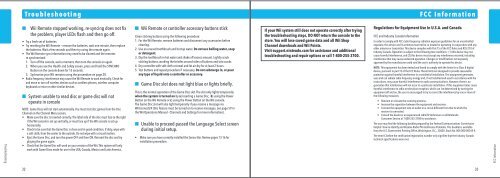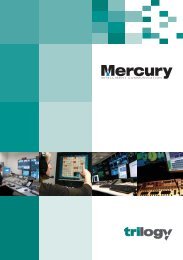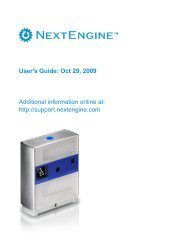Wii Operations Manual
Wii Operations Manual
Wii Operations Manual
Create successful ePaper yourself
Turn your PDF publications into a flip-book with our unique Google optimized e-Paper software.
Tr o u b l e s h o o t i n g<br />
F C C I n f o r m a t i o n<br />
Troubleshooting<br />
<strong>Wii</strong> Remote stopped working, re-syncing does not fix<br />
the problem, player LEDs flash and then go off.<br />
• Try a fresh set of batteries.<br />
• Try resetting the <strong>Wii</strong> Remote – remove the batteries, wait one minute, then replace<br />
the batteries. Wait a few seconds and then try using the remote again.<br />
• The <strong>Wii</strong> Remote sync information may need to be cleared and the remotes<br />
re-synchronized:<br />
1. Turn off the console, wait a moment, then turn the console on again.<br />
2. When you see the Health and Safety screen, press and hold the SYNCHRO<br />
Button on the console down for 15 seconds.<br />
3. Sychronize your <strong>Wii</strong> remotes using the proceedure on page 20.<br />
• Radio frequency interference may cause the <strong>Wii</strong> Remote to work erratically. Check for<br />
and move or turn off wireless devices such as cordless phones, wireless computer<br />
keyboards or mice or other similar devices.<br />
System unable to read disc or game disc will not<br />
operate in console<br />
NOTE: Game Discs will not start automatically. You must start disc games from the Disc<br />
Channel on the Channel Menu screen.<br />
• Make sure the disc is inserted correctly. The label side of the disc must face to the right<br />
if the <strong>Wii</strong> console is set up vertically, or must face up if the <strong>Wii</strong> console is set up<br />
horizontally.<br />
• Check to be sure that the Game Disc is clean and in good condition. If dirty, wipe with<br />
a soft cloth, from the center to the outside. Do not wipe with a circual motion.<br />
• Eject the Game Disc, and turn the power OFF and then ON. Reinsert the disc and try<br />
playing the game again.<br />
• Check that the Game Disc will work on your version of the <strong>Wii</strong>. This system will only<br />
work with Game Discs made for use in the USA, Canada, Mexico and Latin America.<br />
<strong>Wii</strong> Remote or controller accessory buttons stick<br />
Clean sticking buttons using the following procedure:<br />
1. For the <strong>Wii</strong> Remote, remove batteries and disconnect any accessories before<br />
cleaning.<br />
2. Use an unused toothbrush and hot tap water. Do not use boiling water, soap<br />
or detergent.<br />
3. Dip the toothbrush in hot water and shake off excess amount. Lightly scrub<br />
sticking buttons, working the bristles around sides of buttons and into cracks.<br />
4. Dry controller with soft cloth or towel and let air dry for at least 2 hours.<br />
5. Test buttons and repeat procedure if necessary. Do not submerge in, or pour<br />
any type of liquid onto a controller or accessory.<br />
Game Disc slot does not light blue or lights briefly.<br />
This is the normal operation of the Game Disc slot. The slot only lights temporarily<br />
when the system is turned on by a) inserting a Game Disc, b) using the Power<br />
Button on the <strong>Wii</strong> Remote or c) using the Power Button on the <strong>Wii</strong> console.<br />
The Game Disc slot will also light temporarily if you receive a message via<br />
<strong>Wii</strong>Connect24 (this feature must be turned on to receive messages, see page 59 in<br />
the <strong>Wii</strong> <strong>Operations</strong> <strong>Manual</strong> - Channels and Settings for more information).<br />
Unable to proceed passed the Language Select screen<br />
during initial setup.<br />
• Make sure you have correctly installed the Sensor Bar. Review pages 13-16 for<br />
installation proceedure.<br />
If your <strong>Wii</strong> system still does not operate correctly after trying<br />
the troubleshooting steps, DO NOT return the console to the<br />
store. You will lose saved game data and all <strong>Wii</strong> Shop<br />
Channel downloads and <strong>Wii</strong> Points.<br />
Visit support.nintendo.com for assistance and additional<br />
troubleshooting and repair options or call 1-800-255-3700.<br />
Regulations for Equipment Use in U.S.A. and Canada<br />
FCC and Industry Canada Information<br />
In order to comply with FCC radio-frequency radiation exposure guidelines for an uncontrolled<br />
exposure, this device and its antenna must not be co-located or operating in conjunction with any<br />
other antenna or transmitter. This device complies with Part 15 of the FCC Rules and RSS-210 of<br />
Industry Canada. Operation is subject to the following two conditions: (1) this device may not<br />
cause harmful interference, and (2) this device must accept any interference received, including<br />
interference that may cause undesired operation. Changes or modifications not expressly<br />
approved by the manufacturer could void the user's authority to operate this device.<br />
NOTE: This equipment has been tested and found to comply with the limits for a Class B digital<br />
device, pursuant to part 15 of the FCC Rules. These limits are designed to provide reasonable<br />
protection against harmful interference in a residential installation. This equipment generates,<br />
uses and can radiate radio frequency energy and, if not installed and used in accordance with the<br />
instructions, may cause harmful interference to radio communications. However, there is no<br />
guarantee that interference will not occur in a particular installation. If this equipment does cause<br />
harmful interference to radio or television reception, which can be determined by turning the<br />
equipment off and on, the user is encouraged to try to correct the interference by one or more of<br />
the following measures:<br />
• Reorient or relocate the receiving antenna.<br />
• Increase the separation between the equipment and receiver.<br />
• Connect the equipment into an outlet on a circuit different from that to which the<br />
receiver is connected.<br />
• Consult the dealer or an experienced radio/TV technician or call Nintendo<br />
Consumer Service at 1-800-255-3700 for assistance.<br />
The user may find the following booklet prepared by the Federal Communications Commission<br />
helpful: How to Identify and Resolve Radio-TV Interference Problems. This booklet is available<br />
from the U.S. Government Printing Office, Washington, D.C., 20402, Stock No. 004-000-00345-4.<br />
The term IC before the certification/registration number only signifies that the Industry Canada<br />
technical specifications were met.<br />
FCC Information<br />
32 33