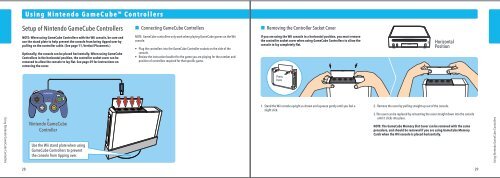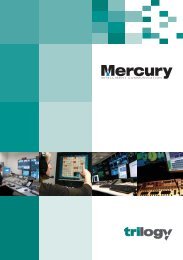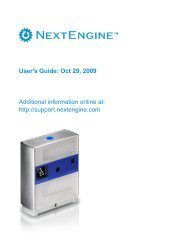Wii Operations Manual
Wii Operations Manual
Wii Operations Manual
Create successful ePaper yourself
Turn your PDF publications into a flip-book with our unique Google optimized e-Paper software.
U s i n g N i n t e n d o G a m e C u b e C o n t r o l l e r s<br />
Setup of Nintendo GameCube Controllers<br />
Connecting GameCube Controllers<br />
Removing the Controller Socket Cover<br />
NOTE: When using GameCube Controllers with the <strong>Wii</strong> console, be sure and<br />
use the stand plate to help prevent the console from being tipped over by<br />
pulling on the controller cable. (See page 11, Vertical Placement.)<br />
Optionally, the console can be placed horizontally. When using GameCube<br />
Controllers in the horizontal position, the controller socket cover can be<br />
removed to allow the console to lay flat. See page 29 for instructions on<br />
removing the cover.<br />
NOTE: GameCube controllers only work when playing GameCube games on the <strong>Wii</strong><br />
console.<br />
• Plug the controllers into the GameCube Controller sockets on the side of the<br />
console.<br />
• Review the instruction booklet for the game you are playing for the number and<br />
position of controllers required for that specific game.<br />
If you are using the <strong>Wii</strong> console in a horizontal position, you must remove<br />
the controller socket cover when using GameCube Controllers to allow the<br />
console to lay completely flat.<br />
Horizontal<br />
Position<br />
Press<br />
here<br />
Using Nintendo GameCube Controllers<br />
Nintendo GameCube<br />
Controller<br />
Use the <strong>Wii</strong> stand plate when using<br />
GameCube Controllers to prevent<br />
the console from tipping over.<br />
1. Stand the <strong>Wii</strong> console upright as shown and squeeze gently until you feel a<br />
slight click.<br />
2. Remove the cover by pulling straight up out of the console.<br />
3. The cover can be replaced by reinserting the cover straight down into the console<br />
until it clicks into place.<br />
NOTE: The GameCube Memory Slot Cover can be removed with the same<br />
procedure, and should be removed if you are using GameCube Memory<br />
Cards when the <strong>Wii</strong> console is placed horizontally.<br />
Using Nintendo GameCube Controllers<br />
28 29