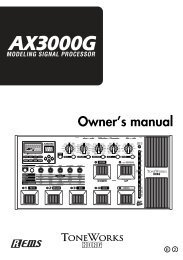You also want an ePaper? Increase the reach of your titles
YUMPU automatically turns print PDFs into web optimized ePapers that Google loves.
It is possible to enter Japanese (multi-byte text) as the song name, but you should use English alphanumeric<br />
characters if you intend to export as an MR project.<br />
Click the song name<br />
that you want to edit<br />
Enter the new song name,<br />
and press the Enter key<br />
to finalize the change<br />
Editing text data<br />
You can edit the text data of the current song (the song title and the artist name). When a file is exported, this<br />
information is embedded in the header of the exported file.<br />
Embedding to AAC and the Apple lossless file is not supported.<br />
It is possible to enter Japanese (multi-byte text) as text information, but you should use English alphanumeric<br />
characters if you intend to export in a format other than AIFF, DSF, MP3, WMA, FLAC file or DSD Disc. Due<br />
to limitations in the file format, characters other than English alphanumerics will be ignored when exporting.<br />
1. Double-click a song in the songlist.<br />
That song will become the current song, and the song information will appear in the info viewer.<br />
Double-click the<br />
song whose text<br />
data you want to edit<br />
2. In the info viewer, click the TITLE field to make the song title editable. When you're finished editing, press<br />
the Enter key to finalize the change.<br />
Click<br />
Enter the title and press<br />
Enter key to finalize<br />
3. In the same way, click the ARTIST field and edit the artist name.<br />
15