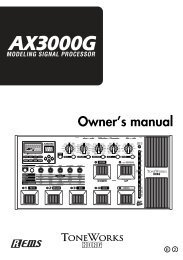You also want an ePaper? Increase the reach of your titles
YUMPU automatically turns print PDFs into web optimized ePapers that Google loves.
The original GAIN setting will be used to adjust the balance between songs.<br />
When you use normalization, the automatically-adjusted GAIN will be indicated in blue text while the<br />
files are being exported.<br />
In general, converting the sample rate will require samples to be interpolated, possibly causing the peak<br />
levels to be slightly higher than the original data. If the song's peak level was already close to 0 dB before<br />
normalization, the GAIN may be automatically adjusted to below 0 dB.<br />
1-bit audio data may contain loud sounds that exceed the limits of PCM. If normalization is applied when<br />
converting 1-bit audio to PCM, the GAIN may be automatically adjusted to about -3.0 dB.<br />
When exporting in 1-bit audio format, normalization is applied referenced to 0 dB-SACD, but in some<br />
cases the output data may slightly exceed the reference value (i.e., the level meter indication may exceed 0<br />
dB). Even in this case, the signal is far lower than the theoretical clipping level for 1-bit audio, so there will<br />
be no problem with the exported data as long as the clip indicator does not light.<br />
When normalization has completed successfully, and export or disc creation has ended, a dialog box will ask<br />
“Do you want to load the normalized gain setting to the songlist?” If you choose “Load,” the GAIN setting<br />
used for normalization will be applied to the “Song settings” for each song.<br />
By applying the GAIN used for normalization to the “Song settings” of each song, and then exporting<br />
with the Normalize box set to “Off,” you can greatly reduce the processing time for subsequent exports.<br />
However if you've changed the output sampling frequency, the peak values of the output data will change<br />
slightly, so you'll need to execute normalization once again.<br />
Dither<br />
Here is where you can choose the dither settings for exporting the results of the internal high-precision calculations<br />
as 16/24-bit data.<br />
Select<br />
None<br />
The results of the internal calculations are rounded up or down to 16/24-bit data. If the volume of the song is<br />
sufficiently loud, there will be no particular problems even with this setting.<br />
TPDF Dither<br />
Standard white noise dithering will be applied. The noise floor will increase slightly, but distortion components<br />
can be completely suppressed.<br />
Choose this if you'll be continuing to edit using another application after exporting the song.<br />
KORG AQUA<br />
This method takes into account the characteristics of human auditory perception, producing a higher-quality<br />
master by limiting the increase of quantization noise in important frequency regions.<br />
31