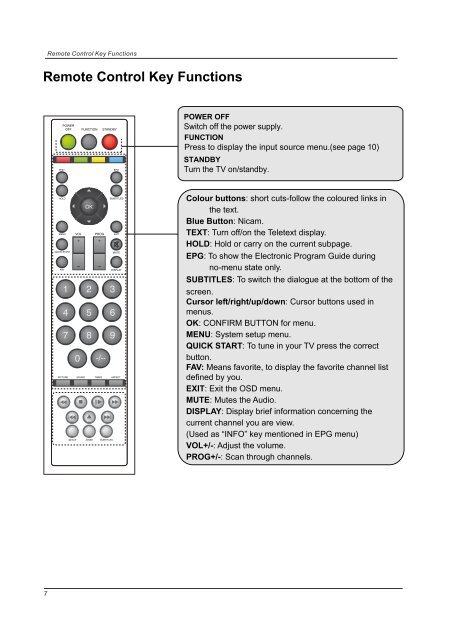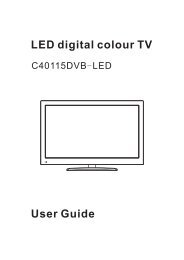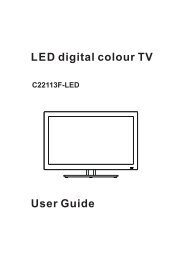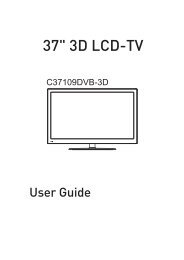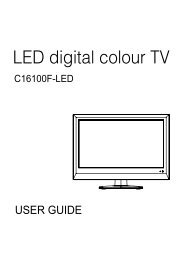Download IB for C1973F.pdf - Cello Electronics
Download IB for C1973F.pdf - Cello Electronics
Download IB for C1973F.pdf - Cello Electronics
You also want an ePaper? Increase the reach of your titles
YUMPU automatically turns print PDFs into web optimized ePapers that Google loves.
Remote Control Key Functions<br />
TEXT<br />
POWER<br />
OFF FUNCTION STANDBY<br />
EPG<br />
POWER OFF<br />
Switch off the power supply.<br />
FUNCTION<br />
Press to display the input source menu.(see page 10)<br />
STANDBY<br />
Turn the TV on/standby.<br />
HOLD<br />
SUBTITLES<br />
OK<br />
MENU VOL PROG EXIT<br />
+ +<br />
QUICK START<br />
MUTE<br />
FAV<br />
DISPLAY<br />
1 2 3<br />
4 5 6<br />
7 8 9<br />
0 -/--<br />
PICTURE SOUND TIMER ASPECT<br />
SUBTITLES<br />
SETUP ZOOM<br />
Colour buttons: short cuts-follow the coloured links in<br />
the text.<br />
Blue Button: Nicam.<br />
TEXT: Turn off/on the Teletext display.<br />
HOLD: Hold or carry on the current subpage.<br />
EPG: To show the Electronic Program Guide during<br />
no-menu state only.<br />
SUBTITLES: To switch the dialogue at the bottom of the<br />
screen.<br />
Cursor left/right/up/down: Cursor buttons used in<br />
menus.<br />
OK: CONFIRM BUTTON <strong>for</strong> menu.<br />
MENU: System setup menu.<br />
QUICK START: To tune in your TV press the correct<br />
button.<br />
FAV: Means favorite, to display the favorite channel list<br />
defined by you.<br />
EXIT: Exit the OSD menu.<br />
MUTE: Mutes the Audio.<br />
DISPLAY: Display brief in<strong>for</strong>mation concerning the<br />
current channel you are view.<br />
(Used as “INFO” key mentioned in EPG menu)<br />
VOL+/-: Adjust the volume.<br />
PROG+/-: Scan through channels.<br />
7