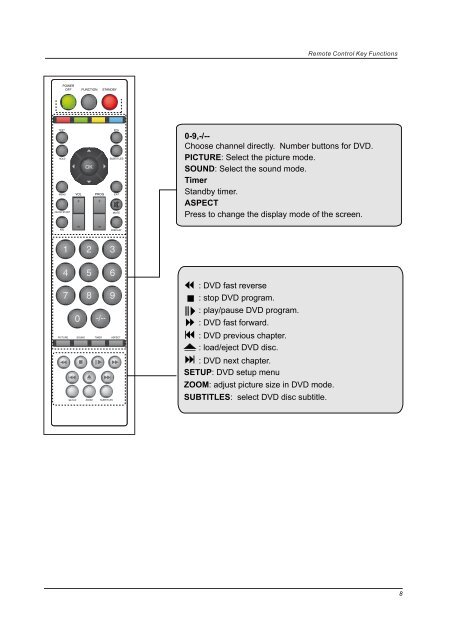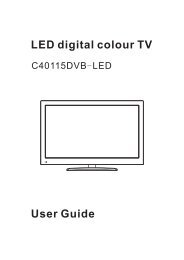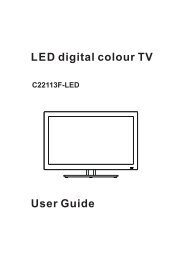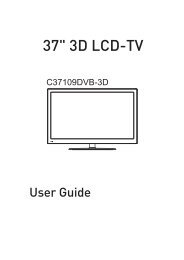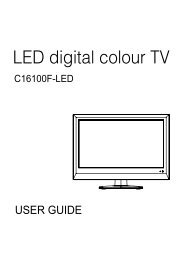Download IB for C1973F.pdf - Cello Electronics
Download IB for C1973F.pdf - Cello Electronics
Download IB for C1973F.pdf - Cello Electronics
Create successful ePaper yourself
Turn your PDF publications into a flip-book with our unique Google optimized e-Paper software.
POWER<br />
OFF FUNCTION STANDBY<br />
TEXT<br />
HOLD<br />
MENU<br />
QUICK START<br />
OK<br />
VOL PROG<br />
+ +<br />
EPG<br />
SUBTITLES<br />
EXIT<br />
MUTE<br />
0-9,-/--<br />
Choose channel directly. Number buttons <strong>for</strong> DVD.<br />
PICTURE: Select the picture mode.<br />
SOUND: Select the sound mode.<br />
Timer<br />
Standby timer.<br />
ASPECT<br />
Press to change the display mode of the screen.<br />
FAV<br />
DISPLAY<br />
1 2 3<br />
4 5 6<br />
7 8 9<br />
0 -/--<br />
PICTURE SOUND TIMER ASPECT<br />
SUBTITLES<br />
SETUP ZOOM<br />
: DVD fast reverse<br />
: stop DVD program.<br />
: play/pause DVD program.<br />
: DVD fast <strong>for</strong>ward.<br />
: DVD previous chapter.<br />
: load/eject DVD disc.<br />
: DVD next chapter.<br />
SETUP: DVD setup menu<br />
ZOOM: adjust picture size in DVD mode.<br />
SUBTITLES: select DVD disc subtitle.<br />
8