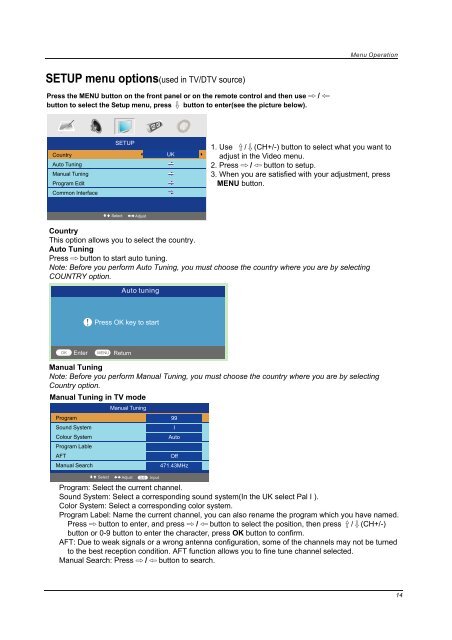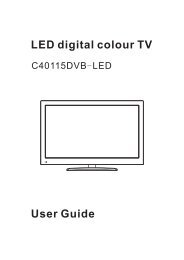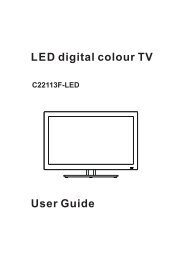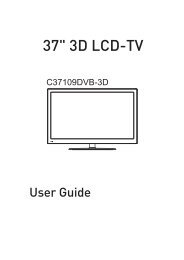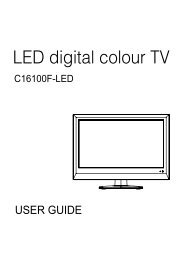Download IB for C1973F.pdf - Cello Electronics
Download IB for C1973F.pdf - Cello Electronics
Download IB for C1973F.pdf - Cello Electronics
Create successful ePaper yourself
Turn your PDF publications into a flip-book with our unique Google optimized e-Paper software.
SETUP menu options(used in TV/DTV source)<br />
Press the MENU button on the front panel or on the remote control and then use /<br />
button to select the Setup menu, press button to enter(see the picture below).<br />
Country<br />
Auto Tuning<br />
Manual Tuning<br />
Program Edit<br />
Common Interface<br />
SETUP<br />
UK<br />
1. Use / (CH+/-) button to select what you want to<br />
adjust in the Video menu.<br />
2. Press / button to setup.<br />
3. When you are satisfied with your adjustment, press<br />
MENU button.<br />
Select<br />
Adjust<br />
Country<br />
This option allows you to select the country.<br />
Auto Tuning<br />
Press button to start auto tuning.<br />
Note: Be<strong>for</strong>e you per<strong>for</strong>m Auto Tuning, you must choose the country where you are by selecting<br />
COUNTRY option.<br />
Auto tuning<br />
Press OK key to start<br />
OK<br />
Enter<br />
MENU<br />
Return<br />
Manual Tuning<br />
Note: Be<strong>for</strong>e you per<strong>for</strong>m Manual Tuning, you must choose the country where you are by selecting<br />
Country option.<br />
Manual Tuning in TV mode<br />
Program<br />
Sound System<br />
Colour System<br />
Program Lable<br />
AFT<br />
Manual Search<br />
Manual Tuning<br />
Select Adjust 0-9 Input<br />
99<br />
I<br />
Auto<br />
Off<br />
471.43MHz<br />
Program: Select the current channel.<br />
Sound System: Select a corresponding sound system(In the UK select Pal I ).<br />
Color System: Select a corresponding color system.<br />
Program Label: Name the current channel, you can also rename the program which you have named.<br />
Press button to enter, and press / button to select the position, then press / (CH+/-)<br />
button or 0-9 button to enter the character, press OK button to confirm.<br />
AFT: Due to weak signals or a wrong antenna configuration, some of the channels may not be turned<br />
to the best reception condition. AFT function allows you to fine tune channel selected.<br />
Manual Search: Press / button to search.<br />
14