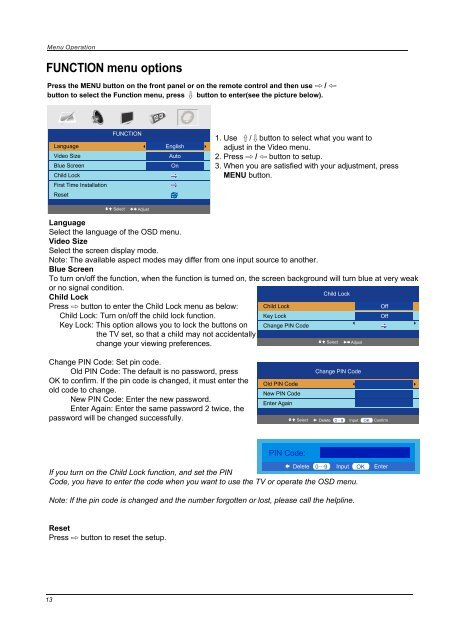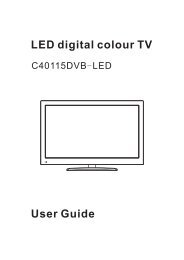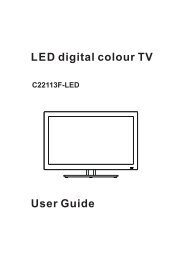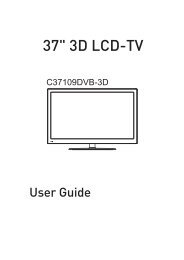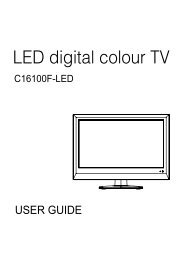Download IB for C1973F.pdf - Cello Electronics
Download IB for C1973F.pdf - Cello Electronics
Download IB for C1973F.pdf - Cello Electronics
Create successful ePaper yourself
Turn your PDF publications into a flip-book with our unique Google optimized e-Paper software.
FUNCTION menu options<br />
Press the MENU button on the front panel or on the remote control and then use → / ←<br />
button to select the Function menu, press ↓ button to enter(see the picture below).<br />
Language<br />
Video Size<br />
Blue Screen<br />
Child Lock<br />
First Time Installation<br />
FUNCTION<br />
English<br />
Auto<br />
On<br />
1. Use ↑/↓button to select what you want to<br />
adjust in the Video menu.<br />
2. Press → / ← button to setup.<br />
3. When you are satisfied with your adjustment, press<br />
MENU button.<br />
Reset<br />
Select<br />
Adjust<br />
Language<br />
Select the language of the OSD menu.<br />
Video Size<br />
Select the screen display mode.<br />
Note: The available aspect modes may differ from one input source to another.<br />
Blue Screen<br />
To turn on/off the function, when the function is turned on, the screen background will turn blue at very weak<br />
or no signal condition.<br />
Child Lock<br />
Child Lock<br />
Press → button to enter the Child Lock menu as below:<br />
Child Lock: Turn on/off the child lock function.<br />
Key Lock: This option allows you to lock the buttons on<br />
the TV set, so that a child may not accidentally<br />
Child Lock<br />
Key Lock<br />
Change PIN Code<br />
Off<br />
Off<br />
change your viewing preferences.<br />
Select Adjust<br />
Change PIN Code: Set pin code.<br />
Old PIN Code: The default is no password, press<br />
OK to confirm. If the pin code is changed, it must enter the<br />
old code to change.<br />
New PIN Code: Enter the new password.<br />
Enter Again: Enter the same password 2 twice, the<br />
password will be changed successfully.<br />
Old PIN Code<br />
New PIN Code<br />
Enter Again<br />
Change PIN Code<br />
Select Delete 0~9 Input OK Confirm<br />
PIN Code:<br />
Delete 0~9 Input OK Enter<br />
If you turn on the Child Lock function, and set the PIN<br />
Code, you have to enter the code when you want to use the TV or operate the OSD menu.<br />
Note: If the pin code is changed and the number <strong>for</strong>gotten or lost, please call the helpline.<br />
Reset<br />
Press → button to reset the setup.<br />
13