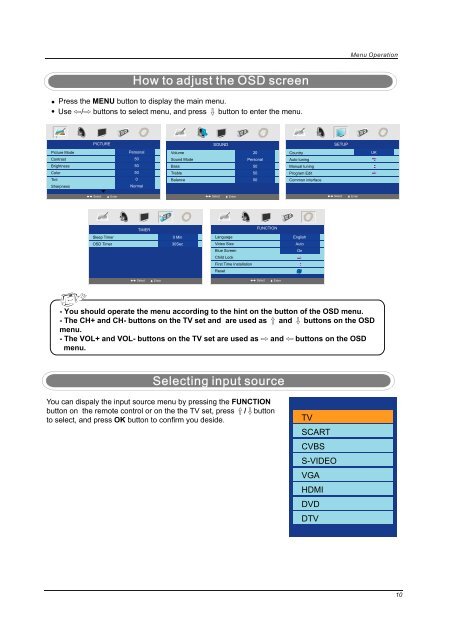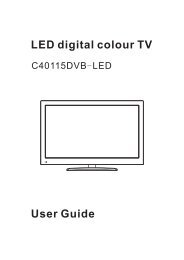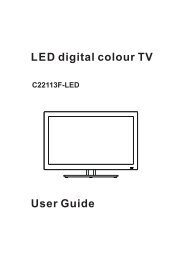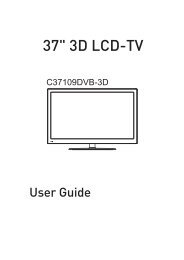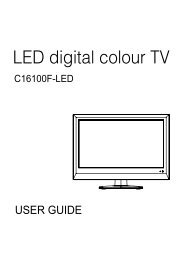Download IB for C1973F.pdf - Cello Electronics
Download IB for C1973F.pdf - Cello Electronics
Download IB for C1973F.pdf - Cello Electronics
Create successful ePaper yourself
Turn your PDF publications into a flip-book with our unique Google optimized e-Paper software.
Press the MENU button to display the main menu.<br />
Use / buttons to select menu, and press button to enter the menu.<br />
PICTURE<br />
SOUND<br />
SETUP<br />
Picture Mode<br />
Contrast<br />
Brightness<br />
Color<br />
Tint<br />
Sharpness<br />
Personal<br />
50<br />
50<br />
50<br />
0<br />
Normal<br />
Volume<br />
Sound Mode<br />
Bass<br />
Treble<br />
Balance<br />
20<br />
Personal<br />
50<br />
50<br />
50<br />
Country<br />
Auto tuning<br />
Manual tuning<br />
Program Edit<br />
Common interface<br />
UK<br />
Select<br />
Enter<br />
Select Enter Select Enter<br />
TIMER<br />
FUNCTION<br />
Sleep Timer<br />
OSD Timer<br />
0 Min<br />
30Sec<br />
Language<br />
Video Size<br />
Blue Screen<br />
English<br />
Auto<br />
On<br />
Child Lock<br />
First Time Installation<br />
Reset<br />
Select<br />
Enter<br />
Select<br />
Enter<br />
- You should operate the menu according to the hint on the button of the OSD menu.<br />
- The CH+ and CH- buttons on the TV set and are used as and buttons on the OSD<br />
menu.<br />
- The VOL+ and VOL- buttons on the TV set are used as and buttons on the OSD<br />
menu.<br />
You can dispaly the input source menu by pressing the FUNCTION<br />
button on the remote control or on the the TV set, press /button<br />
to select, and press OK button to confirm you deside.<br />
TV<br />
SCART<br />
CVBS<br />
S-VIDEO<br />
VGA<br />
HDMI<br />
DVD<br />
DTV<br />
10