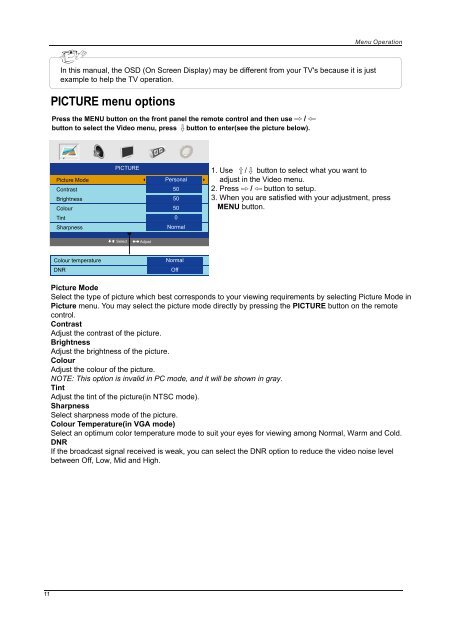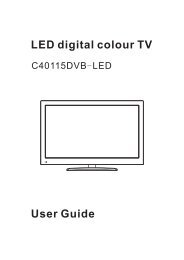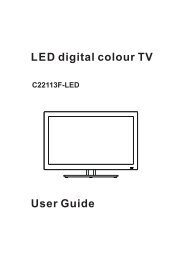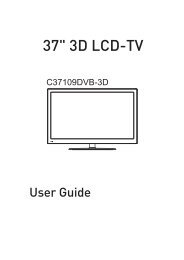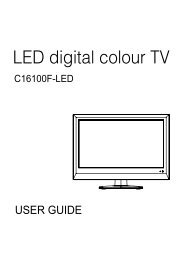Download IB for C1973F.pdf - Cello Electronics
Download IB for C1973F.pdf - Cello Electronics
Download IB for C1973F.pdf - Cello Electronics
You also want an ePaper? Increase the reach of your titles
YUMPU automatically turns print PDFs into web optimized ePapers that Google loves.
In this manual, the OSD (On Screen Display) may be different from your TV's because it is just<br />
example to help the TV operation.<br />
PICTURE menu options<br />
Press the MENU button on the front panel the remote control and then use / <br />
button to select the Video menu, press button to enter(see the picture below).<br />
Picture Mode<br />
Contrast<br />
Brightness<br />
Colour<br />
Tint<br />
Sharpness<br />
PICTURE<br />
Personal<br />
50<br />
50<br />
50<br />
0<br />
Normal<br />
1. Use / button to select what you want to<br />
adjust in the Video menu.<br />
2. Press / button to setup.<br />
3. When you are satisfied with your adjustment, press<br />
MENU button.<br />
Select<br />
Adjust<br />
Colour temperature<br />
DNR<br />
Normal<br />
Off<br />
Picture Mode<br />
Select the type of picture which best corresponds to your viewing requirements by selecting Picture Mode in<br />
Picture menu. You may select the picture mode directly by pressing the PICTURE button on the remote<br />
control.<br />
Contrast<br />
Adjust the contrast of the picture.<br />
Brightness<br />
Adjust the brightness of the picture.<br />
Colour<br />
Adjust the colour of the picture.<br />
NOTE: This option is invalid in PC mode, and it will be shown in gray.<br />
Tint<br />
Adjust the tint of the picture(in NTSC mode).<br />
Sharpness<br />
Select sharpness mode of the picture.<br />
Colour Temperature(in VGA mode)<br />
Select an optimum color temperature mode to suit your eyes <strong>for</strong> viewing among Normal, Warm and Cold.<br />
DNR<br />
If the broadcast signal received is weak, you can select the DNR option to reduce the video noise level<br />
between Off, Low, Mid and High.<br />
11