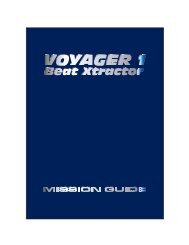NOW ITS EASY TO GET IN THE LOOP - Red Sound Systems
NOW ITS EASY TO GET IN THE LOOP - Red Sound Systems
NOW ITS EASY TO GET IN THE LOOP - Red Sound Systems
Create successful ePaper yourself
Turn your PDF publications into a flip-book with our unique Google optimized e-Paper software.
Operation<br />
To adjust the synchronisation point of an individual loop, first press and hold down the [<strong>LOOP</strong>] button when it is in<br />
MUTE mode (indicator OFF), as shown in the following example:<br />
8 16<br />
8 4 16 32<br />
BEATS<br />
BEATS<br />
Press & hold in MUTE mode<br />
(indicator OFF) to enter<br />
‘SYNC ADJUST’ mode<br />
The display will now show the following:<br />
BPM<br />
Default sync setting = 1/1<br />
(beat 1, measure 1)<br />
Beat<br />
Measure<br />
Each loop is divided into 32 measures per beat so, in this example having pressed the [16 BEAT <strong>LOOP</strong>] button, the<br />
two left-hand digits will show the beat position (1 to 16) whilst the two right-hand digits will show the measure<br />
position within each of the 16 beats, as shown in the following example:<br />
REV<br />
[-/down]<br />
FWD<br />
[+/up]<br />
Rotate to advance/<br />
retard individual<br />
loop sync point<br />
EDIT<br />
Default sync setting = 1/1<br />
(beat 1, measure 1)<br />
BPM<br />
moved to...<br />
BPM<br />
Example: new sync point =<br />
beat 8 / measure24<br />
To increment/decrement the loops’ sync point simply rotate the [SHIFT <strong>LOOP</strong>S/EDIT] jog dial whilst still holding<br />
down the [<strong>LOOP</strong>] button.<br />
TIME STRETCH<strong>IN</strong>G - As the loop synchronisation is adjusted, the loop playback will be automatically ‘time<br />
stretched’ (playback speed slowed down or speeded up) whilst keeping the same pitch. You can use this feature for<br />
special effects during loop playback.<br />
To exit this mode simply release the [<strong>LOOP</strong>] button.<br />
Beat Measure Beat Measure<br />
<strong>LOOP</strong> SYNCHRONISATION ADJUSTMENT - ALL <strong>LOOP</strong>S<br />
You can adjust the synchronisation point of ALL recorded loops simultaneously in a similar manner. With more than<br />
one loop recorded, simply move the [SHIFT <strong>LOOP</strong>S/EDIT] jog dial to adjust the overall synchronisation setting (do<br />
not press any buttons before adjusting the [SHIFT <strong>LOOP</strong>S/EDIT] jog dial). The display will show the same<br />
beat/measure indication as previously described whilst the jog dial is rotated and time stretching will be applied to<br />
the audio playback.<br />
IMPORTANT NOTE: this function is dis-abled in FILTER mode. To make synchronisation adjustments to ALL<br />
<strong>LOOP</strong>S simultaneously first ensure that you have selected CYCLIC or REVERSE sample modes.<br />
<strong>Sound</strong>BITE XL - DJ Loop Sampler<br />
PAGE<br />
16