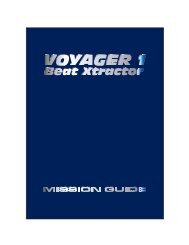NOW ITS EASY TO GET IN THE LOOP - Red Sound Systems
NOW ITS EASY TO GET IN THE LOOP - Red Sound Systems
NOW ITS EASY TO GET IN THE LOOP - Red Sound Systems
Create successful ePaper yourself
Turn your PDF publications into a flip-book with our unique Google optimized e-Paper software.
Operation<br />
Now try recording some of the other loops and playing them back in combination. To clear all the loops press the<br />
[ERASE ALL] button once. To replace a single loop, press the [RE-SAMPLE] button once, then press the desired<br />
loop button to start the re-sample recording process. Try changing the [SAMPLE MODE] setting to FILTER (rotate<br />
the [EDIT] jog dial to alter the sound) and REVERSE to see the effect they have on the loop playback.<br />
Please read the following “OPERATION” section fully to appreciate the range of features and facilities <strong>Sound</strong>BITE<br />
XL has to offer.<br />
BPM DISPLAY & CONTROLS<br />
After connecting <strong>Sound</strong>BITE XL to your system as detailed on page 4, plug in the power connector on the rear<br />
panel to turn the power on. The [SAMPLE MODE] switch setting will now be shown briefly on the main display:<br />
BPM<br />
Example = [SAMPLE MODE] is CYCLIC mode<br />
Afterwards, the four centre bars will illuminate to indicate the ‘IDLE’ status of the BPM engine.<br />
BPM<br />
Four static centre bars<br />
indicate no beat detected<br />
‘IDLE’ condition<br />
<strong>Sound</strong>BITE XL is now ready to use!<br />
BPM RANGE<br />
This is where you set the working range of the BPM engine. There are three individual operating ranges covering a<br />
total range of 60 - 230 BPM. This allows <strong>Sound</strong>BITE XL to work with most current dance music styles, from the<br />
slowest Soul to the fastest Drum & Bass. The range setting can be changed using the front panel [TAP/CLEAR]<br />
button and the [EDIT] jog dial, as shown in the following example:<br />
2. Rotate to<br />
change BPM<br />
range<br />
REV<br />
[-/down]<br />
FWD<br />
[+/up]<br />
DISENGAGE<br />
ENG<strong>IN</strong>E<br />
EDIT<br />
TAP/CLEAR<br />
(*BPM RANGE)<br />
1. Press & hold<br />
The display will scroll through the three range settings as follows:<br />
RANGE<br />
60-120BPM<br />
90-180BPM<br />
115-230BPM<br />
DISPLAY<br />
90 BPM<br />
135 BPM<br />
172.5 BPM<br />
<strong>Sound</strong>BITE XL - DJ Loop Sampler<br />
PAGE<br />
6