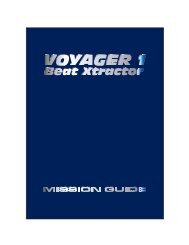NOW ITS EASY TO GET IN THE LOOP - Red Sound Systems
NOW ITS EASY TO GET IN THE LOOP - Red Sound Systems
NOW ITS EASY TO GET IN THE LOOP - Red Sound Systems
Create successful ePaper yourself
Turn your PDF publications into a flip-book with our unique Google optimized e-Paper software.
Operation<br />
To re-engage the BPM engine simply press the [DISENGAGE] button again. The display will now show the<br />
following:<br />
‘EnG’ for engage<br />
BPM<br />
followed by...<br />
BPM<br />
BPM value remains on to<br />
indicate normal BPM engine<br />
condition<br />
The BPM engine is now re-engaged and operating normally.<br />
TAP/CLEAR BUT<strong>TO</strong>N<br />
This multi-function button allows you to manually enter a tempo by hand or erase the current BPM reading. The<br />
TAP feature should be used to set the BPM rate if there is no audio signal present or when the beat information<br />
becomes unavailable during a quite passage of the audio track (intro, middle eight etc). The CLEAR feature can be<br />
used to cancel the current BPM reading.<br />
TAP - Tempo Edit: To enter a BPM rate from an ‘IDLE’ condition (no audio beat detected) use your finger to tap in<br />
a tempo on the TAP button (within the current BPM range). After 4- 6 taps the tempo will be shown on the main<br />
BPM display.<br />
The TAP feature can be used to override the BPM engine if it is in 'free-wheeling’ mode only. Use a finger to tap in<br />
the new tempo. After 4- 6 taps the updated tempo will be shown on the main BPM display and the loop playback<br />
will immediately change to the new BPM rate. The TAP function can also be used to assist the BPM engine as it<br />
analyses more complex rhythm tracks. Tapping along with the tempo of the track can help the software recognise<br />
patterns within the music and so lock-in and adjust the BPM and/or synchronisation itself.<br />
NOTE: Subsequent valid beat information detected by the BPM engine will override manual changes made with the<br />
TAP function.<br />
REV<br />
[-/down]<br />
FWD<br />
[+/up]<br />
DISENGAGE<br />
ENG<strong>IN</strong>E<br />
EDIT<br />
TAP/CLEAR<br />
(*BPM RANGE)<br />
Press & hold to clear the<br />
current BPM value or tap 4-6<br />
times to enter a new BPM<br />
value<br />
CLEAR BPM: The current BPM value can be cleared (erased) at any time to allow for tempo re-calculation. This<br />
feature can be useful if the audio playback tempo changes (major pitch adjustments/new track starting) or if any<br />
unusual beat information confuses the BPM engine. To clear the current BPM reading and reset <strong>Sound</strong>BITE XL to<br />
‘IDLE’ status, press and hold down the [TAP/CLEAR] button for approximately 1 second. Four centre bars will<br />
replace the BPM reading in the main display.<br />
The BPM engine will now re-calculate the tempo however, if no new tempo is detected, the recorded loops can still<br />
be played back at the last detected BPM rate - e.g. the cleared BPM value is memorised for loop playback<br />
purposes.<br />
<strong>Sound</strong>BITE XL - DJ Loop Sampler<br />
PAGE<br />
8