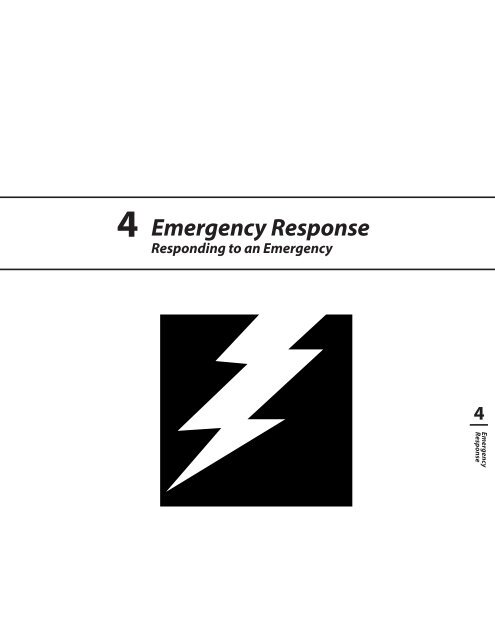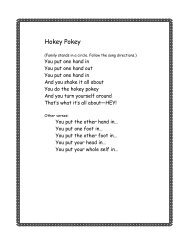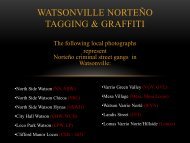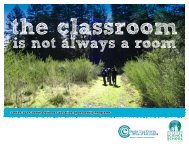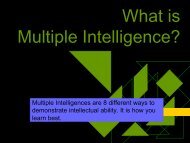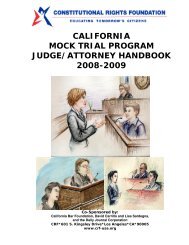4 Emergency Response - Santa Cruz County Office of Education
4 Emergency Response - Santa Cruz County Office of Education
4 Emergency Response - Santa Cruz County Office of Education
You also want an ePaper? Increase the reach of your titles
YUMPU automatically turns print PDFs into web optimized ePapers that Google loves.
4<br />
<strong>Emergency</strong> <strong>Response</strong><br />
Responding to an <strong>Emergency</strong><br />
4<br />
<strong>Emergency</strong><br />
<strong>Response</strong>
<strong>Emergency</strong> <strong>Response</strong><br />
4 <strong>Emergency</strong> <strong>Response</strong><br />
<strong>Emergency</strong> <strong>Response</strong><br />
Responding to an <strong>Emergency</strong>............................................................................................. 4.1<br />
Expert Recommendations When Responding to an <strong>Emergency</strong>...................... 4.1<br />
Assess the Situation and Choose the Appropriate <strong>Response</strong>........................................4.1<br />
Respond Within Seconds.........................................................................................................4.1<br />
Notify Appropriate <strong>Emergency</strong> Responder.........................................................................4.1<br />
Get Essential <strong>Emergency</strong> Supplies and Resources............................................................4.1<br />
Follow the Incident Command System................................................................................4.2<br />
Decide to Evacuate or Stay in the School as Appropriate...............................................4.2<br />
Triage Injuries and Provide <strong>Emergency</strong> First Aid................................................................4.2<br />
Communicate Accurate and Appropriate Information....................................................4.2<br />
Document Your Actions.............................................................................................................................4.2<br />
Use Plain Language to Give Directives<br />
Use Plain Language to Give Directives........................................................................... 4.3<br />
To Activate the School “E-Team”.............................................................................................4.3<br />
To Direct Teachers to Prepare to Evacuate the Building..................................................4.3<br />
To Direct a School Lockdown.................................................................................................4.3<br />
To Direct Staff and Students to Enter the School Building.............................................4.3<br />
NOTIFICATION OF INCIDENT<br />
Notification <strong>of</strong> Incident........................................................................................................... 4.4<br />
Notification <strong>of</strong> Incident (Flow Chart)....................................................................................4.4<br />
Notification <strong>of</strong> Incident (Chart)..............................................................................................4.5<br />
A Key Decision—”Stay Safe” or “Leave Safe”<br />
A Key Decision—”Stay Safe” or “Leave Safe”.............................................................. 4.6<br />
<strong>Response</strong> Procedures and Protocols.....................................................................................4.6<br />
<strong>Response</strong> Shelter-in-Place<br />
response Shelter-in-Place.....................................................................................................4.7<br />
PA Announcement Sample Script.........................................................................................4.7<br />
Sample Sign to Post...................................................................................................................4.7<br />
Shelter-in-Place Procedures.....................................................................................................4.7<br />
Shelter-in-Place During.............................................................................................................4.7<br />
Procedures for Accounting for Students, Staff and Visitors<br />
During Shelter-in-Place.............................................................................................................4.8<br />
Em e r g e n c y Re s p o n s e & Crisis Ma n a g e m e n t
<strong>Emergency</strong> <strong>Response</strong><br />
4 <strong>Emergency</strong> <strong>Response</strong> (continued)<br />
Lockdown<br />
lockdown..................................................................................................................................... 4.9<br />
Lockdown Procedures ............................................................................................................4.9<br />
PA Announcement Sample Script.......................................................................................4.9<br />
Procedures for Accounting for Students, Staff and Visitors During Lockdown.....4.10<br />
Code RED Lockdown<br />
code RED Lockdown............................................................................................................ 4.11<br />
PA Announcement Sample Script..................................................................................... 4.11<br />
Sample Sign to Post............................................................................................................... 4.11<br />
Example: Coded Announcement Sample Script...........................................................4.12<br />
Evacuation<br />
Evacuation................................................................................................................................ 4.13<br />
PA Announcement Sample Script.....................................................................................4.13<br />
Procedures for Evacuation....................................................................................................4.14<br />
Important Details....................................................................................................................4.14<br />
Procedure for Accounting for Students, Staff and Visitors<br />
During an Evacuation............................................................................................................4.15<br />
Procedure for Accounting for Students, Staff and Visitors .........................................4.16<br />
Procedures for Reuniting Students and Parents/Guardians ......................................4.16<br />
Procedures for Accounting for Students, Staff and Visitors During Evacuation....4.17<br />
Duck, Cover and Hold On<br />
Duck, Cover and Hold On Procedures................................................................... 4.18<br />
PA Announcement Sample Script....................................................................................................4.18<br />
Duck, Cover and Hold On During......................................................................................4.18<br />
Cancellation/Closure <strong>of</strong> School DURING School Hours<br />
cancellation/Closure <strong>of</strong> School DURING School Hours................................ 4.19<br />
Cancellation/Closure Procedures.......................................................................................4.19<br />
Divisions Involved in School Cancellation/Closure .......................................................4.19<br />
PA Announcement Sample Script.....................................................................................4.19<br />
Sample Sign to Post...............................................................................................................4.19<br />
School May Be Cancelled/Closed DURING School Hours If There Is.......................4.19<br />
Em e r g e n c y Re s p o n s e & Crisis Ma n a g e m e n t
<strong>Emergency</strong> <strong>Response</strong><br />
4 <strong>Emergency</strong> <strong>Response</strong> (continued)<br />
Cancellation/Closure <strong>of</strong> School BEFORE the School Day...................................4.20<br />
Cancellation Procedures...................................................................................................... 4.20<br />
Division Involved in School Cancellation/Closure........................................................ 4.20<br />
School May Be Cancelled/Closed BEFORE the School Day Begins, If There Is..... 4.20<br />
types <strong>of</strong> emergencies<br />
Bomb Threat.............................................................................................................................4.21<br />
PA Announcement Sample Script.................................................................................... 4.21<br />
Important Details................................................................................................................... 4.21<br />
Person Receiving Bomb Threat.......................................................................................... 4.21<br />
Site Administrator.................................................................................................................. 4.21<br />
For Lockdown......................................................................................................................... 4.21<br />
Evacuation............................................................................................................................... 4.22<br />
PA Announcement Sample Script.................................................................................... 4.22<br />
Important Details................................................................................................................... 4.22<br />
gun or Weapon on Campus........................................................................................... 4.23<br />
Gun or Weapon on Campus Expanded Guidelines...................................................4.23<br />
<strong>Response</strong>................................................................................................................................4.23<br />
Student Observes Weapon............................................................................................... 4.24<br />
Teacher Observes/Learns <strong>of</strong> Weapon............................................................................. 4.24<br />
When a Weapon is Brandished........................................................................................ 4.24<br />
When a Weapon is Found.................................................................................................4.25<br />
severe Weather...................................................................................................................... 4.26<br />
<strong>Response</strong>................................................................................................................................ 4.26<br />
Weather Radio....................................................................................................................... 4.26<br />
After the Storm Passes........................................................................................................ 4.27<br />
For High Winds..................................................................................................................... 4.27<br />
For Hail..................................................................................................................................... 4.27<br />
For Snow................................................................................................................................. 4.27<br />
Severe Weather Expanded Guidelines........................................................................... 4.28<br />
Inside Safe Assembly Locations are Generally............................................................. 4.28<br />
Inside Safe Assembly Locations Should Not Be........................................................... 4.28<br />
Teacher Guidelines When Directed to Shelter-in-Place............................................. 4.28<br />
Em e r g e n c y Re s p o n s e & Crisis Ma n a g e m e n t
<strong>Emergency</strong> <strong>Response</strong><br />
4 <strong>Emergency</strong> <strong>Response</strong> (continued)<br />
types <strong>of</strong> emergencies (continued)<br />
Student Abduction............................................................................................................... 4.29<br />
Important Details..................................................................................................................4.29<br />
<strong>Response</strong>................................................................................................................................ 4.29<br />
Missing or Lost Child........................................................................................................... 4.30<br />
Important Details....................................................................................................................................4.30<br />
<strong>Response</strong>................................................................................................................................ 4.30<br />
assault and/or Battery........................................................................................................4.31<br />
Important Details................................................................................................................. 4.31<br />
<strong>Response</strong>................................................................................................................................ 4.31<br />
child Abuse and Sexual Assault.....................................................................................4.32<br />
General Principles for Reporting ................................................................................................... 4.32<br />
Child Abuse by Family or Primary Caregiver................................................................ 4.33<br />
Child Abuse by Someone Other than the Primary Caregiver ................................ 4.33<br />
Child Abuse by a District Employee............................................................................... 4.33<br />
Sexual Assault by Student/Other.................................................................................... 4.33<br />
Sexual Assault by a District Employee...........................................................................4.34<br />
If a Caseworker Has Not Responded by Dismissal Time..........................................4.34<br />
Important Details.................................................................................................................4.34<br />
Suicide Threat or Suicide Attempt............................................................................................. 4.35<br />
When a Student is Thinking about Suicide.................................................................. 4.35<br />
Important Details................................................................................................................. 4.35<br />
When a Student Makes a Suicide Attempt.................................................................. 4.36<br />
Legal Issues............................................................................................................................ 4.36<br />
Suicide Threat or Suicide Attempt Expanded Guidelines........................................ 4.37<br />
When Assisting a Suicidal Student, DO......................................................................... 4.37<br />
When Assisting a Suicidal Student, DON’T................................................................... 4.37<br />
If a Student Completes Suicide........................................................................................ 4.38<br />
Preventing Contagion at a School.................................................................................. 4.38<br />
Fire or Explosion.................................................................................................................... 4.39<br />
Important Details....................................................................................................................................4.39<br />
<strong>Response</strong>................................................................................................................................ 4.39<br />
Em e r g e n c y Re s p o n s e & Crisis Ma n a g e m e n t
<strong>Emergency</strong> <strong>Response</strong><br />
4 <strong>Emergency</strong> <strong>Response</strong> (continued)<br />
Threats........................................................................................................................................ 4.40<br />
Important Details.................................................................................................................4.40<br />
<strong>Response</strong>................................................................................................................................4.40<br />
Threats Expanded Guidelines.......................................................................................... 4.41<br />
Making a Threat Versus Posing a Threat........................................................................ 4.41<br />
Interviews............................................................................................................................... 4.41<br />
11 Questions for Analyzing Information ....................................................................... 4.42<br />
Searches................................................................................................................................. 4.42<br />
General Searches....................................................................................................................4.43<br />
Searches................................................................................................................................. 4.43<br />
Conduct a search where contraband or evidence may be reasonably found. 4.43<br />
Searches Expanded Guidelines.......................................................................................4.44<br />
Best Practices Procedures for Conducting Student Searches.................................4.44<br />
Factors to Consider in Determining Whether a Search is “Reasonable”..................4.44<br />
Important Details.................................................................................................................4.44<br />
Possible Basis for Reasonable Suspicion........................................................................ 4.45<br />
Search <strong>of</strong> a Locker............................................................................................................... 4.45<br />
Search <strong>of</strong> a Student.............................................................................................................4.46<br />
Vehicle Searches ..................................................................................................................4.46<br />
Hazardous Material Spills..................................................................................................4.47<br />
Important Details................................................................................................................. 4.47<br />
<strong>Response</strong>................................................................................................................................ 4.47<br />
School Bus Accident or Field Trip <strong>Emergency</strong>........................................................ 4.48<br />
Important Details.................................................................................................................4.48<br />
<strong>Response</strong>................................................................................................................................4.48<br />
shooting or Stabbing on Campus..................................................................................4.49<br />
Important Details.................................................................................................................. 4.49<br />
<strong>Response</strong> ................................................................................................................................ 4.49<br />
during emergencies<br />
communicating with the Media.................................................................................... 4.50<br />
The Site Administrator Should.......................................................................................... 4.50<br />
The PIO <strong>Office</strong>r Will................................................................................................................................4.50<br />
Coordinating the Release <strong>of</strong> Information..................................................................................4.50<br />
Em e r g e n c y Re s p o n s e & Crisis Ma n a g e m e n t
<strong>Emergency</strong> <strong>Response</strong><br />
<strong>Emergency</strong> <strong>Response</strong><br />
Responding to an <strong>Emergency</strong><br />
When a crisis occurs, it is time to follow the emergency plan, not make a plan from scratch. However, there will always<br />
be an element <strong>of</strong> surprise and confusion when an emergency occurs. This is why emergency planning and practice are so<br />
critical.<br />
In previous sections <strong>of</strong> this ERCM manual, you learned general procedures for responding to an emergency and you<br />
prepared to respond to a crisis by developing site-specific plans. In this section, this manual provides best-practice<br />
response procedures to specific emergency events. Site Administrators/Principals or their designees may use the<br />
procedures in this section to guide their responses to a variety <strong>of</strong> potential emergencies.<br />
Expert<br />
Recommendations<br />
When Responding<br />
to an <strong>Emergency</strong><br />
Assess the Situation and<br />
Choose the Appropriate<br />
<strong>Response</strong>:<br />
Respond Within Seconds:<br />
Notify Appropriate<br />
<strong>Emergency</strong><br />
<strong>Emergency</strong> response experts recommend that Site Administrators (Site<br />
Incident Commanders) follow these guidelines when responding to any<br />
emergency.<br />
A very quick but careful assessment <strong>of</strong> the situation is essential to responding<br />
effectively to an emergency. Determine whether a crisis exists and if so, the<br />
type <strong>of</strong> crisis, the location, and the magnitude. After basic protective steps are<br />
in place, more information can be gathered to adjust later responses.<br />
When an emergency actually occurs, make the basic decisions about what type<br />
<strong>of</strong> action is needed and respond within seconds. This <strong>Emergency</strong> <strong>Response</strong><br />
section includes clear step-by-step procedures for responding to an emergency.<br />
In addition, each school’s site-specific <strong>Emergency</strong> Management Plan<br />
summarizes key information including staff roles and responsibilities during an<br />
emergency. Access these resources and use them as a guide.<br />
One common mistake is to delay calling 911 to activate emergency responders<br />
(i.e., police or fire departments) and to notify the district <strong>of</strong>fice. In the midst<br />
<strong>of</strong> a crisis, people <strong>of</strong>ten believe that the situation can be handled in-house. It is<br />
better to have emergency responders on the scene as soon as possible, even if<br />
the incident has been resolved by the time they arrive, than to delay calling and<br />
risk further injury and damage. For instance, it is better to have emergency<br />
responders arrive at a school to find a fire put out than too arrive to late to<br />
prevent loss <strong>of</strong> life or serious property damage. Notifying the school E-Team<br />
allows staff to take steps to protect the safety <strong>of</strong> everyone involved.<br />
Get Essential <strong>Emergency</strong><br />
Supplies and Resources:<br />
The Site Administrator/Principal should immediately instruct <strong>of</strong>fice staff and<br />
teachers to access emergency response resources. This includes the school’s<br />
<strong>Emergency</strong> <strong>Response</strong> Backpack/Box, student rosters, and classroom kits.<br />
Take these resources with you if the school is evacuated.<br />
Em e r g e n c y Re s p o n s e & Crisis Ma n a g e m e n t 4.1 2007 – 2008
<strong>Emergency</strong> <strong>Response</strong><br />
<strong>Emergency</strong> <strong>Response</strong>:<br />
Expert Recommendations When Responding to an <strong>Emergency</strong><br />
Follow the Incident<br />
Command System:<br />
Decide to Evacuate or<br />
Stay in the School as<br />
Appropriate:<br />
Triage Injuries and<br />
Provide <strong>Emergency</strong><br />
First Aid:<br />
Communicate Accurate<br />
and Appropriate<br />
Information:<br />
Document Your Actions:<br />
The Site Administrator/Principal should immediately instruct <strong>of</strong>fice staff and teachers to<br />
access emergency response resources. This includes the school’s <strong>Emergency</strong> <strong>Response</strong><br />
Backpack/Box, student rosters, and classroom kits. Take these resources with you if the<br />
school is evacuated.<br />
In the event <strong>of</strong> an emergency at a school, the Site Administrator or designee will<br />
function as the Site Incident Commander. Site Administrators should expect that, in<br />
certain situations, it will be necessary to yield leadership to emergency responders as<br />
they arrive at the site – including Fire or Police Departments. In a fire, the expertise <strong>of</strong><br />
firefighters will lead the way; in a crime, police will be in charge with school staff filling<br />
designated roles such as coordinating family-student reunification. The District Incident<br />
Commander will make decisions about district resources that are needed and coordinate<br />
with city or county emergency responders and the Site Administrator.<br />
This step is crucial! The decision to direct students and staff to evacuate or stay in the<br />
school should be one <strong>of</strong> the first decisions made. These two key emergency responses –<br />
Evacuation or Lockdown/Shelter-in-Place – will be discussed in detail below.<br />
The primary goal in an emergency is to protect human life. If students, staff, parents<br />
or visitors are injured, their injuries must be attended to as circumstances allow until<br />
emergency responders arrive. Each school’s site-specific emergency plan identifies school<br />
staff that are knowledgeable in first aid. Triage medical needs and treat the seriously<br />
injured to the extent <strong>of</strong> your ability.<br />
During a crisis, Site Administrators/Principals should first activate an emergency<br />
response and then focus on managing the emergency situation. Depending on the scope<br />
<strong>of</strong> the emergency, when called, the District <strong>Office</strong> may notify the <strong>Santa</strong> <strong>Cruz</strong> <strong>County</strong><br />
<strong>Office</strong> <strong>of</strong> <strong>Education</strong> <strong>of</strong> the emergency. The role <strong>of</strong> the District or <strong>County</strong> <strong>Office</strong> is to be<br />
the single information source, freeing up the Site Administrator to provide for the safety<br />
and needs <strong>of</strong> students, staff, and parents. Parents/Guardians and community members<br />
will receive reliable and useful information about an unfolding situation through the<br />
Public Information <strong>Office</strong>r (PIO).<br />
School personnel responding to an emergency should write down actions taken during<br />
the response. This will provide a record <strong>of</strong> appropriate implementation <strong>of</strong> the emergency<br />
plan. Keep all original notes and records as these may be considered legal documents. The<br />
Site Administrator should collect and file all documents as they may be requested by the<br />
SCCOE. Paper and pens should be provided in the <strong>Emergency</strong> <strong>Response</strong> Backpack/Box.<br />
Em e r g e n c y Re s p o n s e & Crisis Ma n a g e m e n t 4.2 2007 – 2008
<strong>Emergency</strong> <strong>Response</strong><br />
<strong>Emergency</strong> <strong>Response</strong>:<br />
Expert Recommendations When Responding to an <strong>Emergency</strong><br />
Use Plain Language to Give Directives<br />
Communication is essential when responding to an emergency. To activate the school<br />
<strong>Emergency</strong> <strong>Response</strong> Team (E-Team)*, the Site Administrator should call them directly or<br />
make an announcement to have them report. To direct students, the Site Administrator may<br />
make an announcement via the public address (PA) system or a megaphone or direct teachers<br />
to have students perform a specific action.<br />
It is strongly recommended that Site Administrators and school staff communicate in an<br />
emergency simply by stating the facts. FEMA recommends simply using plain language rather<br />
than codes. State requests clearly and calmly. Use plain language that reassures students and<br />
staff that you are in control. When making an announcement, it is essential that you repeat<br />
the announcement at least twice. Keep in mind that teachers and students may be involved in<br />
a noisy activity such as playing loudly in a gym class. The first announcement will quiet them<br />
down, the second will ensure they hear, understand and act.<br />
The emergency response procedures in this section provide suggested language that Site<br />
Administrators may use to direct staff and students to perform necessary actions. Here are a<br />
few examples <strong>of</strong> general statements that Site Administrators may use when responding to an<br />
emergency:<br />
To Activate the School “E-Team”:<br />
“ Attention staff. Please listen closely. Members <strong>of</strong> the school E-Team please<br />
come to the main <strong>of</strong>fice immediately.” (You could announce their names.)<br />
NOTE: Use the term<br />
“E-Team” for the<br />
<strong>Emergency</strong> <strong>Response</strong><br />
Team to avoid<br />
unnecessary anxiety—<br />
an “emergency” can be<br />
anything from a minor<br />
to major event.<br />
To Direct Teachers to Prepare to Evacuate the Building:<br />
“ Attention staff. Please listen closely. Please prepare to evacuate the building<br />
immediately. Teachers, proceed to your designated safe area. Take your<br />
student roster and classroom kit with you. Please evacuate now.”<br />
To Direct a School Lockdown:<br />
“ Attention staff. Please listen closely. Please lock your classroom doors<br />
immediately. Lock windows. Move students away from windows.”<br />
To Direct Staff and Students to Enter the School Building:<br />
“ Attention staff and students. Please listen closely. Clear the playground and<br />
come inside the building. Teachers and students return to your classrooms.”<br />
Em e r g e n c y Re s p o n s e & Crisis Ma n a g e m e n t 4.3 2007 – 2008
<strong>Emergency</strong> <strong>Response</strong><br />
EMERGENCY RESPONSE:<br />
Notification <strong>of</strong> Incident<br />
NOTIFICATION OF INCIDENT<br />
School Administration<br />
Initiates Appropriate<br />
ICS <strong>Response</strong><br />
Protocols<br />
CALL<br />
911<br />
Dispatch<br />
First<br />
Responders<br />
Notify<br />
Other Site<br />
Programs<br />
Notify<br />
District<br />
<strong>Office</strong><br />
Notify<br />
COUNTY<br />
<strong>Office</strong> <strong>of</strong><br />
<strong>Education</strong><br />
Declared State<br />
<strong>of</strong> <strong>Emergency</strong><br />
<strong>County</strong> EOC<br />
Established<br />
In the event <strong>of</strong> an emergency, the Site Administrator must notify the First<br />
Responders (911), the District <strong>Office</strong> and any other programs onsite <strong>of</strong> the critical incident.<br />
The District <strong>Office</strong> will determine whether the incident can be managed by school/district<br />
resources and may take additional action to contact the <strong>County</strong> <strong>Office</strong> <strong>of</strong> <strong>Education</strong> and<br />
other Site Programs.<br />
If a State <strong>of</strong> <strong>Emergency</strong> is declared, a <strong>County</strong> <strong>Emergency</strong> Operations Center is established,<br />
and notifies the <strong>County</strong> <strong>Office</strong> <strong>of</strong> <strong>Education</strong>, which in turn, notifies the District <strong>Office</strong>. The<br />
District <strong>Office</strong> contacts the Site Programs and maintains contact with the First Responders<br />
(911) and the <strong>County</strong> <strong>Office</strong> <strong>of</strong> <strong>Education</strong>.<br />
Em e r g e n c y Re s p o n s e & Crisis Ma n a g e m e n t 4.4 2007 – 2008
<strong>Emergency</strong> <strong>Response</strong><br />
On Campus<br />
Teachers<br />
EMERGENCY RESPONSE:<br />
Notification <strong>of</strong> Incident<br />
NOTIFICATION OF INCIDENT<br />
Off Campus<br />
First<br />
Responders<br />
Students<br />
Parents<br />
Neighbors<br />
Students<br />
Parents<br />
Neighbors<br />
Information Comes to<br />
Site Administrator<br />
Assess situation—gather intelligence<br />
Call for assistance—911 and Distract<br />
Implement appropriate <strong>Emergency</strong> Plan<br />
Notification <strong>of</strong> an incident can come from on campus: teachers, students, parents/visitors or neighbors, Notification<br />
can come from <strong>of</strong>f campus: students, parents/visitors, neighbors or first responders. Whether notification <strong>of</strong> an incident<br />
comes from on campus or <strong>of</strong>f campus response procedures will always be the same—unless notification is initiated by first<br />
responders.<br />
Em e r g e n c y Re s p o n s e & Crisis Ma n a g e m e n t 4.5 2007 – 2008
<strong>Emergency</strong> <strong>Response</strong><br />
EMERGENCY RESPONSE:<br />
A Key Decision—”Stay Safe” or “Leave Safe”<br />
Knowing what to do in an emergency is not overly complicated. Basically, Site<br />
Administrators must quickly assess the situation and decide what plan <strong>of</strong> action will<br />
best provide safety and protect property. Many factors might be considered, such as<br />
whether a specific response could contain the danger, or whether the emergency involves<br />
a few people or the entire school. Emergencies differ and, therefore, require different<br />
responses.<br />
In the event <strong>of</strong> a serious emergency, Site Administrators must ask:<br />
“Is the building safe and can students<br />
and staff shelter in the building safely?”<br />
YES<br />
If the school building is safe,<br />
the decision will be to<br />
Shelter-in-Place/<br />
Lockdown/<br />
Code Red Lockdown<br />
during the emergency (e.g., danger<br />
in the neighborhood, thunderstorm)<br />
NO<br />
If the school building is not safe<br />
(e.g., it is on fire), the decision will be to<br />
Evacuate<br />
A Lockdown/Shelter-in-Place or Evacuation generally will be ordered when a<br />
situation presents a danger to a large portion <strong>of</strong> the student body. Your decision will be<br />
based on the nature <strong>of</strong> the situation and whether the school building is a safe place. Your<br />
answer will result in a key decision: To either stay in the school or evacuate.<br />
<strong>Response</strong> Procedures and Protocols<br />
The remainder <strong>of</strong> this section presents Safe Schools Consortium emergency response procedures and protocols for<br />
specific situations. The procedures were written in a manner that Site Administrators could use as a quick reference<br />
guide. However, bear in mind that there is NO substitute for familiarity with these procedures and practice. Contact<br />
your local Fire/Law enforcement agency for questions about these procedures.<br />
Em e r g e n c y Re s p o n s e & Crisis Ma n a g e m e n t 4.6 2007 – 2008
<strong>Emergency</strong> <strong>Response</strong><br />
EMERGENCY <strong>Response</strong>: Shelter-in-Place<br />
Shelter-in-Place<br />
During:<br />
n Explosion<br />
n Hazardous Materials<br />
Incident<br />
n National Security<br />
<strong>Emergency</strong><br />
n Radiological Incident<br />
n Severe Weather<br />
n Transportation Accident<br />
Whenever an emergency situation presents itself such that it is safer for students and<br />
staff to remain inside the school building, the superintendent, principal or designee<br />
may order “shelter-in-place.” This response action is initiated when there has been an<br />
accidental or intentional release <strong>of</strong> a chemical, radiological, or biological contaminant in<br />
the vicinity <strong>of</strong> the school. “Shelter-in-place” may also be called for in response to severe<br />
weather.<br />
Shelter-in-Place Procedures:<br />
❏❏<br />
❏❏<br />
❏❏<br />
❏❏<br />
❏❏<br />
❏❏<br />
❏❏<br />
Notify District <strong>Office</strong><br />
Notify staff and students<br />
Order facilities manager or custodian to<br />
shut down air circulation system<br />
Turn on radio and monitor updates<br />
Activate Parent Alert Telephone System<br />
(parent phone tree, if one is in place)<br />
Post an alert through SCAN USA (if your school is in this system)<br />
Post signs on exterior windows, if there is time and it is safe to do so<br />
Make an announcement<br />
over the PA system:<br />
“Attention staff<br />
and students!<br />
Please listen closely.<br />
Clear the playground<br />
immediately and come<br />
inside the building.<br />
Teachers and<br />
students return to<br />
your classrooms.”<br />
Repeat twice<br />
Post signs if it is safe to do so:<br />
“This School is Sheltering-in-Place. Do NOT attempt to enter<br />
any <strong>of</strong>fice or building”<br />
NOTE: If you do not have a PA system, and it is safe to do so,<br />
send runners to each classroom with the information above. Be<br />
sure all classrooms, libraries, cafeterias, gymnasiums, and all<br />
other on-campus programs and <strong>of</strong>fices are also notified.<br />
Em e r g e n c y Re s p o n s e & Crisis Ma n a g e m e n t 4.7 2007 – 2008
<strong>Emergency</strong> <strong>Response</strong><br />
EMERGENCY <strong>Response</strong>: Shelter-in-Place<br />
Procedures for Accounting for Students,<br />
Staff and Visitors During Shelter-in-Place<br />
During an emergency, accounting for students, staff and visitors is an urgent<br />
priority. Follow these procedures for accounting for everyone.<br />
o<br />
Teachers/staff move students to safe locations within building<br />
(e.g., away from outside walls and windows).<br />
o Teachers keep their student roster with them<br />
o Designated school staff clear hallways and bathrooms and direct<br />
students to secure locations<br />
o<br />
o<br />
Teachers/staff remain with students, take attendance and report<br />
missing students to the Site Administrator (Site Incident Commander)<br />
or Operations Team by any means possible<br />
In case <strong>of</strong> missing student, Site Administrator attempts to locate and<br />
report any missing students to the Fire Department, Police Department<br />
and District <strong>Office</strong><br />
o Site Administrator accounts for all staff and any visitors listed on the<br />
school visitor log or sign-in sheet<br />
Em e r g e n c y Re s p o n s e & Crisis Ma n a g e m e n t 4.8 2007 – 2008
<strong>Emergency</strong> <strong>Response</strong><br />
<strong>Response</strong>: Lockdown<br />
Whenever an emergency situation presents itself such that it is safer for students and<br />
staff to remain inside the school building, the superintendent, principal or designee may<br />
order “Lockdown.” “Lockdown” generally will be ordered when a situation presents a<br />
danger to a large portion <strong>of</strong> the student body. The Site Administrator may modify the<br />
lockdown or make a planned release from lockdown if the danger is contained or has<br />
subsided.<br />
Lockdown During:<br />
n Civil Unrest<br />
n Large accident nearby<br />
n Police pursuit<br />
n Terrorism<br />
Make an<br />
announcement over<br />
the PA system:<br />
“Attention staff.<br />
Please listen<br />
closely. Please<br />
lock your<br />
classroom doors<br />
immediately. Lock<br />
windows. Move<br />
students away<br />
from windows.”<br />
Repeat Twice<br />
Lockdown Procedures:<br />
❏❏<br />
❏❏<br />
❏❏<br />
❏❏<br />
❏❏<br />
❏❏<br />
❏❏<br />
Keep all exterior doors locked<br />
NO person is allowed to enter or leave the building<br />
Make an announcement that children and staff may move<br />
within the building as the situation indicates (e.g., students<br />
may move from class to class, go to the bathroom)<br />
If Incident Commander deems it safe enough,<br />
staff/students can use site facilities<br />
Teachers are to continue as normally as possible with lesson plan<br />
Keep doors locked and blinds down<br />
Site Administrator will announce the “ALL CLEAR”<br />
when it is safe to resume normal school function<br />
NOTE: Direct teachers to continue as best they can<br />
until given the “All Clear” sign.<br />
Em e r g e n c y Re s p o n s e & Crisis Ma n a g e m e n t 4.9 2007 – 2008
<strong>Emergency</strong> <strong>Response</strong><br />
<strong>Response</strong>: Lockdown<br />
Procedures for Accounting for Students,<br />
Staff and Visitors During Lockdown<br />
During an emergency, accounting for students, staff and visitors is an urgent<br />
priority. Follow these procedures for accounting for everyone.<br />
o If deemed safe to do so, Site Administrator will clear hallways<br />
and bathrooms and direct students to secure locations. Also, Site<br />
Administrators can allow teachers/staff and students use <strong>of</strong> facilities if<br />
safe to do so<br />
o Teacher lockdown, teachers/staff lock doors and move students to<br />
safety within the classroom<br />
o<br />
o<br />
o<br />
Teachers/staff who are responsible for special needs studnets needing<br />
evacuation assistance must (1) supervise them (2) direct them to<br />
Evacuation Staging Areas, and (3) notify the Site Administrator<br />
Teachers/staff remain with students, take attendance, and report<br />
missing students to the Site Administrator (Site Incident Commander)<br />
or Operations Team by e-mail or phone<br />
In case <strong>of</strong> missing student, Site Administrator attempts to locate and<br />
report any missing students to the Fire Department, Police Department<br />
District <strong>Office</strong> and Search & Accountability Team<br />
o Site Administrator notifies emergency responders about any special<br />
needs students or staff awaiting evacuation assistance<br />
o Site Administrator accounts for all staff and any visitors listed on the<br />
school visitor log or sign-in sheet<br />
o For serious emergencies (fire, explosion, gun violence), Site<br />
Administrator checks the teacher’s reported attendance against the<br />
secretary’s updated student roster<br />
Em e r g e n c y Re s p o n s e & Crisis Ma n a g e m e n t 4.10 2007 – 2008
<strong>Emergency</strong> <strong>Response</strong><br />
<strong>Response</strong>: Code Red Lockdown<br />
A Code RED Lockdown MAY<br />
begin when the The Site<br />
Administrator (Incident<br />
Commander) makes an<br />
announcement over the<br />
intercom:<br />
“This is a Code<br />
RED Lockdown.<br />
Immediately close<br />
your doors and begin<br />
lockdown. This is a<br />
Code RED.”<br />
Repeat Twice<br />
Place a large sign in the<br />
front entrance:<br />
“This school is under<br />
lockdown. No person<br />
may enter or leave.<br />
Please move away from<br />
the school building.”<br />
Please contact_______<br />
for further information”<br />
NOTE: Do not place any<br />
signs under the door.<br />
Code RED Lockdown Procedures:<br />
❏❏<br />
❏❏<br />
❏ ❏<br />
❏ ❏<br />
❏❏<br />
❏❏<br />
❏❏<br />
❏❏<br />
❏❏<br />
❏❏<br />
❏❏<br />
❏❏<br />
Direct a sweep <strong>of</strong> the hallways and bathrooms, and move all students into<br />
secure rooms<br />
Teachers/staff/students lock and barricade all doors<br />
Direct the facility manager/staff to lock all exterior doors<br />
Direct teachers/staff to lock all interior doors<br />
Direct teachers/staff to lock all exterior windows<br />
Direct teachers/staff to create a U-shaped fort in the classroom, away from<br />
the entrance, and instruct students to hide inside the fort covered in a low<br />
position. Keep chidren out <strong>of</strong> sight<br />
Do not let visitors/students/staff enter or exit your classroom. Doors are to<br />
remain locked at all times<br />
Teachers/staff remain with students, take attendance and report missing<br />
students to the Site Administrator (Site Incident Command) or Operations<br />
Team by e-mail or phone<br />
Direct teachers/staff to instruct students to turn <strong>of</strong>f all cell phones.<br />
Teachers/staff should use class phones or cell phones only to report<br />
information about the intruder or to report a serious injury. Otherwise, the<br />
<strong>of</strong>fice administrators will be the only ones to communicate with teachers<br />
and staff<br />
Direct teachers to keep computers on to communicate via e-mail<br />
Direct teachers/staff to turn <strong>of</strong>f all lights and instruct students to remain<br />
calm and quiet<br />
NO person is allowed to enter or leave the building. Under no<br />
circumstances should students or staff outside classrooms be allowed to<br />
enter a classroom once Code RED Lockdown has been initiated. Doing so<br />
could jeopardize the safety <strong>of</strong> the students and staff within the room<br />
Em e r g e n c y Re s p o n s e & Crisis Ma n a g e m e n t 4.11 2007 – 2008
<strong>Emergency</strong> <strong>Response</strong><br />
<strong>Response</strong>: Code Red Lockdown<br />
EXAMPLE: Law enforcement<br />
identifies themselves with<br />
the code:<br />
“NOVEMBER. Attention,<br />
this is the swat team.<br />
Please open the door”<br />
Teacher/staff responds with<br />
the code:<br />
“TUESDAY.”<br />
Proceed to open doors for<br />
the proper authorities.<br />
Code RED Lockdown Procedures (continued):<br />
❏❏<br />
❏❏<br />
❏❏<br />
❏❏<br />
❏❏<br />
❏❏<br />
In case <strong>of</strong> missing students, Site Administrator attempts<br />
to locate and report any missing students to the Fire<br />
Department, Police Department and District <strong>Office</strong><br />
Direct teachers/staff to keep doors locked until proper law/fire/school<br />
administrator arrive and identify themselves with the code words.<br />
The code words will be both the current MONTH____________ and<br />
DAY_______<br />
The Site Administrator will advise staff to prepare for evacuation or<br />
other steps as required by emergency responders.<br />
Site Administrator accounts for all staff and any visitors listed on the<br />
school visitor log or sign-in sheet.<br />
In the event <strong>of</strong> a required evacuation, direct teachers/staff to lead<br />
students in evacuation <strong>of</strong> classrooms in orderly lines with their hands<br />
on their heads. Teachers/staff should instruct students to remove large<br />
clothing and take only necessary materials with them in their pockets.<br />
Do not bring any bags or containers outside during evacuation. Law/fire<br />
enforcements must visibly see that students are not concealing other<br />
weapons<br />
The Site Administrator will release students from lockdown in an<br />
orderly manner after consultation once law/fire <strong>of</strong>ficials deem site is<br />
safe.<br />
Code RED Lockdown<br />
During:<br />
n Shooter on campus<br />
n Demonstration<br />
n Terrorist attack<br />
Em e r g e n c y Re s p o n s e & Crisis Ma n a g e m e n t 4.12 2007 – 2008
<strong>Emergency</strong> <strong>Response</strong><br />
<strong>Response</strong>: Evacuation<br />
This emergency response activity is initiated when it is determined that it is not safe to<br />
remain in school buildings or to stay on campus. In this situation, students and staff are<br />
moved to a safer location either on or <strong>of</strong>f-site.<br />
What: A directive to evacuate that moves all students, staff, and<br />
visitors to safety outside the school building.<br />
Why:<br />
Who:<br />
How:<br />
To evacuate when conditions outside are<br />
safer than those inside the building (e.g., fire,<br />
explosion, hazardous spill, bomb threat).<br />
The Site Administrator/Principal (or their designee) is<br />
the only person who may give a directive to evacuate.<br />
Do NOT activate fire alarm. Notify the District <strong>Office</strong><br />
The Site Administrator<br />
decides the school must be<br />
evacuated and makes an<br />
announcement:<br />
“Attention staff and<br />
students! Please listen<br />
closely. Teachers and<br />
students, evacuate the<br />
school immediately.<br />
Teachers, take your<br />
student roster and<br />
Classroom Kit with<br />
you. Proceed to your<br />
designated Outside<br />
Assembly Location.<br />
Please evacuate now. ”<br />
Repeat Twice<br />
❏ ❏<br />
❏❏<br />
❏❏<br />
❏❏<br />
❏❏<br />
❏❏<br />
❏❏<br />
❏❏<br />
❏❏<br />
Activate the school “E-Team” and coordinators for assistance<br />
Take the emergency backpack/box and the ERCM manual with you<br />
Confirm the building was swept to ensure no person is inside<br />
Confirm presence <strong>of</strong> special needs students or staff at Evacuation<br />
Staging Areas<br />
Collect Attendance from teachers and identify missing children<br />
Use the Procedures for Accounting for Students<br />
Direct the Sear and Accountability Team to assist<br />
Report missing children to the Police or Fire Incident Commander<br />
If Outside Assembly Locations are not safe:<br />
Inform District <strong>Office</strong> that you need assistance from<br />
Transportation<br />
Move children to an <strong>of</strong>f-campus evacuation location on your<br />
<strong>Emergency</strong> Management Plan<br />
Implement procedures for reuniting students and parents if needed<br />
Em e r g e n c y Re s p o n s e & Crisis Ma n a g e m e n t 4.13 2007 – 2008
<strong>Emergency</strong> <strong>Response</strong><br />
<strong>Response</strong>: Evacuation<br />
Evacuation is<br />
initiated in case <strong>of</strong>:<br />
n Civil unrest<br />
n Dam failure<br />
n Explosion<br />
n Fire on campus<br />
n Flood<br />
n Gas leak<br />
n Hazardous materials<br />
incident<br />
n Landslide<br />
n Major earthquake<br />
n National Security<br />
emergency<br />
n Terrorism<br />
n Transportation<br />
accident<br />
n Wildland/urban<br />
interface fire<br />
n Winter storm<br />
See Injured & Missing Persons<br />
Report form in FORMS<br />
Procedures for Evacuation:<br />
❏ ❏<br />
❏❏<br />
❏❏<br />
❏❏<br />
❏❏<br />
❏❏<br />
❏❏<br />
❏❏<br />
❏❏<br />
Activate the school “E-Team” and coordinators for assistance<br />
Take the emergency backpack/box and the ERCM manual with you<br />
Confirm the building was swept to ensure no person is inside<br />
Confirm presence <strong>of</strong> special needs students or staff at Evacuation<br />
Staging Areas<br />
Collect Attendance from teachers and identify missing children<br />
Use the Procedures for Accounting for Students<br />
Direct the Search and Accountability Team to assist<br />
Report missing children to the Police or Fire Incident Commander<br />
If Outside Assembly Locations are not safe:<br />
Inform District <strong>Office</strong> that you need assistance from Transportation<br />
Move children to an <strong>of</strong>f-campus evacuation location on your <strong>Emergency</strong><br />
Management Plan<br />
Implement procedures for reuniting students and parents if needed<br />
Important Details<br />
Building Re-entry:<br />
Consult with Facilities and the Fire Department to<br />
determine when it is safe to re-enter the building<br />
Reuniting students and parents:<br />
Refer to the Preparedness section <strong>of</strong> this manual for procedures to reunite<br />
students with parents. All students must be accounted for and signed out in<br />
the school’s binder, which has emergency contact information. Direct the<br />
Student-Parent Reunion coordinator to facilitate this task<br />
Directed evacuation:<br />
The fire alarm is not activated during a directed evacuation. The evacuation<br />
is ordered by announcement. Elevators remain functional<br />
NOTE: Make the megaphone announcement after the<br />
building evacuates<br />
Em e r g e n c y Re s p o n s e & Crisis Ma n a g e m e n t 4.14 2007 – 2008
<strong>Emergency</strong> <strong>Response</strong><br />
<strong>Response</strong>: Evacuation<br />
Procedure for Accounting for Students,<br />
Staff, and Visitors During an Evacuation<br />
During an emergency, accounting for students, staff and visitors is an urgent priority.<br />
Follow these procedures for accounting for everyone.<br />
o Teachers/staff supervise students’ evacuation to Outside<br />
Assembly Areas and take the student roster with them<br />
o Designated school staff sweep and clear school building<br />
o Teachers/staff who are responsible for special needs students needing<br />
evacuation assistance must (1) supervise them (2) direct them to<br />
Evacuation Staging Areas, and (3) notify the Site Administrator<br />
o Teachers staff remain with students, take attendance,<br />
and report missing students to the Site Administrator<br />
(Site Incident Commander) or Operations Team<br />
o Site Administrator notifies emergency responders about any<br />
special needs students or staff awaiting evacuation assistance<br />
o Site Administrator notifies emergency responders about any<br />
special needs students or staff awaiting evacuation assistance<br />
o Site Administrator reports any missing students to the Fire Department,<br />
Police Department and/or Search and Accountability Team<br />
o Site Administrator accounts for all staff and any visitors<br />
listed on the school visitor log or sign-in sheet<br />
o For serious emergencies (fire, explosion, gun violence), Site<br />
Administrator checks the Teacher’s reported attendance<br />
against the Secretary’s updated student roster<br />
Em e r g e n c y Re s p o n s e & Crisis Ma n a g e m e n t 4.15 2007 – 2008
<strong>Emergency</strong> <strong>Response</strong><br />
<strong>Response</strong>: Evacuation<br />
Procedure for Accounting for Students,<br />
Staff and Visitors<br />
In the event <strong>of</strong> a serious emergency, it is possible that the school may have to reunite student<br />
with parents outside <strong>of</strong> the regular school schedule. For example, this might happen if a police<br />
situation forces the lockdown <strong>of</strong> a school and the release <strong>of</strong> students is delayed beyond the<br />
school day. It may also be necessary if a fire at a school requires that students be evacuated to<br />
an alternative location. Student -Parent reunion may occur either at or away from the school<br />
site.<br />
In general, students should only be released to a parent or guardian that is listed as na<br />
emergency contact in the student information system. emergency situations call for the<br />
exercise <strong>of</strong> discretion and school <strong>of</strong>ficials will exercise due diligence inmaking sure students<br />
are returned safely to parents or guardians.<br />
Procedures for Reuniting Students and<br />
Parents/Guardians:<br />
If there is a need to reunite students and parents following an emergency situation, the<br />
following procedures are recommended:<br />
❏❏<br />
❏❏<br />
❏❏<br />
❏❏<br />
❏❏<br />
❏❏<br />
The Student-Parent Reunification Coordinator will<br />
coordinate the return <strong>of</strong> students to parents/guardians<br />
in partnership with the Site Administrator<br />
School staff or their designees should use school<br />
binder with student's emergency contact information<br />
to call parents/guardians and request they pick<br />
up their child at a designated location<br />
It may be helpful to use tables organized by student’s last names<br />
(e.g. A-L, L-Z) to facilitate the reunification and sign-out process<br />
School staff should have parents or guardians sign-out their<br />
child directly next to their child's name in the binder<br />
that has students’ emergency contact information<br />
School staff should confirm parent/guardian<br />
identity by requiring them to show a photo ID<br />
Do not release any student without parent or guardian<br />
permission, and do not release a student to anyone<br />
other than those whose name(s) appear in the student’s<br />
emergency contact information (unless a confirmed parent<br />
or guardian gives verbal permission over the phone)<br />
Em e r g e n c y Re s p o n s e & Crisis Ma n a g e m e n t 4.16 2007 – 2008
<strong>Emergency</strong> <strong>Response</strong><br />
<strong>Response</strong>: General Evacuation<br />
Procedures for Accounting for Students,<br />
Staff and Visitors During Evacuation<br />
During an emergency, accounting for students, staff and visitors is an urgent<br />
priority. Follow these procedures for accounting for everyone.<br />
❏❏<br />
❏❏<br />
❏❏<br />
❏❏<br />
❏❏<br />
❏❏<br />
❏❏<br />
❏❏<br />
Teachers/staff supervise students' evacuation to Outside<br />
Assembly Areas, and take the student roster with them<br />
Designated school staff sweep and clear school building<br />
Teachers/staff who are responsible for special needs studnets needing<br />
evacuation assistance must (1) supervise them (2) direct them to<br />
Evacuation Staging Areas, and (3) notify the Site Administrator<br />
Teachers/staff remain with students, take attendance,<br />
and report missing students to the Site Administrator<br />
(Site Incident Commander) or Operations Team<br />
Site Administrator notifies emergency responders about any<br />
special needs students or staff awaiting evacuation assistance<br />
Site Administrator reports any missing students to the Fire<br />
Department, Police Department and/or Search & Accountability Team<br />
Site Administrator accounts for all staff and any visitors<br />
listed on the school visitor log or sign-in sheet<br />
For serious emergencies (fire, explosion, gun violence), Site<br />
Administrator checks the teacher’s reported attendance<br />
against the secretary’s updated student roster<br />
Em e r g e n c y Re s p o n s e & Crisis Ma n a g e m e n t 4.17 2007 – 2008
<strong>Emergency</strong> <strong>Response</strong><br />
<strong>Response</strong>: Duck, Cover and Hold On<br />
Duck, Cover and<br />
Hold On during:<br />
n Civil unrest<br />
n Explosion<br />
n Landslide<br />
n Major earthquake<br />
n National Security<br />
emergency<br />
n Terrorism<br />
n Transportation accident<br />
n Winter storm<br />
The call to “duck and cover”<br />
is usually initiated by<br />
classroom teachers. In the<br />
event <strong>of</strong> an earthquake, the<br />
ground-shaking initiates<br />
the Duck, Cover and Hold<br />
On procedures.<br />
For all other events:<br />
Make an announcement over<br />
the PA system*:<br />
“ Duck, cover, and hold<br />
on. Stand-by for further<br />
instructions.”<br />
Repeat Twice<br />
*If you do not have a PA system or<br />
bell code system, and it is safe to do<br />
so: send runners to each classroom<br />
with above information. Be sure<br />
all classrooms, libraries, cafeterias,<br />
gymnasiums, and all other oncampus<br />
programs and <strong>of</strong>fices are<br />
also notified.<br />
Duck and cover is a self-protective action called for whenever there is immediate danger<br />
from flying objects and/or falling debris. Usually initiated in earthquakes, it is an appropriate<br />
response for a number <strong>of</strong> different threats, such as severe weather or shooter-on-campus.<br />
Duck, Cover and Hold On Procedures<br />
❏❏<br />
❏❏<br />
❏❏<br />
❏❏<br />
Sound alarm for situations other than earthquake<br />
Notify staff and students<br />
When the threat passes, make “All Clear” announcement and issue<br />
call to “Resume Regular Activities” or direct another response<br />
action (such as Evacuation, Cancellation or Closure <strong>of</strong> School<br />
Students, staff, and employees drop immediately to the floor and crawl<br />
under their desks (or a table or work bench). Use one hand to hold onto<br />
the furniture/table and the other to cover the back <strong>of</strong> your neck<br />
Indoors<br />
❏❏<br />
❏❏<br />
Stay put until “All Clear” announcement is made<br />
Check for injuries and make sure everyone is accounted for<br />
Hallways and Bathrooms<br />
❏❏<br />
❏❏<br />
❏❏<br />
Kneel next to a bare, inside wall and place your hands over the back <strong>of</strong><br />
your neck<br />
Stay put until “All Clear” announcement is made<br />
Check for injuries and make sure everyone is accounted for<br />
Outdoors<br />
❏❏<br />
❏❏<br />
❏❏<br />
❏❏<br />
Move away from trees, billboards, signs, buildings, electrical wiring and<br />
power poles<br />
Drop to the ground and cover the back <strong>of</strong> your neck with your hands<br />
Stay put until “All clear” announcement is made<br />
Check for injuries and make sure everyone is accounted for<br />
NOTE: After an earthquake, remember to stay alert for aftershocks!<br />
Em e r g e n c y Re s p o n s e & Crisis Ma n a g e m e n t 4.18 2007 – 2008
<strong>Emergency</strong> <strong>Response</strong><br />
<strong>Response</strong>: Cancellation/Closure <strong>of</strong> School<br />
During School Hours<br />
Schools are closed or classes cancelled when it is unsafe for students and staff to be there due<br />
to road closures, power outages, severe weather, earthquakes, etc. Schools may also be closed<br />
if the campus is needed for public sheltering or wide-scale public health measures.<br />
Announce over the<br />
PA system:<br />
“Your attention<br />
please. Your attention<br />
please. We will be<br />
initiating school<br />
closure and student<br />
release procedures.<br />
Teachers and students<br />
should remain in their<br />
classrooms until notified<br />
that student release<br />
teams are in place.”<br />
Or, send runners to each<br />
classroom with above<br />
information. Be sure all<br />
classrooms, libraries,<br />
cafeterias, gymnasiums, and<br />
all other on-campus programs<br />
and <strong>of</strong>fices are also notified.<br />
Post signs in school <strong>of</strong>fice<br />
and main entry points:<br />
“School Closed. For<br />
more information,<br />
call____________<br />
or tune your radio<br />
to____________”<br />
Cancellation/Closure Procedures<br />
❏❏<br />
❏❏<br />
❏❏<br />
❏❏<br />
❏❏<br />
❏❏<br />
Notify District <strong>Office</strong> and <strong>County</strong> <strong>Office</strong><br />
Notify staff and students<br />
Check for injuries and make sure everyone is accounted for<br />
Post Alert through SCAN USA (if your school is in this system)<br />
Activate Parent Telephone Alert System (parent phone tree,<br />
(if one is in place)<br />
Prepare for Student Release<br />
Divisions Involved in School Cancellation/Closure<br />
❏❏<br />
❏❏<br />
Management/Command<br />
Operations: Student Release<br />
School may be cancelled/closed<br />
during school hours if there is:<br />
n<br />
n<br />
n<br />
n<br />
n<br />
n<br />
n<br />
n<br />
n<br />
n<br />
n<br />
n<br />
n<br />
n<br />
n<br />
Civil unrest<br />
Dam failure<br />
Explosion<br />
Flood<br />
Hazardous materials incident<br />
Landslide<br />
Major earthquake<br />
National Security emergency<br />
Pandemic influenza<br />
Radiological incident<br />
Terrorism<br />
Transportation accident<br />
Tsunami<br />
Wildland/urban interface fire<br />
Winter storm<br />
Em e r g e n c y Re s p o n s e & Crisis Ma n a g e m e n t 4.19 2007 – 2008
<strong>Emergency</strong> <strong>Response</strong><br />
<strong>Response</strong>: Cancellation/Closure <strong>of</strong> School<br />
BEFORE the school day<br />
School may be<br />
cancelled/closed<br />
BEFORE the school<br />
day begins, if there is:<br />
n Civil unrest<br />
n Dam failure<br />
n Explosion<br />
n Flood<br />
n Hazardous materials<br />
incident<br />
n Landslide<br />
n Major earthquake<br />
n National Security<br />
emergency<br />
n Pandemic influenza<br />
n Radiological incident<br />
n Terrorism<br />
n Transportation<br />
n Tsunami<br />
n Wildland/urban<br />
interface fire<br />
n Winter storm<br />
NOTE: The use <strong>of</strong> a school<br />
campus for purposes <strong>of</strong><br />
public shelter must be<br />
initiated by the District<br />
Superintendent at the<br />
request <strong>of</strong> the <strong>Office</strong> <strong>of</strong><br />
<strong>Emergency</strong> Services, the<br />
American Red Cross, or the<br />
Dept. <strong>of</strong> Health Services.<br />
If conditions warrant the cancellation <strong>of</strong> school prior to the beginning <strong>of</strong> the school day,<br />
the <strong>County</strong> <strong>Office</strong> <strong>of</strong> <strong>Education</strong> normally requests the following protocol be utilized. The<br />
utilization <strong>of</strong> this procedure will ensure that all authorized school closure announcements<br />
are properly communicated to media representatives.<br />
Cancellation Procedures<br />
❏❏<br />
❏❏<br />
❏❏<br />
❏❏<br />
Notify District <strong>Office</strong> (if you are a school site administrator)<br />
District <strong>Office</strong> will notify the <strong>County</strong> <strong>Office</strong> <strong>of</strong> <strong>Education</strong><br />
Post Alert through SCAN USA (if your school is in this system)<br />
Notify staff (use staff phone tree, (if one is in place)<br />
Divisions Involved in School Cancellation/Closure<br />
❏❏<br />
Management/Command<br />
The District <strong>Office</strong> will notify the <strong>County</strong> <strong>Office</strong> <strong>of</strong> <strong>Education</strong> in<br />
the following manner:<br />
Between 5 a.m. and 7 a.m., call your District Superintendent at:<br />
Home_______________________ Cell_______________________<br />
If the District Superintendent is unavailable, Alternate Contact is:<br />
________________________________________________________<br />
Home_______________________ Cell_________________________<br />
After 7 a.m., call the <strong>County</strong> <strong>Office</strong> <strong>of</strong> <strong>Education</strong>, at:<br />
_________________________________________________________<br />
HOME:__________________________ CELL:___________________<br />
If the District Superintendent is unavailable, contact:<br />
AlternateContact_________________________________:<br />
HOME:__________________ CELL:___________________<br />
After 7 a.m., call the <strong>County</strong> <strong>Office</strong> <strong>of</strong> <strong>Education</strong><br />
OFFICE:__________________________________________<br />
Em e r g e n c y Re s p o n s e & Crisis Ma n a g e m e n t 4.20 2007 – 2008
<strong>Emergency</strong> <strong>Response</strong><br />
RESPONSE: Types <strong>of</strong> Emergencies: Bomb Threat<br />
To Direct a School<br />
Lockdown, Announce:<br />
“ Attention staff. Please<br />
listen closely. Please<br />
lock your classroom<br />
doors immediately.<br />
Lock windows. Move<br />
students away from<br />
windows.”<br />
Important Details<br />
Evacuation, lockdown,<br />
and/or search:<br />
Consider having students<br />
remain in classrooms while<br />
a reasonable search is made.<br />
Do not put students in<br />
harm’s way by having them<br />
evacuate through an area<br />
that could contain the bomb.<br />
Quickly sweep evacuation<br />
routes before allowing<br />
students through them.<br />
Decision to cancel school:<br />
Consider a plan to send<br />
students home if an explosive<br />
device is found or a more<br />
thorough search is necessary.<br />
Make decisions in collaboration<br />
with Superintendent, Police<br />
and or Fire Departments.<br />
Bomb Threat<br />
What: A bomb threat is a threat that an explosion <strong>of</strong> some type will occur. The<br />
threat may be delivered in writing, or by email, video, telephone, etc.<br />
Why: To gain as much information as possible about the threat and to act<br />
to move all students, staff and visitors to safety if necessary.<br />
Who: The recipient <strong>of</strong> the threat must try to gain as much information about the<br />
threat as possible and immediately call 911 to report the bomb threat.<br />
The Site Administrator or designee must take action to ensure the safety <strong>of</strong> everyone in<br />
the school. The Site Administrator may give an order to evacuate the school (Directed<br />
Evacuation) in an urgent emergency, but consultation with the District <strong>Office</strong> is advised.<br />
How:<br />
Person Receiving Bomb Threat:<br />
❏❏<br />
❏❏<br />
❏❏ Call 911 immediately<br />
❏❏<br />
❏❏<br />
Talk to caller; do not hang up; complete the Bomb Threat Checklist<br />
Signal someone to call 911 while you are on the phone<br />
Call the District <strong>Office</strong> immediately<br />
Notify the Site Administrator immediately<br />
Site Administrator:<br />
❏❏<br />
The Site Administrator decides if a lockdown or evacuation is needed<br />
For Lockdown:<br />
❏❏<br />
❏❏<br />
❏❏<br />
❏❏<br />
❏❏<br />
❏❏<br />
❏❏<br />
Make Announcement that all students are to remain in class<br />
Sweep any potentially dangerous areas<br />
Do NOT move or touch suspicious items such as packages or boxes<br />
If a suspicious item is found, report the suspicious<br />
item to 911, Police, and/or Fire Department<br />
Notify the District <strong>Office</strong><br />
Evacuate the area if indicated<br />
Evacuate the school if indicated<br />
Em e r g e n c y Re s p o n s e & Crisis Ma n a g e m e n t 4.21 2007 – 2008
<strong>Emergency</strong> <strong>Response</strong><br />
<strong>Response</strong>: Bomb Threat<br />
Teachers direct students to<br />
exit the building quietly:<br />
“ Attention staff and<br />
students! Please listen<br />
closely. Teachers and<br />
students, prepare to<br />
evacuate the building.<br />
Avoid the __________<br />
area. Do NOT enter the<br />
____________ area. Do<br />
NOT use cell phones or<br />
pagers. Teachers, take<br />
your student roster with<br />
you. Proceed to your<br />
designated Outside<br />
Assembly Loacation.<br />
Please evacuate now.“<br />
(Optional) “Students in<br />
the hallway, leave the<br />
building immediately<br />
and check in with<br />
the nearest teacher.<br />
Members <strong>of</strong> the<br />
school E-Team report<br />
to_____________.”)<br />
Repeat Twice<br />
Evacuation:<br />
❏❏<br />
❏❏<br />
❏❏<br />
❏❏<br />
❏❏<br />
❏❏<br />
❏❏<br />
❏❏<br />
❏❏<br />
Prior to evacuation, sweep the evacuation routes to check for suspicious<br />
items (i.e., the bomb)<br />
Do NOT move suspicious items, packages, boxes, etc<br />
Decide what evacuation routes should be used to avoid dangerous areas<br />
Make Announcement to evacuate the building and specify by which<br />
routes<br />
Do NOT allow students and staff into dangerous areas<br />
Direct teachers to ensure students quietly exit the building<br />
Account for all students and staff<br />
Refer all media inquiries to the Public Information <strong>Office</strong>rz<br />
Work with Police, Fire and the District <strong>Office</strong> to<br />
determine if it is safe to reenter the building<br />
Important Details<br />
Evacuation, lockdown, and/or search:<br />
Consider having students remain in classrooms while a reasonable<br />
search is made. Do not put students in harm’s way by having them<br />
evacuate through an area that could contain the bomb. Quickly<br />
sweep evacuation routes before allowing students through them.<br />
Decision to cancel school:<br />
Consider a plan to send students home if an explosive device is<br />
found or a more thorough search is necessary. Make decisions in<br />
collaboration with Superintendent, Police and or Fire Departments.<br />
See Bomb Threat Form in forms<br />
Em e r g e n c y Re s p o n s e & Crisis Ma n a g e m e n t 4.22 2007 – 2008
<strong>Emergency</strong> <strong>Response</strong><br />
Types <strong>of</strong> Emergencies:<br />
Gun or Weapon on Campus<br />
Gun or Weapon on Campus Expanded Guidelines<br />
If a teacher becomes aware <strong>of</strong> a firearm or weapon on campus, s/he should contact the<br />
front <strong>of</strong>fice immediately without alerting student(s) or the suspect(s), if at all possible.<br />
These are suggested methods <strong>of</strong> notification:<br />
What: A weapon is considered a knife, firearm or similar appearing<br />
device that could be used to inflict harm and that is<br />
detrimental to the welfare or safety <strong>of</strong> students.<br />
Why: Any weapon on school grounds is dangerous! Immediate<br />
action must be taken to provide for safety.<br />
Who: Any staff member must report the presence <strong>of</strong> a weapon on<br />
school grounds. Notify the Site Administrator immediately.<br />
The Site Administrator must take immediate action to mitigate<br />
danger and ensure the safety <strong>of</strong> everyone in the school.<br />
How: When a Weapon is Reported:<br />
<strong>Response</strong>:<br />
❏❏<br />
❏❏<br />
❏❏<br />
❏❏<br />
❏❏<br />
❏❏<br />
❏❏<br />
❏❏<br />
❏❏<br />
❏❏<br />
❏❏<br />
❏❏<br />
❏❏<br />
Notify the District <strong>Office</strong><br />
The Site Administrator should all 911 if there is imminent danger<br />
Keep reporting student(s) in the main <strong>of</strong>fice<br />
Reporting student(s) may remain anonymous<br />
Notify campus security <strong>of</strong>ficers<br />
Use extreme caution and do NOT confront the suspect<br />
Determine if a Lockdown or Evacuation is needed<br />
Consider having police investigate the situation<br />
Conduct a thorough search <strong>of</strong> all school property, as indicated<br />
Conduct a thorough search <strong>of</strong> personal property<br />
(backpacks, automobiles, jackets, purses, etc.)<br />
Conduct a thorough search <strong>of</strong> student, or delegate search <strong>of</strong><br />
student to a police <strong>of</strong>fier as indicated for obvious safety reasons<br />
Follow all search procedures<br />
Document that you are delegating search to a law<br />
enforcement <strong>of</strong>ficer given potential safety concern<br />
Em e r g e n c y Re s p o n s e & Crisis Ma n a g e m e n t 4.23 2007 – 2008
<strong>Emergency</strong> <strong>Response</strong><br />
Types <strong>of</strong> Emergencies:<br />
Gun or Weapon on Campus—<strong>Response</strong><br />
Student Observes Weapon<br />
Send reporting student to the <strong>of</strong>fice if possible<br />
❏❏<br />
The student may remain anonymous<br />
Teacher Observes/Learns <strong>of</strong> Weapon<br />
❏❏<br />
❏❏<br />
❏❏<br />
❏❏<br />
❏❏<br />
❏❏<br />
❏❏<br />
❏❏<br />
Send sealed message with trusted student to the Site Administrator<br />
Seek assistance from another teacher to report the incident<br />
Report your name and location<br />
Give the name and a description <strong>of</strong> the suspect<br />
Describe the type <strong>of</strong> weapon and location if possible<br />
Discreetly call the police if possible<br />
Wait for a response from administration<br />
Use extreme caution; do not confront the suspect<br />
When a Weapon is Brandished<br />
❏❏<br />
❏❏<br />
❏❏<br />
❏❏<br />
❏❏<br />
❏❏<br />
❏❏<br />
❏❏<br />
Assess the situation<br />
Call 911 if possible<br />
Notify the District <strong>Office</strong><br />
The Site Administrator should decide to:<br />
s Clear the site or evacuate<br />
s Secure the area or initiate a lockdown<br />
Remain calm; avoid sudden moves or gestures<br />
Do NOT attempt to take the weapon from the individual<br />
Using a calm and clear voice, instruct the individual that they need to place<br />
the weapon down<br />
Use the individual’s name while talking to them<br />
Em e r g e n c y Re s p o n s e & Crisis Ma n a g e m e n t 4.24 2007 – 2008
<strong>Emergency</strong> <strong>Response</strong><br />
Types <strong>of</strong> Emergencies:<br />
Gun or Weapon on Campus—<strong>Response</strong><br />
When a Weapon is Found<br />
❏❏<br />
❏❏<br />
❏❏<br />
❏❏<br />
❏❏<br />
❏❏<br />
❏❏<br />
❏❏<br />
❏❏<br />
Secure the area if a firearm is found; do not touch a firearm<br />
Confiscate any weapon that is not a firearm and secure as evidence<br />
If a weapon is found, call 911 or Police non-emergency as indicated<br />
Call the District <strong>Office</strong><br />
Take statements from students and/or staff witnesses as indicated<br />
Follow appropriate discipline procedures and notify parent(s)<br />
Refer media request to the Public Information <strong>Office</strong>r<br />
Debrief all students or staff involved<br />
Provide for counseling services as needed<br />
Em e r g e n c y Re s p o n s e & Crisis Ma n a g e m e n t 4.25 2007 – 2008
<strong>Emergency</strong> <strong>Response</strong><br />
Types <strong>of</strong> Emergencies: Severe Weather<br />
Severe Weather<br />
What: Severe weather is any weather condition (e.g., high winds, snow)<br />
that may cause injury to students and staff or damage to structures.<br />
Different types <strong>of</strong> weather call for different types <strong>of</strong> action.<br />
Why: To protect human life, ensure safety and protect property.<br />
Who: The Site Administrator or designee must take action to respond to<br />
severe weather conditions (i.e., Lockdown/Shelter-in-Place).<br />
How : For Extreme Weather Watch:<br />
Weather Radio:<br />
The Weather Radio is to<br />
be located in the school<br />
<strong>of</strong>fice and turned on at<br />
all times.<br />
All school sites should<br />
have a NOAA weather<br />
radio. If not, contact the<br />
Safe Schools department<br />
<strong>of</strong> the <strong>Santa</strong> <strong>Cruz</strong> <strong>County</strong><br />
<strong>Office</strong> <strong>of</strong> <strong>Education</strong> at<br />
466-5600.<br />
<strong>Response</strong>:<br />
❏❏<br />
❏❏<br />
❏❏<br />
❏❏<br />
❏❏<br />
❏❏<br />
❏❏<br />
❏❏<br />
❏❏<br />
❏❏<br />
❏❏<br />
❏❏<br />
❏❏<br />
Keep the Weather Radio on in the school <strong>of</strong>fice<br />
Continue monitoring<br />
The Site Administrator should listen to alerts from<br />
the city/county and take any necessary action<br />
Make an announcement to move all students and staff to their<br />
classrooms<br />
Use a megaphone to direct parents, bus personnel and visitors to<br />
come inside the building from the school grounds<br />
Direct teachers to take attendance and report missing children<br />
Do NOT activate the fire alarm<br />
Make announcements to keep teachers and staff informed <strong>of</strong><br />
current status<br />
Decide whether to have students Lockdown/Shelter-in-Place<br />
Close all exterior doors<br />
Close all interior doors<br />
Move children and staff from rooms on the perimeter, glass-walled<br />
rooms or rooms with skylights to designated safe areas within the<br />
school (e.g., hallways, basement).<br />
Get emergency supplies<br />
Em e r g e n c y Re s p o n s e & Crisis Ma n a g e m e n t 4.26 2007 – 2008
<strong>Emergency</strong> <strong>Response</strong><br />
Types <strong>of</strong> Emergencies: Severe Weather<br />
After the Storm Passes<br />
❏❏<br />
❏❏<br />
❏❏<br />
❏❏<br />
❏❏<br />
❏❏<br />
❏❏<br />
Check all reports from staff for injuries and damage to the building<br />
If the building is damaged, direct building maintenance staff to<br />
turn <strong>of</strong>f all gas and electric at main disconnects if doing so is safe<br />
Evacuate the building if the building is damaged and unsafe<br />
Do not allow students or staff to walk through water<br />
because <strong>of</strong> the danger <strong>of</strong> live electrical wires<br />
Call the District <strong>Office</strong> with school conditions and safety updates<br />
Call 911 if appropriate<br />
Make an “all clear” announcement after danger has passed<br />
For High Winds<br />
❏❏<br />
❏❏<br />
The Site Administrator should direct students to move inside the<br />
building<br />
Direct students to stay away from windows<br />
For Hail<br />
❏❏<br />
❏❏<br />
The Site Administrator should direct students<br />
to move inside the building<br />
Direct students to stay away from windows<br />
For Snow<br />
❏❏<br />
The Site Administrator should consult with the<br />
Superintendent regarding possible school closing<br />
Em e r g e n c y Re s p o n s e & Crisis Ma n a g e m e n t 4.27 2007 – 2008
<strong>Emergency</strong> <strong>Response</strong><br />
Types <strong>of</strong> Emergencies:<br />
Severe Weather—<strong>Response</strong><br />
Severe Weather Expanded Guidelines<br />
Inside Safe Assembly Locations are Generally<br />
❏❏<br />
❏❏<br />
❏❏<br />
❏❏<br />
Internal hallways<br />
Internal classrooms without glass walls<br />
A basement if quickly accessible and internally safe<br />
An internal stairwell if glass is not present<br />
Inside Safe Assembly Locations Should Not Be<br />
❏❏<br />
❏❏<br />
❏❏<br />
❏❏<br />
Classrooms or rooms with high pr<strong>of</strong>ile ceilings,<br />
such as gyms and auditoriums<br />
Classrooms with an outside wall and/or windows<br />
Adjacent to an entrance or exit doors with glass inserts<br />
Adjacent to atriums, skylights, glass walled classrooms<br />
Teacher Guidelines When Directed to<br />
Shelter-in-Place<br />
❏❏<br />
❏❏<br />
❏❏<br />
❏❏<br />
❏❏<br />
Take an attendance sheet with you<br />
Make sure the classroom door is closed after<br />
the last person has left the room<br />
Check to make sure all students are out <strong>of</strong> bathrooms<br />
Instruct the students to line up and sit down against the inside<br />
wall <strong>of</strong> the hallway<br />
Teachers will keep students calm<br />
Em e r g e n c y Re s p o n s e & Crisis Ma n a g e m e n t 4.28 2007 – 2008
<strong>Emergency</strong> <strong>Response</strong><br />
Types <strong>of</strong> Emergencies: Student Abduction<br />
Student Abduction<br />
Important Details<br />
Support:<br />
Keep in mind that the parents <strong>of</strong><br />
an abducted child will experience<br />
a variety <strong>of</strong> strong emotions<br />
and need considerable support.<br />
Consider how you might best<br />
support parents or guardians<br />
during this difficult time. The<br />
District Crisis Recovery Team has<br />
a variety <strong>of</strong> support resources.<br />
Communication:<br />
Communication about the<br />
situation should be sensitive<br />
and discreet. Contact the<br />
District <strong>Office</strong> for assistance<br />
in drafting messages to<br />
parents and children. Route all<br />
communication through the<br />
Public Information <strong>Office</strong>r.<br />
Custody Disputes:<br />
Treat situations involving custody<br />
disputes as a possible abduction.<br />
Obtain records and clarify the<br />
custodial arrangement for a<br />
child. Seek consultation with<br />
legal services as indicated.<br />
What: Child abduction occurs when any person takes a child without proper<br />
authorization. A child may be taken forcibly, by persuasion, or by enticement.<br />
Why: A quick response is critical so that efforts can be made to locate the child.<br />
Who: Any staff member must immediately report a child’s abduction.<br />
The Site Administrator should be notified immediately.<br />
How:<br />
<strong>Response</strong><br />
❏❏<br />
❏❏<br />
❏❏<br />
❏❏<br />
❏❏<br />
❏❏<br />
❏❏<br />
❏❏<br />
❏❏<br />
❏❏<br />
❏❏<br />
❏❏<br />
❏❏<br />
Immediately call 911 to report the child’s abduction<br />
Describe what happened and describe the abductor: age, height,<br />
weight, color <strong>of</strong> hair, color <strong>of</strong> eyes, clothing, vehicle type, location<br />
Call the District <strong>Office</strong><br />
Conduct immediate search <strong>of</strong> school buildings and grounds<br />
Identify witnesses and notify police who will question witnesses<br />
Provide a school picture and full description <strong>of</strong> the child (age, height,<br />
weight, color <strong>of</strong> hair, color <strong>of</strong> eyes, clothing) to assist the police<br />
Contact the parents <strong>of</strong> the child involved to<br />
establish a communication plan with them<br />
Move other children away from the area <strong>of</strong> the abduction<br />
Maintain the classroom routine for children<br />
Call an emergency staff meeting if appropriate<br />
Consider activating the School and District Crisis Recovery Team<br />
Document all actions and complete School/Site Incident Report<br />
When the child is found, contact all appropriate individuals<br />
Em e r g e n c y Re s p o n s e & Crisis Ma n a g e m e n t 4.29 2007 – 2008
<strong>Emergency</strong> <strong>Response</strong><br />
Types <strong>of</strong> Emergencies: Student Abduction<br />
Missing or Lost Child<br />
Important Details<br />
Support:<br />
Keep in mind that the parents<br />
<strong>of</strong> an abducted child will<br />
experience a variety <strong>of</strong><br />
strong emotions andneed<br />
considerable support. Consider<br />
how you might best support<br />
parents or guardians during<br />
this difficult time. The District<br />
Crisis Recovery Team has a<br />
variety <strong>of</strong> support resources.<br />
Communication:<br />
Communication about the<br />
situation should be sensitive<br />
and discreet. Contact the<br />
District <strong>Office</strong> for assistance<br />
in drafting messages to<br />
parents and children. Route all<br />
communication through the<br />
Public Information <strong>Office</strong>r.<br />
Custody Disputes:<br />
Treat situations involving<br />
custody disputes as a possible<br />
abduction. Obtain records<br />
and clarify the custodial<br />
arrangement for a<br />
child. Seek consultation with<br />
legal services as indicated.<br />
What: A missing or lost student is any child who cannot be located<br />
after s/he is known to have reported to school, been in<br />
route to or from school or boarded a school bus.<br />
Why: A quick response is critical so that efforts can be<br />
made to locate the child immediately.<br />
Who: Any staff member must immediately report a missing child.<br />
The Site Administrator should be notified immediately.<br />
How:<br />
<strong>Response</strong><br />
❏❏<br />
❏ ❏<br />
❏❏<br />
❏❏<br />
❏❏<br />
❏❏<br />
❏❏<br />
❏❏<br />
❏❏<br />
❏❏<br />
❏❏<br />
Notify the Site Administrator<br />
Immediately conduct a search <strong>of</strong> the school building<br />
(e.g., including closets, under desks, etc.) and the grounds<br />
Determine when the child was last seen<br />
Call the District <strong>Office</strong><br />
Call 911 as indicated<br />
Ask teachers and staff about any problems that are known regarding<br />
the child<br />
Provide a school picture and full description <strong>of</strong> the child (age, height,<br />
weight, color <strong>of</strong> hair, color <strong>of</strong> eyes, clothing, time last seen, where last<br />
seen, home address) to assist campus security or Police<br />
Contact the parents <strong>of</strong> the child involved to establish a<br />
communication plan with them<br />
Maintain the classroom routine for the other children<br />
Document actions and complete School/Site Incident Report<br />
When the child is found, contact all appropriate individuals<br />
Em e r g e n c y Re s p o n s e & Crisis Ma n a g e m e n t 4.30 2007 – 2008
<strong>Emergency</strong> <strong>Response</strong><br />
Types <strong>of</strong> Emergencies: Assault and Battery<br />
Assault and/or Battery<br />
Important Details<br />
Collaborate with Police:<br />
Provide information to<br />
Police as required for<br />
investigative purposes.<br />
Discipline:<br />
Follow procedures<br />
for student discipline<br />
as indicated.<br />
What: Assault is alleged or actual physical contact causing bodily harm to another<br />
person. (If indicated, see procedures for Child Abuse/Sexual Assault)<br />
Employee to Student: Any incident <strong>of</strong> alleged physical or extreme emotional<br />
abuse or neglect <strong>of</strong> a student by a school employee could be defined as assault<br />
Student to Student: An incident in which a student is physically<br />
injured or in imminent danger <strong>of</strong> being injured<br />
Why: A quick response will allow for treatment <strong>of</strong> injuries, possible referral<br />
to Police, a thorough investigation, and prevention or intervention.<br />
Who: Any staff member must immediately report an alleged or actual<br />
assault. The Site Administrator should be notified immediately.<br />
How:<br />
<strong>Response</strong><br />
❏❏<br />
❏❏<br />
❏❏<br />
❏❏<br />
❏❏<br />
❏❏<br />
❏❏<br />
❏❏<br />
❏❏<br />
❏❏<br />
Notify the Site Administrator<br />
Always call the District <strong>Office</strong><br />
Call 911 as indicated<br />
If not an emergency, call the Police on the non-emergency line<br />
Give description <strong>of</strong> assailant: age, height, weight, color<br />
<strong>of</strong> hair, color <strong>of</strong> eyes, clothing, type <strong>of</strong> vehicle<br />
Administer first aid as indicated<br />
Provide for the ongoing safety <strong>of</strong> students and<br />
staff and initiate lockdown if indicated<br />
Follow procedures for notifying the victim’s parents<br />
Follow procedures for notifying the assailant’s parents<br />
Document actions and complete School/Site Incident Report<br />
Em e r g e n c y Re s p o n s e & Crisis Ma n a g e m e n t 4.31 2007 – 2008
<strong>Emergency</strong> <strong>Response</strong><br />
Types <strong>of</strong> Emergencies:<br />
Child Abuse and Sexual Assault<br />
No person<br />
within the school<br />
district has the<br />
authority to veto<br />
the reporting <strong>of</strong><br />
child abuse!<br />
Sexual Assault<br />
is any physical<br />
contact <strong>of</strong> a<br />
sexual nature to<br />
a student, with or<br />
without, physical<br />
force or violence.<br />
Child Abuse and Sexual Assault<br />
What: Child abuse is generally defined as non-accidental physical or<br />
metal injury caused by the acts or omissions <strong>of</strong> the child’s parents<br />
or caretakers. Any injury inconsistent with an explanation<br />
<strong>of</strong> how the injury occurred may be considered child abuse.<br />
Child abuse includes the four following types <strong>of</strong> abuse:<br />
❏ ❏ Physical Abuse: Non-accidental physical injury to a child<br />
❏❏<br />
❏❏<br />
❏❏<br />
Why:<br />
How:<br />
Physical Neglect: Failure on the part <strong>of</strong> the child’s caretaker to<br />
provide adequate food, clothing, shelter or supervision<br />
Emotional Maltreatment: The constant belittling and rejecting <strong>of</strong> a<br />
child, not providing a positive emotional atmosphere<br />
Sexual Abuse: Sexual exploitation, molestation, or prostitution <strong>of</strong> a<br />
child<br />
School personnel have a legal obligation to make a report if<br />
child abuse or neglect is suspected. Suspicion or knowledge<br />
<strong>of</strong> abuse or neglect must be reported to the police.<br />
General Principles for Reporting:<br />
❏❏<br />
❏❏<br />
❏❏<br />
❏❏<br />
Follow specific reporting procedures<br />
After the probability <strong>of</strong> abuse or sexual assault has been<br />
established, school staff should not question the student further<br />
Provide a confidential setting for a caseworker<br />
or police <strong>of</strong>ficer to interview the child<br />
The principal may designate one staff person with whom<br />
the child is familiar to be present during the interview<br />
Em e r g e n c y Re s p o n s e & Crisis Ma n a g e m e n t 4.32 2007 – 2008
<strong>Emergency</strong> <strong>Response</strong><br />
Types <strong>of</strong> Emergencies:<br />
Child Abuse and Sexual Assault—<strong>Response</strong><br />
Child Abuse by Family or Primary Caregiver<br />
❏❏<br />
❏❏<br />
❏❏<br />
Notify the Police and/or Child Welfare Services<br />
Complete the Child Abuse reporting form and send copies to<br />
appropriate departments<br />
Parents will be notified by a caseworker after the<br />
report is made, not by school personnel<br />
Child Abuse by Someone Other than the<br />
Primary Caregiver<br />
❏❏<br />
Notify the Police<br />
Child Abuse by a District Employee<br />
❏❏<br />
❏❏<br />
❏❏<br />
❏❏<br />
❏❏<br />
Notify the Police<br />
Notify the District <strong>Office</strong><br />
Complete a School Site/Incident Report<br />
Send Report to appropriate district personnel<br />
Decide in partnership with the Superintendent or designee who will<br />
notify parent or guardian<br />
Sexual Assault by Student/Other<br />
❏❏<br />
❏❏<br />
❏❏<br />
❏❏<br />
❏❏<br />
Notify the Police<br />
Notify the District <strong>Office</strong><br />
Complete a School Site/Incident Report<br />
Send report to<br />
Decide in partnership with the Superintendent or<br />
designee who will notify parent or guardian<br />
Em e r g e n c y Re s p o n s e & Crisis Ma n a g e m e n t 4.33 2007 – 2008
<strong>Emergency</strong> <strong>Response</strong><br />
Types <strong>of</strong> Emergencies:<br />
Child Abuse and Sexual Assault—<strong>Response</strong><br />
Sexual Assault by a District Employee:<br />
❏❏<br />
❏❏<br />
❏❏<br />
❏❏<br />
❏❏<br />
Notify the Police<br />
Notify the District <strong>Office</strong><br />
Complete a School Site/Incident Report<br />
Send report to appropriate district personnel<br />
Decide in partnership with the Superintendent or<br />
designee who will notify parent or guardian<br />
Important Details<br />
Communication among<br />
departments:<br />
It is essential that all relevant<br />
departments be involved<br />
in reports <strong>of</strong> child abuse or<br />
sexual assault. Communication<br />
between Principals,<br />
Superintendent, Human<br />
Resources, Legal Services, and<br />
other departments may be<br />
called for. Child Abuse and<br />
Sexual assault should always<br />
be reported to the Police.<br />
If a Caseworker Has Not Responded by<br />
Dismissal Time:<br />
❏❏<br />
❏❏<br />
❏❏<br />
❏❏<br />
❏❏<br />
Site Administrator may send the student home if the student does not<br />
appear to be in imminent danger<br />
If the caseworker is on the way, remain with the student until the<br />
caseworker arrives<br />
If the student is afraid to go home, refuses to go home, or is<br />
determined to be in imminent danger, call the Police and remain with<br />
the student until the police arrive<br />
If the child is taken into custody by the Police, the Site Administrator<br />
should notify the parent or guardian by telephone<br />
If parents or guardians are not reachable, complete the<br />
Notification Card, make copies, seal it in an envelope, address<br />
it to parent or guardian, and deliver to their residence.<br />
Collaborate with Police:<br />
Provide information to<br />
the Police as required for<br />
investigative purposes. Copies<br />
<strong>of</strong> a child abuse report should<br />
only be provided to police<br />
upon request.<br />
When in doubt, report!<br />
Em e r g e n c y Re s p o n s e & Crisis Ma n a g e m e n t 4.34 2007 – 2008
<strong>Emergency</strong> <strong>Response</strong><br />
Types <strong>of</strong> Emergencies:<br />
Suicide Threat or Suicide Attempt<br />
Important Details<br />
Consider the impact<br />
on other students:<br />
It is important to consider the<br />
impact <strong>of</strong> a particular student’s<br />
suicidal thinking or attempt on<br />
other students. In some cases,<br />
a student’s suicide attempt has<br />
led to suicide attempts by other<br />
students.<br />
Parental involvement: Parents<br />
should be contacted as soon<br />
as possible in every situation<br />
involving suicidal thinking on<br />
the part <strong>of</strong> their child. Their<br />
input and support is essential<br />
to providing support and<br />
services to address concerns<br />
about their child.<br />
Chronic suicidal<br />
threats by a child:<br />
On occasion, a child will make<br />
ongoing suicidal threats.<br />
This is a sign that serious<br />
mental health concerns are<br />
present. Every suicidal threat<br />
must be taken at face value<br />
and evaluated to determine<br />
whether the child is in<br />
danger. Keep in mind that<br />
circumstances may change<br />
from moment to moment.<br />
In chronic cases, the help <strong>of</strong><br />
mental health pr<strong>of</strong>essionals<br />
in the community should be<br />
obtained (e.g., the child’s<br />
therapist) with the permission<br />
<strong>of</strong> the parent or guardian.<br />
Parents should also be included<br />
in developing an ongoing<br />
safety plan for their child.<br />
Suicide Threat or Suicide Attempt<br />
What: Suicidal ideation is having thoughts <strong>of</strong> suicide. A suicide threat<br />
is an expression that a person intends to harm himself or herself.<br />
This may be a statement. A suicide attempt is taking action<br />
to end one’s own life. These are all expressions <strong>of</strong> a need for<br />
help and support and reflect possible imminent danger.<br />
Why: Evaluation and intervention must be immediate to protect<br />
a child and/or others from injury or death.<br />
Who: Any staff member must immediately report a suicide threat or attempt.<br />
The Site Administrator should be notified immediately. The Site<br />
Administrator must ensure that the child is appropriately evaluated.<br />
How:<br />
When a Student is Thinking about Suicide:<br />
❏❏<br />
❏❏<br />
❏❏<br />
❏❏<br />
❏❏<br />
❏❏<br />
❏❏<br />
❏❏<br />
❏❏<br />
The Site Administrator must ensure the student is safe<br />
Assign a staff member to remain with the student<br />
Assign a school psychologist, social worker or nurse, or other<br />
pr<strong>of</strong>essional with mental health training to evaluate the student<br />
Use the Suicide Risk Assessment form to assess the student<br />
Notify the parent or guardian <strong>of</strong> the situation in partnership with a<br />
specialized services staff member<br />
Review the Safety Plan on the Suicide Risk Assessment form<br />
developed by specialized services staff<br />
Consider having the student sign the Student Safety Contract form<br />
Consider having the parents sign the Parent/Guardian <strong>Emergency</strong><br />
Conference Notice<br />
If a specialized service staff member cannot be reached,<br />
consider calling psychological services, social work<br />
services, nursing services, the Police or 911<br />
Em e r g e n c y Re s p o n s e & Crisis Ma n a g e m e n t 4.35 2007 – 2008
<strong>Emergency</strong> <strong>Response</strong><br />
Types <strong>of</strong> Emergencies:<br />
Suicide Threat or Suicide Attempt—<strong>Response</strong><br />
When a Student Makes a Suicide Attempt<br />
❏❏<br />
❏❏<br />
❏❏<br />
❏❏<br />
❏❏<br />
❏❏<br />
The Site Administrator must take action to ensure the student is safe<br />
Provide immediate first aid and call 911 if indicated<br />
Call the District <strong>Office</strong><br />
Remove all students from the area<br />
Notify the student’s parents/guardians immediately<br />
Consult with a mental health pr<strong>of</strong>essional to evaluate<br />
the student and make recommendations<br />
Legal Issues<br />
Several court rulings provide best practice decisions guidelines for Site Administrators<br />
and staff to follow when intervening with students that are suicidal.<br />
❏❏<br />
Parents must be notified when a student is suicidal (Wagon Mound Public<br />
Schools, District <strong>of</strong> New Mexico, 1998)<br />
❏❏<br />
School districts must <strong>of</strong>fer adequate supervision <strong>of</strong> students that are<br />
suicidal (Wyke V. Polk <strong>County</strong> School Board, 1997)<br />
❏❏<br />
Even if a student denies suicidal intent, and collaborative teams<br />
suspect otherwise, the obligation is to notify parents (Eisel<br />
V. Board <strong>of</strong> <strong>Education</strong> <strong>of</strong> Montgomery <strong>County</strong>, 1991)<br />
Em e r g e n c y Re s p o n s e & Crisis Ma n a g e m e n t 4.36 2007 – 2008
<strong>Emergency</strong> <strong>Response</strong><br />
Types <strong>of</strong> Emergencies:<br />
Suicide Threat or Suicide Attempt—<strong>Response</strong><br />
When Assisting a<br />
Suicidal Student,<br />
DO<br />
Suicide Threat or Suicide Attempt<br />
Expanded Guidelines<br />
❏❏<br />
❏❏<br />
❏❏<br />
❏❏<br />
❏❏<br />
❏❏<br />
❏❏<br />
❏❏<br />
❏❏<br />
❏❏<br />
❏❏<br />
❏❏<br />
Stay with the student at all times<br />
Use the Suicide Risk Assessment form to conduct your assessment<br />
Assess the student for depression and broadly assess mental health<br />
functioning (e.g., thinking, impulse control, etc.)<br />
Report suicidal ideation to parents or guardians<br />
Listen to what the student is saying and accept the student’s feelings<br />
Observe the student’s nonverbal behavior such as facial expressions<br />
and body language which may convey more than what the student says<br />
Determine if a student has a plan to commit suicide and access to<br />
the means to complete the plan<br />
Seek consultation from a mental health pr<strong>of</strong>essional<br />
Be reassuring, positive, and <strong>of</strong>fer hope<br />
Assure the student that you will keep him/her safe and will find help<br />
Emphasize that there are alternatives to suicide and that the student<br />
is not the first person to feel this way<br />
Talk to someone about your experience after the event<br />
When Assisting a<br />
Suicidal Student,<br />
DON’T<br />
❏❏<br />
❏❏<br />
❏❏<br />
❏❏<br />
❏❏<br />
Leave the student alone (even for a moment) or send them<br />
back to class<br />
Make deals or be sworn to secrecy; suicidal ideation must be<br />
reported to parents<br />
Be judgmental, debate whether suicide is right or wrong, give advice<br />
or lecture on the value <strong>of</strong> life<br />
Let the student convince you that the crisis is over; make sure you<br />
inform parents and develop a Suicide Prevention Plan that is on the<br />
Suicide Risk Assessment protocol<br />
Try and do too much; your responsibility to the student is to<br />
listen, assess, support, and refer the student to a trained medical<br />
pr<strong>of</strong>essional<br />
Em e r g e n c y Re s p o n s e & Crisis Ma n a g e m e n t 4.37 2007 – 2008
<strong>Emergency</strong> <strong>Response</strong><br />
Types <strong>of</strong> Emergencies:<br />
Suicide Threat or Suicide Attempt—<strong>Response</strong><br />
If a Student Completes Suicide<br />
The loss <strong>of</strong> a student is a tragic event that will impact a number <strong>of</strong> students and staff at<br />
a school. Compassion, sensitivity and discretion are called for when deciding how to<br />
provide a supportive response to students, staff, and parents.<br />
❏❏<br />
❏❏<br />
❏❏<br />
❏❏<br />
❏❏<br />
Convene your school crisis recovery team and plan how to support<br />
your school<br />
Do NOT release personal information about the student or state that<br />
the student completed suicide<br />
Contact the District Crisis Recovery Team for support and to plan<br />
information to release to parents<br />
Contact the District or <strong>County</strong> <strong>Office</strong> for assistance in developing<br />
information to release to parents, students, and possibly the<br />
community<br />
Consider discussing with a student’s parents what information should<br />
be released about the student who has died<br />
Preventing Contagion at a School<br />
Suicide threats and attempts, or a completed suicide may strongly impact other<br />
students. If a student is suicidal, try to determine if other students may be impacted.<br />
If a student has completed suicide, try to identify those who had close relationships<br />
with the student to check their needs for support and to ensure they are not<br />
contemplating suicide.<br />
❏❏<br />
❏❏<br />
❏❏<br />
If indicated, <strong>of</strong>fer counseling services to students who had close<br />
relationships with the student who completed suicide, or other<br />
students who have expressed suicidal thoughts<br />
Instruct staff to be aware <strong>of</strong> warning signs in other students<br />
Let staff know who to contact if they are concerned about students<br />
Em e r g e n c y Re s p o n s e & Crisis Ma n a g e m e n t 4.38 2007 – 2008
<strong>Emergency</strong> <strong>Response</strong><br />
Types <strong>of</strong> Emergencies: Fire or Explosion<br />
Fire or Explosion<br />
Important Details<br />
Re-entering the building:<br />
Although the Fire Department<br />
may have extinguished a fire,<br />
the building may be unsafe<br />
for re-entry. After a fire,<br />
re-entry to the facility must<br />
be approved by Facilities.<br />
Reporting fires:<br />
All fires must be reported<br />
to the Fire Department.<br />
Even fires that are found<br />
already extinguished must<br />
be reported (e.g., a trash<br />
can fire that is found burned<br />
out in a bathroom).<br />
Students with disabilities:<br />
Notify the Fire Department<br />
immediately if students are<br />
waiting for assistance at<br />
Evacuation Staging Areas.<br />
The daily schedule <strong>of</strong> these<br />
students and staff is posted<br />
at the fire alarm panel.<br />
Move a safe distance<br />
from the building: After<br />
evacuating, students should<br />
be moved away from busy<br />
streets or areas that may<br />
pose a safety concern. Move<br />
a minimum <strong>of</strong> 100 feet away<br />
from the school building.<br />
What: A fire is any destructive occurrence <strong>of</strong> flame and combustion. An<br />
explosion is a sudden, violent release <strong>of</strong> gas, heat, or energy.<br />
Examples <strong>of</strong> a fire or explosion include: a trashcan fire, burning<br />
building, smoke bomb, explosion in a chemistry lab, etc.<br />
Why: A school building must be evacuated in the event <strong>of</strong> a fire or explosion.<br />
Who: Any staff member must immediately report a fire or explosion.<br />
The Site Administrator must be notified immediately.<br />
How:<br />
<strong>Response</strong><br />
❏❏<br />
❏❏<br />
❏❏<br />
❏❏<br />
❏❏<br />
❏❏<br />
❏❏<br />
❏❏<br />
❏❏<br />
❏ ❏<br />
❏ ❏<br />
❏ ❏<br />
❏❏<br />
❏❏<br />
❏❏<br />
❏❏<br />
Assess the situation<br />
Call 911 if indicated<br />
Pull the fire alarm to initiate a building evacuation<br />
Call the District <strong>Office</strong><br />
Take action to suppress the fire<br />
Follow fire evacuation procedures<br />
Direct all students and staff outside the building<br />
Direct students and staff to Outside Assembly Locations a minimum<br />
<strong>of</strong> 100 feet from the building<br />
Sweep all floors as the building is evacuated<br />
Check Evacuation Staging Areas<br />
Account for all students<br />
Account for disabled students at Evacuation Staging Areas<br />
Consult with Fire or E-Team to determine whether to evacuate to<br />
an Off-Site <strong>Emergency</strong> Evacuation Location, or if school is to be<br />
dismissed<br />
Reunite students and parents in a systematic manner, signing out all<br />
students to parents as indicated<br />
Do not re-enter the building until given an “all-clear” by the Fire<br />
Department and Facilities<br />
Document actions and complete School/Site Incident Report<br />
Em e r g e n c y Re s p o n s e & Crisis Ma n a g e m e n t 4.39 2007 – 2008
<strong>Emergency</strong> <strong>Response</strong><br />
Types <strong>of</strong> Emergencies: Threats<br />
Threats<br />
Important Details<br />
Team Approach:<br />
Threat assessment should not be<br />
performed by a single individual.<br />
There may be a coordinating staff<br />
member, but it is essential to share<br />
and discuss information with all<br />
members <strong>of</strong> the threat assessment<br />
team. This enhances decision<br />
making by ensuring that different<br />
perspectives are represented (e.g.,<br />
psychological, administrative,<br />
medical, etc.) and discussed.<br />
Access to weapons:<br />
Depending on the nature <strong>of</strong><br />
the threat, it is essential that a<br />
student’s access to weapons,<br />
especially firearms, be evaluated.<br />
Consider access at the homes <strong>of</strong><br />
parents, friends and relatives. Ask<br />
parents about weapons access and<br />
advise them about safe storage.<br />
Inform them that potential for<br />
dangerousness is highest when a<br />
child is in emotional distress and<br />
the child has access to a means to<br />
do harm.<br />
What: A threat is an expression <strong>of</strong> intent to harm a person or property. A threat<br />
can be spoken, written, or symbolic (e.g., a gesture). A threat can be<br />
direct, indirect, veiled or conditional (see Expanded Guidelines below).<br />
Why: All threats must be taken seriously and evaluated to address<br />
safety concerns. Action must be taken to prevent harm<br />
from being carried out. A threat may be a crime.<br />
Who: Any staff member must immediately report and respond to a<br />
threat. The Site Administrator should be notified immediately.<br />
How:<br />
<strong>Response</strong><br />
❏❏<br />
❏❏<br />
❏❏<br />
❏❏<br />
❏❏<br />
❏ ❏<br />
❏❏<br />
❏❏<br />
❏❏<br />
❏❏<br />
❏❏<br />
❏❏<br />
Call the District <strong>Office</strong><br />
Call 911 if there is imminent danger<br />
Detain the student making the threat to keep others safe from harm<br />
Do not allow access to backpack, purse, locker, and other personal<br />
property<br />
The Site Administrator should convene a school team to evaluate the<br />
threat<br />
Direct the building team to evaluate the threat<br />
Conduct search <strong>of</strong> school and personal property following<br />
procedures<br />
Receive findings from the threat assessment team<br />
Determine if disciplinary action and/or Police involvement is required<br />
Notify parents <strong>of</strong> situation, concerns, and course <strong>of</strong> action<br />
Complete School/Site Incident Report<br />
Send report the District <strong>Office</strong><br />
Em e r g e n c y Re s p o n s e & Crisis Ma n a g e m e n t 4.40 2007 – 2008
<strong>Emergency</strong> <strong>Response</strong><br />
Types <strong>of</strong> Emergencies: Threats<br />
Threats Expanded Guidelines<br />
Guidance from the U.S. Department <strong>of</strong> <strong>Education</strong><br />
Two key publications guide the assessment <strong>of</strong> dangerous situations in schools. The Final<br />
Report and Findings <strong>of</strong> the Safe School Initiative: Implications for the Prevention <strong>of</strong><br />
School Attacks in the United States (U.S. Secret Service, U.S. Department <strong>of</strong> <strong>Education</strong>,<br />
2002) presents findings from a retrospective analysis <strong>of</strong> 37 incidents <strong>of</strong> targeted violence.<br />
This document reviews psychological and behavioral factors that have contributed to<br />
school related violence and provides recommendations for evaluating and preventing<br />
violence.<br />
The second publication Threat Assessment in Schools: A Guide to Managing Threatening Situation<br />
and to Creating Safe School Climates (U.S. Secret Service, U.S. Department <strong>of</strong> <strong>Education</strong>,<br />
2002) provides guidelines for evaluating threatening situations. The guide highlights the<br />
importance <strong>of</strong> a team approach to information seeking, evaluation, and intervention so<br />
that potential instances <strong>of</strong> targeted violence may be disrupted. It is strongly recommended<br />
that members <strong>of</strong> school threat assessment teams become familiar with these important<br />
publications.<br />
Making a Threat Versus Posing a Threat<br />
When interviewing,<br />
ask about:<br />
n What was said, who heard<br />
what was said, who saw what<br />
was done<br />
n Whether students, teachers,<br />
or parents are worried or<br />
concerned<br />
n The student’s motives,<br />
behavior, and intentions<br />
All threats must be taken seriously and evaluated. The central question is whether a<br />
student poses a threat, not simply whether the student made a threat. Evaluators must seek<br />
to understand whether the student intends to follow through with his/her threat. Base your<br />
judgments on the student’s communications and behaviors (i.e., what was said and what<br />
has been done). Determine the extent to which a student is progressing on a path towards<br />
a violent act. Is there evidence to suggest movement from thought to action?<br />
Interviews<br />
As part <strong>of</strong> a threat assessment, members <strong>of</strong> the school team will likely interview others that<br />
know the student or have information. For example, team members may contact previous<br />
schools or Juvenile Probation to ask about court/probation involvement. The team may<br />
also elect to interview students, teachers, the target <strong>of</strong> the threat, and parents to gather<br />
information to address concerns. Look for consistency in the information provided. This<br />
will give credibility to the team’s conclusions.<br />
n Grievances and/or grudges<br />
n How parents will assist you<br />
in searches, supervision,<br />
and intervention<br />
Em e r g e n c y Re s p o n s e & Crisis Ma n a g e m e n t 4.41 2007 – 2008
<strong>Emergency</strong> <strong>Response</strong><br />
Types <strong>of</strong> Emergencies: Threats<br />
11 Questions for Analyzing Information<br />
The U.S. Secret Service and Department <strong>of</strong> <strong>Education</strong> recommend that these 11 questions<br />
be addressed when a student makes a threat:<br />
Searches<br />
Appropriate searches must<br />
be performed when a student<br />
makes a threat. Keep in mind<br />
that the student has expressed<br />
an intention to harm property or<br />
person. A search is an essential<br />
step to ensure that the student<br />
does not have access to a means<br />
to follow through with their<br />
threat.<br />
1 What are the student’s motives and goals?<br />
Why did the student make a threat or behave in the manner they did?<br />
Does the student have a grievance or grudge? Against whom?<br />
2 Have there been any communications suggesting ideas or intent to attack?<br />
What, if anything, has the student communicated to others (targets, friends, other<br />
students, teachers, family) or written in a diary, journal, or website concerning their ideas<br />
and intentions?<br />
3 Has the subject shown inappropriate interest in any <strong>of</strong> the following?<br />
School attacks or attackers, weapons (including recent acquisition <strong>of</strong> any relevant<br />
weapon), or incidents <strong>of</strong> mass violence (terrorism, workplace violence, mass murderers)<br />
4 Has the student engaged in attack-related behaviors?<br />
These behaviors might include: developing an attack idea or plan; making efforts to<br />
acquire or practice with weapons; casing, or checking out possible sites and areas for<br />
attack; rehearsing attacks or ambushes<br />
5 Does the student have the capacity to carry out an act <strong>of</strong> targeted violence?<br />
Does the student have the means to do harm, such as access to a weapon<br />
6 Does the student have a trusting relationship with at least one responsible adult?<br />
Is the student emotionally connected to, or disconnected from, other students and adults?<br />
7 Is the student experiencing hopelessness, desperation or despair?<br />
Has the student experienced a recent failure, loss or loss <strong>of</strong> status?<br />
Is the student now, or has the student ever been, suicidal?<br />
8 Does the student see violence as an acceptable or desirable way to solve problems?<br />
Does the setting around the student (friends, fellow students, parents, teachers, adults)<br />
explicitly or implicitly support or endorse violence as a way <strong>of</strong> resolving problems or<br />
disputes?<br />
9 Is the student’s conversation and “story” consistent with their actions?<br />
Does the student’s behavior and information from collateral interviews<br />
confirm or dispute what the student says is going on?<br />
10 Are other people concerned about the student’s potential for violence?<br />
Are those who know the student concerned that he or she<br />
might take action based on violent ideas or plans?<br />
11 What circumstances might affect the likelihood <strong>of</strong> an attack?<br />
What factors in the student’s life and/or environment might increase <strong>of</strong> decrease<br />
the likelihood that he or she will attempt to mount an attack at school?<br />
Em e r g e n c y Re s p o n s e & Crisis Ma n a g e m e n t 4.42 2007 – 2008
<strong>Emergency</strong> <strong>Response</strong><br />
NOTE: Conduct a search<br />
where contraband<br />
or evidence may be<br />
reasonably found:<br />
Types <strong>of</strong> Emergencies: general Searches<br />
Searches<br />
What: A search refers to the careful and thorough examination/inspection <strong>of</strong> school<br />
property, personal property, or an individual and their personal effects. A search is<br />
justified when there is reasonable suspicion that the search will turn up evidence <strong>of</strong><br />
a violation <strong>of</strong> the law or school rules.<br />
A search is reasonable when (1) the action was justified at its inception; and (2) the<br />
search as conducted was reasonably related in scope to the circumstances justifying<br />
the search.<br />
Why: School <strong>of</strong>ficials may take necessary action to provide a safe and effective learning<br />
environment for students and staff. It may be necessary for school personnel<br />
to search the person and or the personal property <strong>of</strong> a student and to seize any<br />
property deemed injurious or detrimental to the safety and welfare <strong>of</strong> students and<br />
staff.<br />
Who: The Site Administrator and/or designees (e.g., Assistant Principles, Student<br />
Advisors, Security Staff, etc.) should conduct an appropriate search.<br />
How:<br />
❏❏<br />
❏❏<br />
❏❏<br />
❏❏<br />
❏❏<br />
❏❏<br />
❏❏<br />
❏❏<br />
❏❏<br />
❏❏<br />
The Site Administrator should determine if there is reasonable suspicion that<br />
a search will turn up evidence that the student has violated school policy or<br />
the law<br />
Justify the search at inception (i.e., the beginning based on observations,<br />
information received from students or staff, a student’s behavior or writings,<br />
odors, or physical characteristics such as bloodshot eyes or slurred speech)<br />
Document reasonable suspicion<br />
All school district property, including any room closet locker, desk,<br />
computer equipment, book, and electronically recorded information, is<br />
subject to search at any time<br />
Upon request, any student shall make his or her motor vehicle available for<br />
search if it is on school grounds<br />
Backpacks, purses, briefcases, lunchboxes or other similar containers<br />
brought onto school property are subject to search at any time<br />
A search <strong>of</strong> a student should be conducted in a private and secure location<br />
such as the main <strong>of</strong>fice<br />
Direct that two staff should be present during a search from the inception<br />
<strong>of</strong> the search until evidence is properly secured<br />
Direct that a search <strong>of</strong> a student should be conducted and witnessed by<br />
two members <strong>of</strong> the same sex if possible<br />
Conduct the search outside <strong>of</strong> the presence <strong>of</strong> other students;<br />
never search a student in front <strong>of</strong> another student<br />
Em e r g e n c y Re s p o n s e & Crisis Ma n a g e m e n t 4.43 2007 – 2008
<strong>Emergency</strong> <strong>Response</strong><br />
Types <strong>of</strong> Emergencies: general Searches<br />
Searches Expanded Guidelines<br />
Best Practice Procedures for<br />
Conducting Student Searches<br />
❏❏<br />
❏❏<br />
❏❏<br />
❏❏<br />
❏❏<br />
Designate an individual to be responsible for seized contraband<br />
Always require an adult witness to be present during the entire search<br />
Search in ways that cause the least amount<br />
<strong>of</strong> embarrassment to the student<br />
Escort the student directly from class to the place<br />
where the search is to be conducted<br />
No “Strip Searches”<br />
Important Details<br />
Delegation <strong>of</strong> search<br />
to police:<br />
In cases <strong>of</strong> potential danger<br />
(e.g., an allegation that a<br />
student is in possession<br />
<strong>of</strong> a firearm), a school<br />
<strong>of</strong>ficial may request that<br />
a Police <strong>of</strong>ficer be present<br />
at a search conducted by a<br />
school <strong>of</strong>ficial. In cases <strong>of</strong><br />
potential danger, a school<br />
<strong>of</strong>ficial may also elect to<br />
delegate a search to a<br />
Police <strong>of</strong>ficer. Document<br />
the circumstances that<br />
justify the search at<br />
inception. Also document<br />
that a school <strong>of</strong>ficial is<br />
delegating the search to<br />
a Police <strong>of</strong>ficer based on<br />
serious danger concerns.<br />
Factors to Consider in Determining<br />
Whether a Search is “Reasonable”<br />
❏❏<br />
❏❏<br />
❏❏<br />
❏❏<br />
❏❏<br />
❏❏<br />
❏❏<br />
Your level <strong>of</strong> suspicion<br />
The reliability and probative value <strong>of</strong> information<br />
that is to justify the search<br />
The nature <strong>of</strong> the infraction<br />
The prevalence and seriousness <strong>of</strong> the problem<br />
The age, history and school record <strong>of</strong> the student<br />
The exigency requiring the search to be conducted without delay<br />
Your prior experiences with the student<br />
Em e r g e n c y Re s p o n s e & Crisis Ma n a g e m e n t 4.44 2007 – 2008
<strong>Emergency</strong> <strong>Response</strong><br />
Types <strong>of</strong> Emergencies: General Searches<br />
Possible Basis for Reasonable Suspicion<br />
❏❏<br />
❏❏<br />
❏❏<br />
❏❏<br />
❏❏<br />
❏❏<br />
❏❏<br />
❏❏<br />
❏❏<br />
❏❏<br />
❏❏<br />
❏❏<br />
❏❏<br />
❏❏<br />
Possession <strong>of</strong> cigarette rolling papers<br />
Presence in a school restroom without a pass coupled with nervous<br />
behavior, where restrooms are frequently scenes <strong>of</strong> drug activity<br />
Previous misbehavior and unusually heavy use <strong>of</strong> a public restroom<br />
Furtive gestures (i.e., stealth, surreptitious, or shifty gestures)<br />
Drug paraphernalia observed through a car window<br />
Observation <strong>of</strong> a request to sell drugs<br />
A record <strong>of</strong> concealed weapons plus suspicious behavior<br />
Observation <strong>of</strong> smoking and the odor <strong>of</strong> marijuana<br />
Bulging pockets plus possession <strong>of</strong> a large sum <strong>of</strong> money<br />
An objectionable odor suggestive <strong>of</strong> contraband<br />
An anonymous tip with corroborative evidence<br />
Information from a reliable student or third-party informant<br />
A Police tip<br />
Secretive movements and flight from instructors<br />
Search <strong>of</strong> a Locker<br />
❏❏<br />
❏❏<br />
❏❏<br />
❏❏<br />
❏❏<br />
Lockers should not be shared by students, since this confuses ownership<br />
issues<br />
The student should be present when a locker is searched but not allowed<br />
near the locker<br />
Witnesses should arrange themselves so they can see both the locker<br />
search and the student’s face<br />
Start from the top <strong>of</strong> the locker, working down<br />
Do not replace item in the locker until it is empty<br />
Em e r g e n c y Re s p o n s e & Crisis Ma n a g e m e n t 4.45 2007 – 2008
<strong>Emergency</strong> <strong>Response</strong><br />
Types <strong>of</strong> Emergencies: General Searches<br />
Search <strong>of</strong> a Student<br />
❏❏<br />
❏❏<br />
❏❏<br />
❏❏<br />
❏❏<br />
❏❏<br />
❏❏<br />
❏❏<br />
❏❏<br />
Student searches should be conducted in a private area where there<br />
will not be interruptions<br />
Have student remove all outer clothing such as a coat, sweater, hat<br />
and shoes<br />
Have student remove all objects from pockets; lay these aside until<br />
student is searched<br />
Conduct the search <strong>of</strong> the student’s person working from top to<br />
bottom on each side<br />
Check middle <strong>of</strong> back, inside forearms and thighs<br />
Instead <strong>of</strong> patting material, crush the cloth in articles <strong>of</strong> clothing; flat<br />
objects may be easily overlooked by just a pat<br />
Don’t stop if contraband is found; continue until all objects have<br />
been investigated<br />
Turn attention to items that had been set aside; items that could<br />
conceal contraband should be taken apart or, in the case <strong>of</strong> books,<br />
thumbed through<br />
Remember that the scope <strong>of</strong> the search must be reasonably related<br />
to the circumstances which justified the search<br />
Vehicle Searches<br />
❏❏<br />
❏❏<br />
❏❏<br />
❏❏<br />
❏❏<br />
The vehicle must be on school property<br />
Student should be present at time <strong>of</strong> search<br />
Any illegal object in plain sight can justify the search<br />
The automobile should not be damaged by the search<br />
Conduct a thorough search <strong>of</strong> the vehicle<br />
Em e r g e n c y Re s p o n s e & Crisis Ma n a g e m e n t 4.46 2007 – 2008
<strong>Emergency</strong> <strong>Response</strong><br />
Types <strong>of</strong> Emergencies:<br />
Hazardous Material Spills<br />
Hazardous Material Spills<br />
What: A Hazardous Material Spill refers to the spill <strong>of</strong> products or compounds<br />
that are flammable, reactive, corrosive or toxic which may pose a<br />
substantial hazard to human health or the environment.<br />
Why: Hazardous material spills pose an immediate risk to safety<br />
Who: The Site Administrator should be notified immediately by any<br />
staff member aware <strong>of</strong> a hazardous material spill.<br />
How:<br />
<strong>Response</strong><br />
❏❏<br />
❏❏<br />
❏❏<br />
❏❏<br />
❏❏<br />
❏❏<br />
❏❏<br />
❏❏<br />
❏❏<br />
Do NOT try to clean up the spill<br />
Do NOT pull the fire alarm (as it will lock the elevators)<br />
Call 911 to activate the Fire Department and HAZMAT<br />
Call the District <strong>Office</strong><br />
Contain the hazardous material spill by closing doors and windows<br />
Decide to clear a specific area or to evacuate the school and issue a<br />
directive<br />
Identify (and get the names <strong>of</strong>) all students, staff, and visitors that have<br />
had contact with the hazardous material(s)<br />
Quarantine all exposed individuals in a designated room away from<br />
danger (so they be treated/decontaminated)<br />
Complete the School/Site Incident Report and the Pupil Accident Report<br />
Important Details<br />
Re-entering the building<br />
Affected rooms and or<br />
the school may NOT be<br />
re-entered until permission<br />
is given by Facility Services<br />
Em e r g e n c y Re s p o n s e & Crisis Ma n a g e m e n t 4.47 2007 – 2008
<strong>Emergency</strong> <strong>Response</strong><br />
Types <strong>of</strong> Emergencies:<br />
School Bus Accident or Field Trip <strong>Emergency</strong><br />
School Bus Accident or<br />
Field Trip <strong>Emergency</strong><br />
See the School/Site Incident<br />
Report and the Pupil Accident<br />
Report in School-Site<br />
Specific Information<br />
What: A School Bus Accident refers to a crash or wreck <strong>of</strong> a school vehicle<br />
transporting staff or children. A Field Trip <strong>Emergency</strong> occurs when students or<br />
staff are injured during a field trip.<br />
Why: Accidents or injuries require an immediate emergency response. Pertinent<br />
departments and/or administrators should be notified. Parents or guardians<br />
must be notified.<br />
Who: Any staff member must immediately report a school bus accident or injury that<br />
occurs on a field trip. The Site Administrator should be notified immediately.<br />
How:<br />
<strong>Response</strong><br />
❏❏<br />
❏❏<br />
❏❏<br />
❏❏<br />
❏❏<br />
❏❏<br />
❏❏<br />
❏❏<br />
❏❏<br />
The Site Administrator will receive notification <strong>of</strong> accident/injury from<br />
the Transportation radio dispatcher including:<br />
s Names <strong>of</strong> students and staff, names <strong>of</strong> injured, name <strong>of</strong><br />
hospital to which students and staff were transported<br />
Immediately notify parents <strong>of</strong> all the students involved in the accident<br />
Immediately notify parents <strong>of</strong> all students transported to medical<br />
facilities so they may give permission for medical treatment<br />
In partnership with Transportation, arrange for school staff to go to<br />
medical facilities to assist parents and students being treated<br />
Direct that students may only be released to and signed out by<br />
authorized parent or guardian<br />
Direct staff to remain available at the school in support roles as<br />
indicated<br />
Consider activating the School or District Crisis Recovery Team<br />
Coordinate communication and release <strong>of</strong> information with the<br />
District <strong>Office</strong><br />
Document actions<br />
Em e r g e n c y Re s p o n s e & Crisis Ma n a g e m e n t 4.48 2007 – 2008
<strong>Emergency</strong> <strong>Response</strong><br />
Types <strong>of</strong> Emergencies: Shooting or Stabbing<br />
Shooting or Stabbing on Campus<br />
See the School/Site<br />
Incident Report and the<br />
Pupil Accident Report in<br />
School-Site Specific<br />
Information<br />
Important Details<br />
Collaborate with<br />
Police<br />
Provide information<br />
to the police<br />
as required for<br />
investigative<br />
purposes.<br />
Discipline<br />
Follow procedures<br />
for student discipline<br />
as indicated.<br />
What: A shooting refers to the discharge <strong>of</strong> a gun/firearm with or without injury<br />
to a person. A stabbing refers to an aggressive gesture with a knife or sharp<br />
weapon that causes injury to a person.<br />
Why: A shooting or stabbing is an imminent danger concern and a crime.<br />
Who: Any staff member should call 911 and the District <strong>Office</strong> immediately in the<br />
event <strong>of</strong> a shooting or stabbing. The Site Administrator should be notified<br />
immediately.<br />
How:<br />
<strong>Response</strong><br />
❏❏<br />
❏❏<br />
❏❏<br />
❏❏<br />
❏❏<br />
❏❏<br />
❏❏<br />
❏❏<br />
❏❏<br />
❏❏<br />
❏❏<br />
Call 911 immediately<br />
Notify the District <strong>Office</strong><br />
If known, describe assailant: age, height, weight, color <strong>of</strong> hair, color <strong>of</strong><br />
eyes, clothing, type <strong>of</strong> vehicle<br />
Provide for the ongoing safety <strong>of</strong> students and staff and initiate a<br />
Lockdown or Directed Evacuation if indicated<br />
Administer first aid as indicated<br />
Cooperate with Police action<br />
Do not disturb crime scene<br />
Identify witnesses and assist Police in taking statements<br />
Follow procedures to notify victim’s parents/guardians (police may<br />
make notification)<br />
Follow procedures to notify assailant’s parents/guardians (police may<br />
make notification)<br />
Document Action<br />
Em e r g e n c y Re s p o n s e & Crisis Ma n a g e m e n t 4.49 2007 – 2008
<strong>Emergency</strong> <strong>Response</strong><br />
During Emergencies:<br />
Communicating with the Media<br />
Communicating with the Media<br />
What: It is essential that information be managed responsibly in a crisis. The<br />
inappropriate release <strong>of</strong> inaccurate or confidential information may seriously<br />
compromise an effective emergency response. The Site Administrator should<br />
coordinate messages and the release <strong>of</strong> information with the District <strong>Office</strong> or<br />
refer inquires directly to that <strong>of</strong>fice.<br />
Why: Parents/guardians and community members will receive reliable and useful<br />
information about an unfolding situation. The release <strong>of</strong> information will be<br />
coordinated among schools and departments.<br />
Who: All staff should coordinate the release <strong>of</strong> information with the designated PIO<br />
<strong>of</strong>ficer<br />
How:<br />
The Site Administrator Should:<br />
❏❏<br />
❏❏<br />
Notify the District <strong>Office</strong> <strong>of</strong> the emergency. The District <strong>Office</strong> will identify<br />
its own PIO <strong>of</strong>ficer if the scope is larger than the school-site<br />
Coordinate with the PIO <strong>Office</strong>r the release <strong>of</strong> all information regarding a<br />
crisis (including the release <strong>of</strong> information about students)<br />
Coordinating the Release<br />
<strong>of</strong> information:<br />
The District Crisis Recovery<br />
Team and the PIO <strong>Office</strong>r<br />
will coordinate the release<br />
<strong>of</strong> information regarding<br />
an emergency or crisis. The<br />
District Crisis Recovery<br />
Team maintains a variety <strong>of</strong><br />
materials that may be provided<br />
to parents regarding the<br />
impact <strong>of</strong> traumatic events on<br />
students and recovery.<br />
The PIO <strong>of</strong>ficer will<br />
❏❏<br />
❏❏<br />
❏❏<br />
❏❏<br />
❏❏<br />
❏❏<br />
❏❏<br />
❏❏<br />
❏❏<br />
Field all media inquiries and requests for interviews<br />
Coordinate with responding agencies to determine appropriate release <strong>of</strong><br />
information<br />
Develop key messages<br />
Provide timely and accurate <strong>of</strong>ficial statements, news releases, fact sheets,<br />
website notices and letters to families and employees as events unfold<br />
Schedule media briefings or news conferences to provide updates and<br />
address rumors<br />
Serve as <strong>of</strong>ficial spokesperson and identify other spokespeople (if<br />
appropriate)<br />
Provide guidance and training for additional spokespeople (if appropriate)<br />
and provide general guidelines to district staff for working with the media<br />
Establish a single area or onsite “camp” for media and regulate access to<br />
district property<br />
Manage media coverage (if appropriate) and arrange coverage<br />
(if appropriate) <strong>of</strong> memorial services and special events<br />
Em e r g e n c y Re s p o n s e & Crisis Ma n a g e m e n t 4.50 2007 – 2008