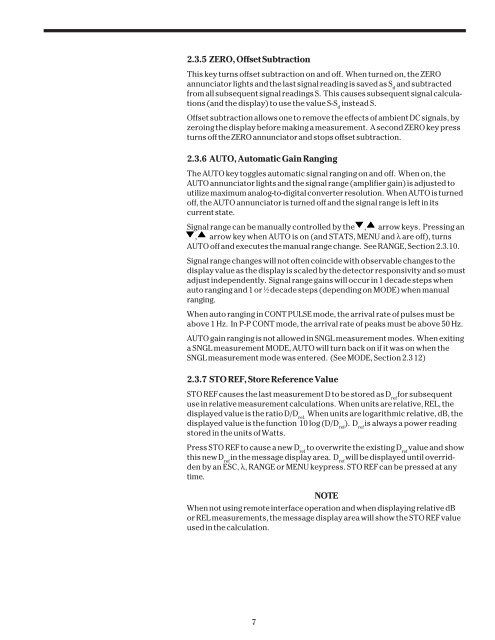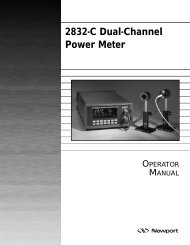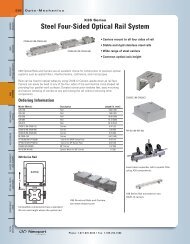Model 1835-C - Newport Corporation
Model 1835-C - Newport Corporation
Model 1835-C - Newport Corporation
Create successful ePaper yourself
Turn your PDF publications into a flip-book with our unique Google optimized e-Paper software.
2.3.5 ZERO, Offset Subtraction<br />
This key turns offset subtraction on and off. When turned on, the ZERO<br />
annunciator lights and the last signal reading is saved as S d<br />
and subtracted<br />
from all subsequent signal readings S. This causes subsequent signal calculations<br />
(and the display) to use the value S-S d<br />
instead S.<br />
Offset subtraction allows one to remove the effects of ambient DC signals, by<br />
zeroing the display before making a measurement. A second ZERO key press<br />
turns off the ZERO annunciator and stops offset subtraction.<br />
2.3.6 AUTO, Automatic Gain Ranging<br />
The AUTO key toggles automatic signal ranging on and off. When on, the<br />
AUTO annunciator lights and the signal range (amplifier gain) is adjusted to<br />
utilize maximum analog-to-digital converter resolution. When AUTO is turned<br />
off, the AUTO annunciator is turned off and the signal range is left in its<br />
current state.<br />
Signal range can be manually controlled by the , arrow keys. Pressing an<br />
, arrow key when AUTO is on (and STATS, MENU and λ are off), turns<br />
AUTO off and executes the manual range change. See RANGE, Section 2.3.10.<br />
Signal range changes will not often coincide with observable changes to the<br />
display value as the display is scaled by the detector responsivity and so must<br />
adjust independently. Signal range gains will occur in 1 decade steps when<br />
auto ranging and 1 or 1 ⁄2 decade steps (depending on MODE) when manual<br />
ranging.<br />
When auto ranging in CONT PULSE mode, the arrival rate of pulses must be<br />
above 1 Hz. In P-P CONT mode, the arrival rate of peaks must be above 50 Hz.<br />
AUTO gain ranging is not allowed in SNGL measurement modes. When exiting<br />
a SNGL measurement MODE, AUTO will turn back on if it was on when the<br />
SNGL measurement mode was entered. (See MODE, Section 2.3 12)<br />
2.3.7 STO REF, Store Reference Value<br />
STO REF causes the last measurement D to be stored as D ref<br />
for subsequent<br />
use in relative measurement calculations. When units are relative, REL, the<br />
displayed value is the ratio D/D ref.<br />
When units are logarithmic relative, dB, the<br />
displayed value is the function 10 log (D/D ref<br />
). D ref<br />
is always a power reading<br />
stored in the units of Watts.<br />
Press STO REF to cause a new D ref<br />
to overwrite the existing D ref<br />
value and show<br />
this new D ref<br />
in the message display area. D ref<br />
will be displayed until overridden<br />
by an ESC, λ, RANGE or MENU keypress. STO REF can be pressed at any<br />
time.<br />
NOTE<br />
When not using remote interface operation and when displaying relative dB<br />
or REL measurements, the message display area will show the STO REF value<br />
used in the calculation.<br />
7