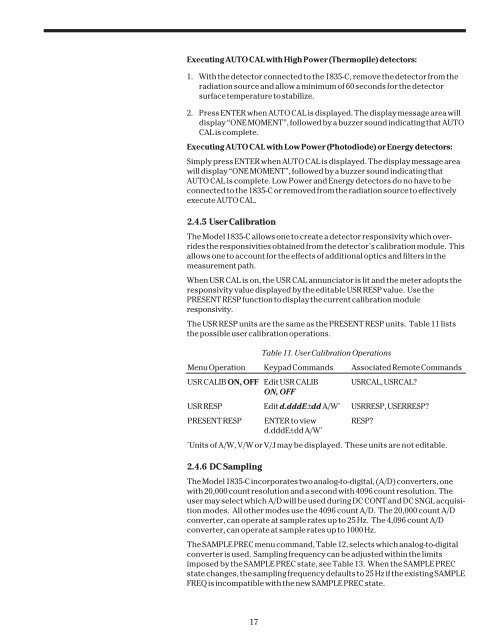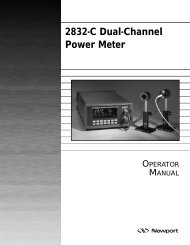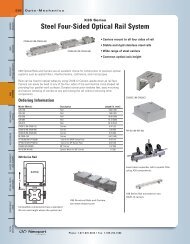Model 1835-C - Newport Corporation
Model 1835-C - Newport Corporation
Model 1835-C - Newport Corporation
You also want an ePaper? Increase the reach of your titles
YUMPU automatically turns print PDFs into web optimized ePapers that Google loves.
Executing AUTO CAL with High Power (Thermopile) detectors:<br />
1. With the detector connected to the <strong>1835</strong>-C, remove the detector from the<br />
radiation source and allow a minimum of 60 seconds for the detector<br />
surface temperature to stabilize.<br />
2. Press ENTER when AUTO CAL is displayed. The display message area will<br />
display “ONE MOMENT”, followed by a buzzer sound indicating that AUTO<br />
CAL is complete.<br />
Executing AUTO CAL with Low Power (Photodiode) or Energy detectors:<br />
Simply press ENTER when AUTO CAL is displayed. The display message area<br />
will display “ONE MOMENT”, followed by a buzzer sound indicating that<br />
AUTO CAL is complete. Low Power and Energy detectors do no have to be<br />
connected to the <strong>1835</strong>-C or removed from the radiation source to effectively<br />
execute AUTO CAL.<br />
2.4.5 User Calibration<br />
The <strong>Model</strong> <strong>1835</strong>-C allows one to create a detector responsivity which overrides<br />
the responsivities obtained from the detector’s calibration module. This<br />
allows one to account for the effects of additional optics and filters in the<br />
measurement path.<br />
When USR CAL is on, the USR CAL annunciator is lit and the meter adopts the<br />
responsivity value displayed by the editable USR RESP value. Use the<br />
PRESENT RESP function to display the current calibration module<br />
responsivity.<br />
The USR RESP units are the same as the PRESENT RESP units. Table 11 lists<br />
the possible user calibration operations.<br />
Table 11. User Calibration Operations<br />
Menu Operation Keypad Commands Associated Remote Commands<br />
USR CALIB ON, OFF Edit USR CALIB USRCAL, USRCAL?<br />
ON, OFF<br />
USR RESP Edit d.dddE±dd A/W * USRRESP, USERRESP?<br />
PRESENT RESP ENTER to view RESP?<br />
d.dddE±dd A/W *<br />
*<br />
Units of A/W, V/W or V/J may be displayed. These units are not editable.<br />
2.4.6 DC Sampling<br />
The <strong>Model</strong> <strong>1835</strong>-C incorporates two analog-to-digital, (A/D) converters, one<br />
with 20,000 count resolution and a second with 4096 count resolution. The<br />
user may select which A/D will be used during DC CONT and DC SNGL acquisition<br />
modes. All other modes use the 4096 count A/D. The 20,000 count A/D<br />
converter, can operate at sample rates up to 25 Hz. The 4,096 count A/D<br />
converter, can operate at sample rates up to 1000 Hz.<br />
The SAMPLE PREC menu command, Table 12, selects which analog-to-digital<br />
converter is used. Sampling frequency can be adjusted within the limits<br />
imposed by the SAMPLE PREC state, see Table 13. When the SAMPLE PREC<br />
state changes, the sampling frequency defaults to 25 Hz if the existing SAMPLE<br />
FREQ is incompatible with the new SAMPLE PREC state.<br />
17