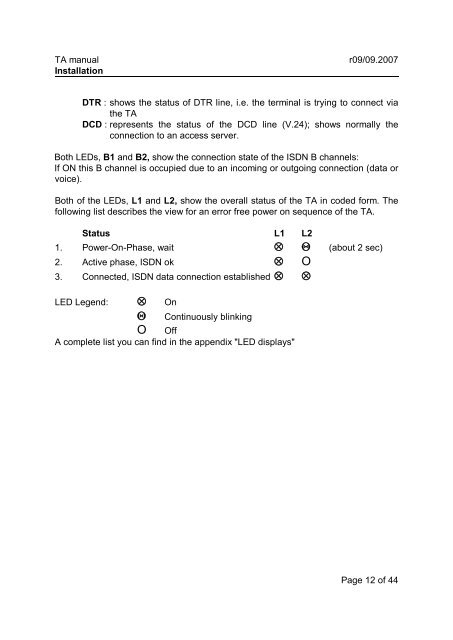TA+PPX - Stollmann
TA+PPX - Stollmann
TA+PPX - Stollmann
You also want an ePaper? Increase the reach of your titles
YUMPU automatically turns print PDFs into web optimized ePapers that Google loves.
TA manual<br />
Installation<br />
r09/09.2007<br />
DTR : shows the status of DTR line, i.e. the terminal is trying to connect via<br />
the TA<br />
DCD : represents the status of the DCD line (V.24); shows normally the<br />
connection to an access server.<br />
Both LEDs, B1 and B2, show the connection state of the ISDN B channels:<br />
If ON this B channel is occupied due to an incoming or outgoing connection (data or<br />
voice).<br />
Both of the LEDs, L1 and L2, show the overall status of the TA in coded form. The<br />
following list describes the view for an error free power on sequence of the TA.<br />
Status L1 L2<br />
1. Power-On-Phase, wait ⊗ Θ (about 2 sec)<br />
2. Active phase, ISDN ok ⊗ O<br />
3. Connected, ISDN data connection established ⊗ ⊗<br />
LED Legend: ⊗ On<br />
Θ<br />
O<br />
Continuously blinking<br />
Off<br />
A complete list you can find in the appendix "LED displays"<br />
Page 12 of 44