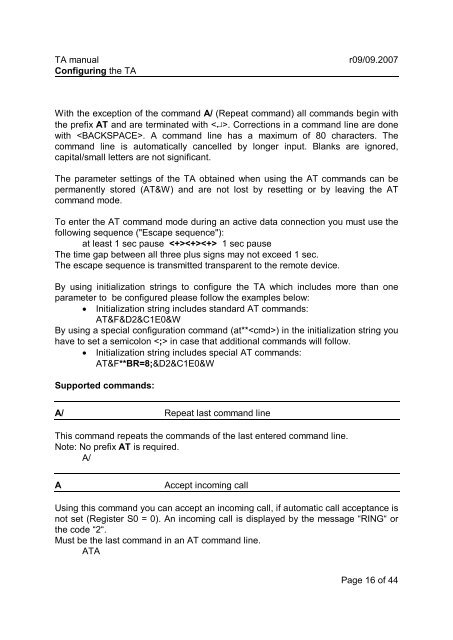TA+PPX - Stollmann
TA+PPX - Stollmann
TA+PPX - Stollmann
You also want an ePaper? Increase the reach of your titles
YUMPU automatically turns print PDFs into web optimized ePapers that Google loves.
TA manual<br />
Configuring the TA<br />
r09/09.2007<br />
With the exception of the command A/ (Repeat command) all commands begin with<br />
the prefix AT and are terminated with . Corrections in a command line are done<br />
with . A command line has a maximum of 80 characters. The<br />
command line is automatically cancelled by longer input. Blanks are ignored,<br />
capital/small letters are not significant.<br />
The parameter settings of the TA obtained when using the AT commands can be<br />
permanently stored (AT&W) and are not lost by resetting or by leaving the AT<br />
command mode.<br />
To enter the AT command mode during an active data connection you must use the<br />
following sequence ("Escape sequence"):<br />
at least 1 sec pause 1 sec pause<br />
The time gap between all three plus signs may not exceed 1 sec.<br />
The escape sequence is transmitted transparent to the remote device.<br />
By using initialization strings to configure the TA which includes more than one<br />
parameter to be configured please follow the examples below:<br />
• Initialization string includes standard AT commands:<br />
AT&F&D2&C1E0&W<br />
By using a special configuration command (at**) in the initialization string you<br />
have to set a semicolon in case that additional commands will follow.<br />
• Initialization string includes special AT commands:<br />
AT&F**BR=8;&D2&C1E0&W<br />
Supported commands:<br />
A/ Repeat last command line<br />
This command repeats the commands of the last entered command line.<br />
Note: No prefix AT is required.<br />
A/<br />
A<br />
Accept incoming call<br />
Using this command you can accept an incoming call, if automatic call acceptance is<br />
not set (Register S0 = 0). An incoming call is displayed by the message “RING“ or<br />
the code “2“.<br />
Must be the last command in an AT command line.<br />
ATA<br />
Page 16 of 44