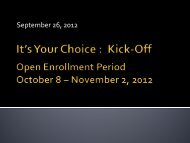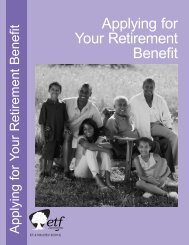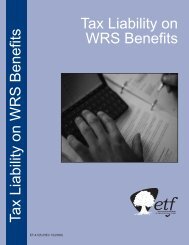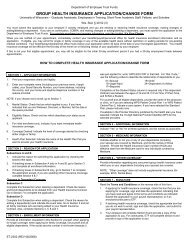It's Your Choice 2013 - Decision Guide (ET-2128d-13) - ETF
It's Your Choice 2013 - Decision Guide (ET-2128d-13) - ETF
It's Your Choice 2013 - Decision Guide (ET-2128d-13) - ETF
You also want an ePaper? Increase the reach of your titles
YUMPU automatically turns print PDFs into web optimized ePapers that Google loves.
my<strong>ET</strong>F Benefits System Instructions<br />
my<strong>ET</strong>F BENEFITS SYSTEM INSTRUCTIONS AND<br />
INFORMATION<br />
All changes must be entered online,<br />
submitted, faxed or postmarked no later<br />
than November 2, 2012.<br />
Step 1<br />
Home Page — Online Network for<br />
Members<br />
Warrens<br />
Cranberry Festival<br />
Employees and annuitants are<br />
encouraged to submit their It’s <strong>Your</strong><br />
<strong>Choice</strong> Open Enrollment changes via the<br />
my<strong>ET</strong>F Benefits Online Health Insurance<br />
Enrollment System. Enrolling in a health<br />
insurance plan is a quick and easy<br />
process through our dedicated and<br />
secure website.<br />
If you don’t have access to a computer,<br />
you may submit your enrollment change<br />
on a paper application (enclosed).<br />
Employees should submit it to their<br />
benefits/payroll/personnel office.<br />
Annuitants/continuants should send the<br />
form to <strong>ET</strong>F. The address appears on the<br />
back cover of this <strong>Guide</strong>.<br />
Go to my<strong>ET</strong>F.wi.gov/ONM.html (Online<br />
Network for Members). In order to<br />
login, you will need a Web Access<br />
Management System (WAMS) ID and<br />
your <strong>ET</strong>F Member ID (explained in Step 3).<br />
Click on the my<strong>ET</strong>F Benefits link to begin<br />
the login steps.<br />
Step 2<br />
myIdentity Verification (WAMS ID)<br />
Type your WAMS ID and password. Click<br />
Login.<br />
If you don’t have a WAMS ID, click<br />
Register Now. You will be taken through<br />
the quick and easy process to get<br />
one. Keep track of your WAMS ID and<br />
password, as you will need it in the future<br />
to view and change your coverage.<br />
If you forgot your WAMS ID, click<br />
the appropriate Go Here link in the<br />
Registered Users section to recover your<br />
WAMS ID. If you need to change your<br />
WAMS ID e-mail address or password,<br />
click the appropriate Go Here link also in<br />
the Registered Users section.<br />
<strong>Decision</strong> <strong>Guide</strong> Page 76