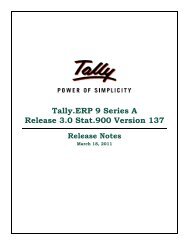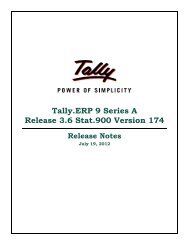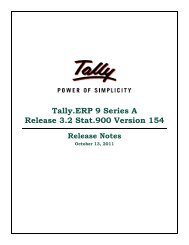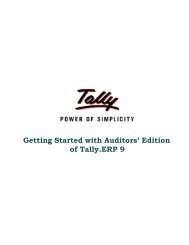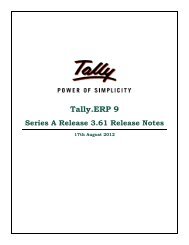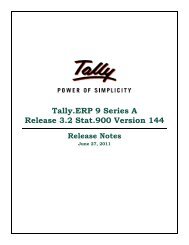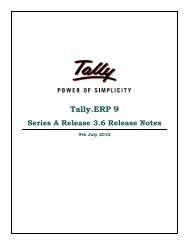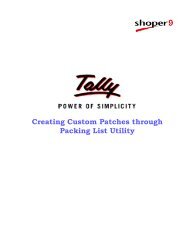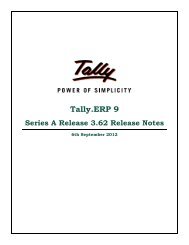Tally.ERP 9 Series A Release 3.4 Stat.900 Version 169 Release Notes
Tally.ERP 9 Series A Release 3.4 Stat.900 Version 169 Release Notes
Tally.ERP 9 Series A Release 3.4 Stat.900 Version 169 Release Notes
Create successful ePaper yourself
Turn your PDF publications into a flip-book with our unique Google optimized e-Paper software.
<strong>Version</strong> 88<br />
Issues Resolved<br />
<br />
In Columnar Purchase Voucher Register - Date was not displaying with the supplier<br />
invoice number when the option Show Supplier Invoice No. & Dt is enabled in Columnar<br />
Register Alteration (F5: Columnar).<br />
This issue has been resolved.<br />
<strong>Version</strong> 86<br />
Enhancement<br />
<br />
CENVAT Credit Register with Drill down facility is provided. This report displays Opening<br />
Balance, Credit for the Month, Utilised and Closing Balance of CENVAT Credit.<br />
<br />
The Book No. field as specified by the VAT Act has been provided in UP State for the sales<br />
invoices marked for excise (manufacturers).<br />
Issues Resolved<br />
<br />
In Form E.R.-1, under section Self Assessment Memorandum point (c) during the month,<br />
invoices bearing S.No.___ to ___ were issued was not capturing the details.<br />
This issue has been resolved.<br />
<br />
When the CENVAT Credit Availing entry is recorded in Journal voucher, the Duty details of<br />
the Journal Voucher were not getting displayed in the CENVAT Credit Availed report<br />
This issue has been resolved.<br />
<strong>Version</strong> 85<br />
Enhancements<br />
While printing Form ER-1 and ER-3, in Excise ER Print Configuration screen, the option -<br />
Include Export/Exempt Assessable Value has been provided.<br />
Issues Resolved<br />
<br />
When the Excise Duty payment was made by cash and the details pertaining to Bank<br />
Name, BSR Code, Cheque/Draft/Pay order No and Cheque date were entered in the<br />
Payment Details screen, these details were not getting updated in Cash/Cheque/Draft/Pay<br />
order No., Dated and Drawn On fields in GAR -7.<br />
This issue has been resolved.<br />
<br />
Cenvat Credit Availed report was not showing correct adjustment values when a single<br />
adjustment entry was passed for the whole month using CENVAT Adjustment flag.<br />
This issue has been resolved.<br />
<br />
In Form ER 1, under Details of CENVAT credit taken and utilised the Opening Balance<br />
was displaying in Negative.<br />
This issue has been resolved.<br />
<strong>Tally</strong>.<strong>ERP</strong> 9 <strong>Release</strong> <strong>Notes</strong> for <strong>Stat.900</strong><br />
©<strong>Tally</strong> Solutions Pvt. Ltd. 19