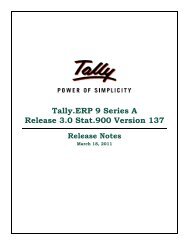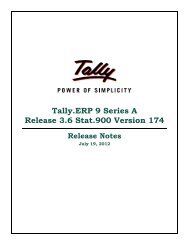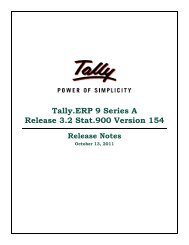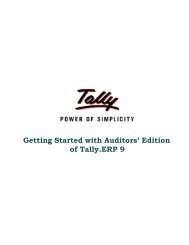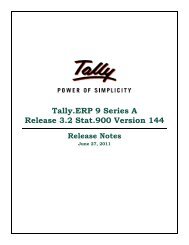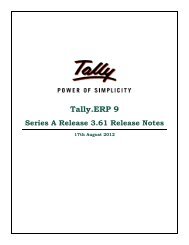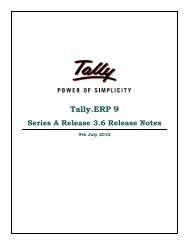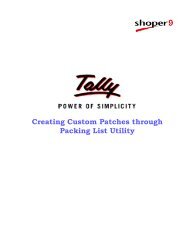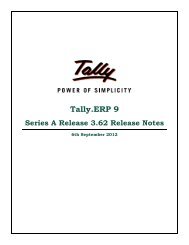Tally.ERP 9 Series A Release 3.4 Stat.900 Version 169 Release Notes
Tally.ERP 9 Series A Release 3.4 Stat.900 Version 169 Release Notes
Tally.ERP 9 Series A Release 3.4 Stat.900 Version 169 Release Notes
You also want an ePaper? Increase the reach of your titles
YUMPU automatically turns print PDFs into web optimized ePapers that Google loves.
Issues Resolved<br />
<br />
On generating Form 3A e-return for employee group, the number of employees and LOP<br />
was being displayed incorrectly.<br />
This issue has been resolved.<br />
<strong>Version</strong> 162<br />
Enhancements<br />
<br />
The facility to generate PF Form 3A annual e-return in text format is provided for filing the<br />
annual return.<br />
<strong>Version</strong> 161<br />
Issues Resolved<br />
<br />
In ESI Return, the details of employees who were absent for an entire month and having<br />
gross salary above Rs. 15,000 were being displayed.<br />
This issue has been resolved.<br />
<strong>Version</strong> 158<br />
Issues Resolved<br />
<br />
The Interest and Others Values available in TDS Payment Challan were not being captured<br />
in quarterly return Form E-24Q.<br />
This issue has been resolved.<br />
<strong>Version</strong> 154<br />
Issues Resolved<br />
<br />
The number of Deductee Party Records and amount paid captured in Form 27A were not displayed<br />
as per the DD details of Form 24Q.<br />
This issue has been resolved.<br />
<strong>Version</strong> 153<br />
Enhancements<br />
<br />
In the Payroll Statutory Print Configuration screen of Professional Tax Computation<br />
report the option - Print Payment Details is provided. On enabling this option, the payment<br />
details get captured in Professional Tax Computation report.<br />
Issues Resolved<br />
<br />
<br />
In Form 16A if the deduction was more than income, value was being displayed in Gross<br />
Total field<br />
This issue has been resolved. In the instance of deduction exceeding income, ‘0’ gets captured<br />
in Form 16A.<br />
In the printed Form 12BA, the alignment of text and sections of form was not appearing<br />
properly in page 2 and 3. Also the value displayed in box 9 was incorrect.<br />
This issue has been resolved.<br />
<strong>Tally</strong>.<strong>ERP</strong> 9 <strong>Release</strong> <strong>Notes</strong> for <strong>Stat.900</strong><br />
©<strong>Tally</strong> Solutions Pvt. Ltd. 23