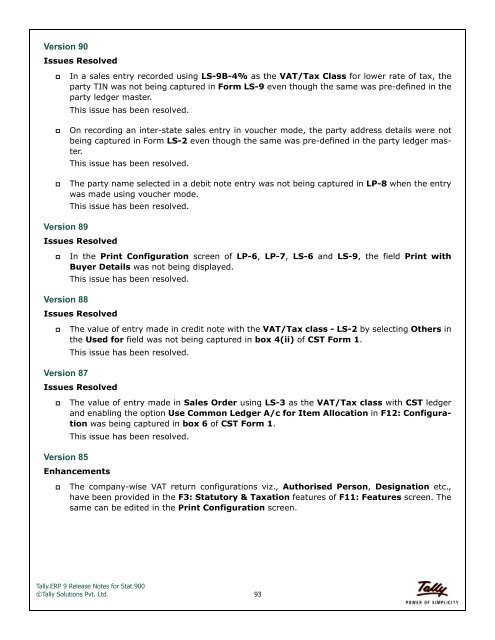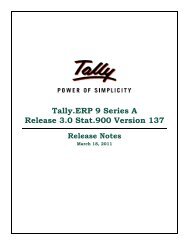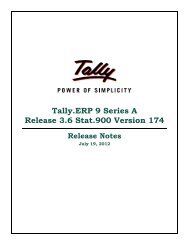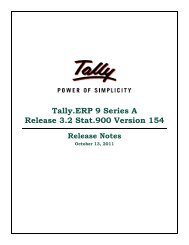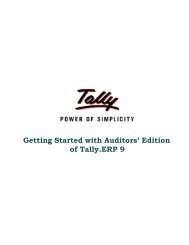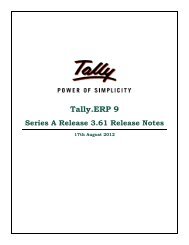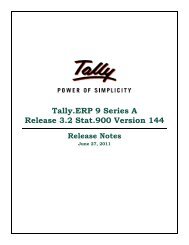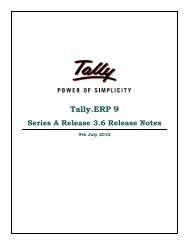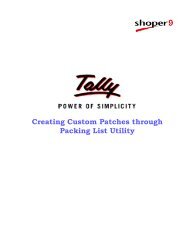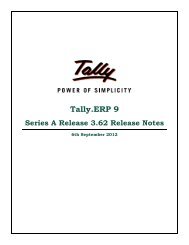Tally.ERP 9 Series A Release 3.4 Stat.900 Version 169 Release Notes
Tally.ERP 9 Series A Release 3.4 Stat.900 Version 169 Release Notes
Tally.ERP 9 Series A Release 3.4 Stat.900 Version 169 Release Notes
You also want an ePaper? Increase the reach of your titles
YUMPU automatically turns print PDFs into web optimized ePapers that Google loves.
<strong>Version</strong> 90<br />
Issues Resolved<br />
<br />
<br />
<br />
In a sales entry recorded using LS-9B-4% as the VAT/Tax Class for lower rate of tax, the<br />
party TIN was not being captured in Form LS-9 even though the same was pre-defined in the<br />
party ledger master.<br />
This issue has been resolved.<br />
On recording an inter-state sales entry in voucher mode, the party address details were not<br />
being captured in Form LS-2 even though the same was pre-defined in the party ledger master.<br />
This issue has been resolved.<br />
The party name selected in a debit note entry was not being captured in LP-8 when the entry<br />
was made using voucher mode.<br />
This issue has been resolved.<br />
<strong>Version</strong> 89<br />
Issues Resolved<br />
<br />
In the Print Configuration screen of LP-6, LP-7, LS-6 and LS-9, the field Print with<br />
Buyer Details was not being displayed.<br />
This issue has been resolved.<br />
<strong>Version</strong> 88<br />
Issues Resolved<br />
<br />
The value of entry made in credit note with the VAT/Tax class - LS-2 by selecting Others in<br />
the Used for field was not being captured in box 4(ii) of CST Form 1.<br />
This issue has been resolved.<br />
<strong>Version</strong> 87<br />
Issues Resolved<br />
<br />
The value of entry made in Sales Order using LS-3 as the VAT/Tax class with CST ledger<br />
and enabling the option Use Common Ledger A/c for Item Allocation in F12: Configuration<br />
was being captured in box 6 of CST Form 1.<br />
This issue has been resolved.<br />
<strong>Version</strong> 85<br />
Enhancements<br />
<br />
The company-wise VAT return configurations viz., Authorised Person, Designation etc.,<br />
have been provided in the F3: Statutory & Taxation features of F11: Features screen. The<br />
same can be edited in the Print Configuration screen.<br />
<strong>Tally</strong>.<strong>ERP</strong> 9 <strong>Release</strong> <strong>Notes</strong> for <strong>Stat.900</strong><br />
©<strong>Tally</strong> Solutions Pvt. Ltd. 93