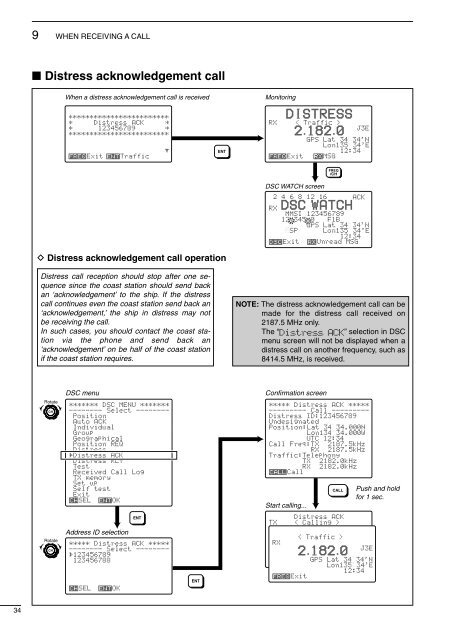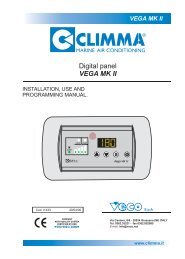Icom M801E GMDSS Manual - Zanshin
Icom M801E GMDSS Manual - Zanshin
Icom M801E GMDSS Manual - Zanshin
Create successful ePaper yourself
Turn your PDF publications into a flip-book with our unique Google optimized e-Paper software.
9 WHEN RECEIVING A CALL<br />
■ Distress acknowledgement call<br />
When a distress acknowledgement call is received<br />
Monitoring<br />
************************<br />
* Distress ACK *<br />
* 123456789 *<br />
************************<br />
Exit<br />
Traffic<br />
≥<br />
RX<br />
Exit<br />
< Traffic ><br />
GPS<br />
J3E<br />
Lat 34 34'N<br />
Lon135 34'E<br />
12:34<br />
MSG<br />
DSC WATCH screen<br />
2 4 6 8 12 16<br />
ACK<br />
RX<br />
MMSI 123456789<br />
12.345.0 F1B<br />
GPS Lat 34 34'N<br />
SP<br />
Lon135 34'E<br />
12:34<br />
Exit Unread MSG<br />
D Distress acknowledgement call operation<br />
Distress call reception should stop after one sequence<br />
since the coast station should send back<br />
an ‘acknowledgement’ to the ship. If the distress<br />
call continues even the coast station send back an<br />
‘acknowledgement,’ the ship in distress may not<br />
be receiving the call.<br />
In such cases, you should contact the coast station<br />
via the phone and send back an<br />
‘acknowledgement’ on be half of the coast station<br />
if the coast station requires.<br />
NOTE: The distress acknowledgement call can be<br />
made for the distress call received on<br />
2187.5 MHz only.<br />
The “Distress ACK” selection in DSC<br />
menu screen will not be displayed when a<br />
distress call on another frequency, such as<br />
8414.5 MHz, is received.<br />
Rotate<br />
Rotate<br />
DSC menu<br />
******* DSC MENU *******<br />
-------- Select --------<br />
Position<br />
Auto ACK<br />
Individual<br />
Group<br />
Geographical<br />
Position REQ<br />
Distress<br />
ÇDistress ACK<br />
Distress RLY<br />
Test<br />
Received Call Log<br />
TX memory<br />
Set up<br />
Self test<br />
Exit<br />
SEL OK<br />
Address ID selection<br />
***** Distress ACK *****<br />
-------- Select --------<br />
Ç123456789<br />
123456788<br />
Confirmation screen<br />
***** Distress ACK *****<br />
--------- Call ---------<br />
Distress ID:123456789<br />
Undesignated<br />
Position:Lat 34 34.000N<br />
Lon134 34.000W<br />
UTC 12:34<br />
Call Freq:TX 2187.5kHz<br />
RX 2187.5kHz<br />
Traffic:Telephony<br />
TX 2182.0kHz<br />
RX 2182.0kHz<br />
Call<br />
Start calling...<br />
Distress ACK<br />
TX < Calling ><br />
RX<br />
< Traffic ><br />
F1B<br />
GPS Lat 34 34'N<br />
Lon135 34'E<br />
J3E<br />
Exit GPS<br />
12:34<br />
Lat 34 34'N<br />
Lon135 34'E<br />
12:34<br />
Exit<br />
Push and hold<br />
for 1 sec.<br />
SEL<br />
OK<br />
34