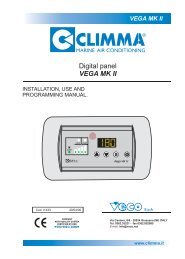Icom M801E GMDSS Manual - Zanshin
Icom M801E GMDSS Manual - Zanshin
Icom M801E GMDSS Manual - Zanshin
Create successful ePaper yourself
Turn your PDF publications into a flip-book with our unique Google optimized e-Paper software.
10<br />
MEMORY OPERATION<br />
■ Memory description<br />
The IC-M801<strong>GMDSS</strong> has several kinds of memories<br />
as follows:<br />
•Address and group ID code memories (p. 41)<br />
•Call, traffic and scan frequency memories (p. 42)<br />
•DSC transmission memory (described in this section)<br />
•Received message memory (p. 29)<br />
■ Memory writing<br />
q During DSC watch mode, select the desired format<br />
category (except distress and test), and set the<br />
message, call and traffic frequencies until the call<br />
stand-by screen is displayed as described in the<br />
CALL PROCEDURE section (pgs. 18–27).<br />
w Push and hold [ENT] for 1 sec. to select the TX<br />
memory write condition.<br />
e Rotate [CH] to select the desired memory channel.<br />
--- TX memory write ----<br />
Ç0:<br />
1:<br />
2:<br />
3:<br />
4:<br />
5:<br />
SEL Write<br />
10 DSC transmission memory channels allow you to<br />
set often used format specifiers and contents such as<br />
for routine calls, group calls, etc.<br />
r Push and hold [ENT] for 1 sec. again to store the<br />
condition into the selected memory channel.<br />
•The set DSC format and calling station ID/name appear.<br />
--- TX memory write ----<br />
Ç0:Individual 987654321<br />
1:<br />
2:<br />
3:<br />
4:<br />
5:<br />
SEL OK<br />
t Push [ENT] to return to the calling stand-by condition,<br />
or push [MODE SET] to return to DSC watch<br />
mode.<br />
■ Memory reading/transmitting/deleting<br />
q Push [DSC] to select DSC watch mode, if necessary.<br />
w Push [TX TXF] to enter the DSC transmit memory<br />
screen.<br />
•Or, push [MODE SET], rotate [CH] to select “TX<br />
memory” then push [ENT], also selects the transmit<br />
memory screen.<br />
e Rotate [CH] to select the selected memory channel<br />
to be read.<br />
****** TX memory *******<br />
-------- Select --------<br />
Ç0:Individual 987654321<br />
1:<br />
2:<br />
3:<br />
4:<br />
5:<br />
SEL OK<br />
r Push [ENT] to display the memory contents.<br />
****** TX memory *******<br />
------ Individual ------<br />
To:987654321<br />
Category:Routine<br />
Call Freq:TX 2187.5kHz<br />
RX 2187.5kHz<br />
Traffic:Telephony<br />
TX 2134.0kHz<br />
RX 2134.0kHz<br />
Call DEL<br />
t Operate as follows:<br />
➥When reading the memory contents only;<br />
•Push [MODE SET] to return to DSC watch<br />
mode.<br />
➥When transmitting the memory contents;<br />
•Push and hold [CALL] for 1 sec.<br />
➥When clearing the memory contents;<br />
•Push and hold [CE] for 1 sec.<br />
40