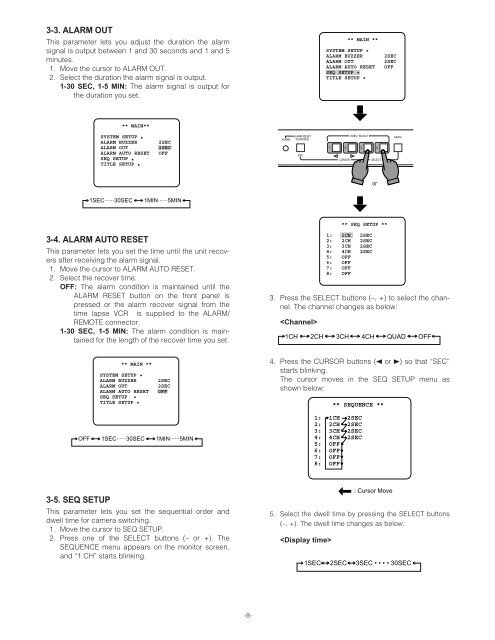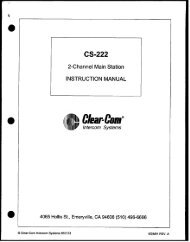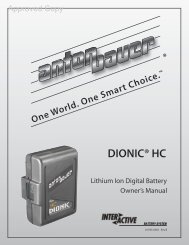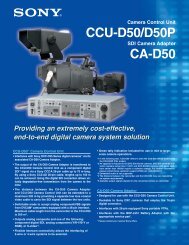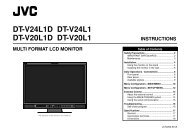Panasonic WJ-MS424 Quad Split user manual - Talamas
Panasonic WJ-MS424 Quad Split user manual - Talamas
Panasonic WJ-MS424 Quad Split user manual - Talamas
Create successful ePaper yourself
Turn your PDF publications into a flip-book with our unique Google optimized e-Paper software.
3-3. ALARM OUT<br />
This parameter lets you adjust the duration the alarm<br />
signal is output between 1 and 30 seconds and 1 and 5<br />
minutes.<br />
1. Move the cursor to ALARM OUT.<br />
2. Select the duration the alarm signal is output.<br />
1-30 SEC, 1-5 MIN: The alarm signal is output for<br />
the duration you set.<br />
** MAIN **<br />
SYSTEM SETUP *<br />
ALARM BUZZER<br />
ALARM OUT<br />
ALARM AUTO RESET<br />
SEQ SETUP *<br />
TITLE SETUP *<br />
2SEC<br />
2SEC<br />
OFF<br />
** MAIN**<br />
SYSTEM SETUP *<br />
ALARM BUZZER<br />
ALARM OUT<br />
ALARM AUTO RESET<br />
SEQ SETUP *<br />
TITLE SETUP *<br />
2SEC<br />
2SEC<br />
OFF<br />
ALARM<br />
ALARM RESET<br />
QUAD/SEQ<br />
ESC<br />
1 2 3 4<br />
CURSOR<br />
VIDEO SELECT<br />
– +<br />
SELECT<br />
MENU<br />
or<br />
1SEC ...... 30SEC<br />
1MIN ...... 5MIN<br />
** SEQ SETUP **<br />
3-4. ALARM AUTO RESET<br />
This parameter lets you set the time until the unit recovers<br />
after receiving the alarm signal.<br />
1. Move the cursor to ALARM AUTO RESET.<br />
2. Select the recover time.<br />
OFF: The alarm condition is maintained until the<br />
ALARM RESET button on the front panel is<br />
pressed or the alarm recover signal from the<br />
time lapse VCR is supplied to the ALARM/<br />
REMOTE connector.<br />
1-30 SEC, 1-5 MIN: The alarm condition is maintained<br />
for the length of the recover time you set.<br />
1: 1CH 2SEC<br />
2: 2CH 2SEC<br />
3: 3CH 2SEC<br />
4: 4CH 2SEC<br />
5: OFF<br />
6: OFF<br />
7: OFF<br />
8: OFF<br />
3. Press the SELECT buttons (–, +) to select the channel.<br />
The channel changes as below:<br />
<br />
1CH 2CH 3CH 4CH QUAD OFF<br />
** MAIN **<br />
SYSTEM SETUP *<br />
ALARM BUZZER<br />
ALARM OUT<br />
ALARM AUTO RESET<br />
SEQ SETUP *<br />
TITLE SETUP *<br />
2SEC<br />
2SEC<br />
OFF<br />
4. Press the CURSOR buttons (4 or 5) so that “SEC”<br />
starts blinking.<br />
The cursor moves in the SEQ SETUP menu as<br />
shown below:<br />
** SEQUENCE **<br />
OFF 1SEC ...... 30SEC 1MIN ...... 5MIN<br />
1: 1CH 2SEC<br />
2: 2CH 2SEC<br />
3: 3CH 2SEC<br />
4: 4CH 2SEC<br />
5: OFF<br />
6: OFF<br />
7: OFF<br />
8: OFF<br />
3-5. SEQ SETUP<br />
This parameter lets you set the sequential order and<br />
dwell time for camera switching.<br />
1. Move the cursor to SEQ SETUP.<br />
2. Press one of the SELECT buttons (– or +). The<br />
SEQUENCE menu appears on the monitor screen,<br />
and “1 CH” starts blinking.<br />
: Cursor Move<br />
5. Select the dwell time by pressing the SELECT buttons<br />
(–, +). The dwell time changes as below:<br />
<br />
1SEC 2SEC 3SEC • • • • 30SEC<br />
-8-