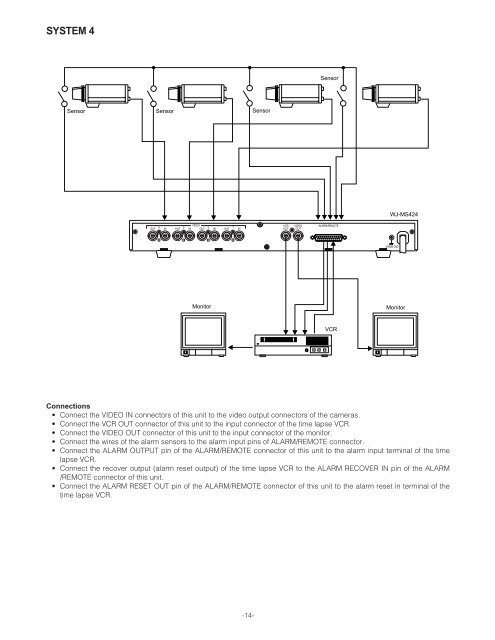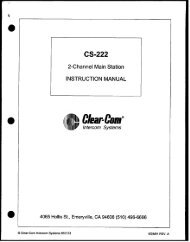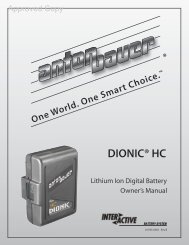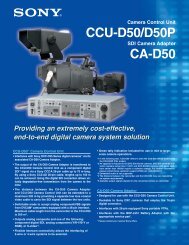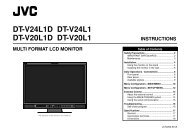Panasonic WJ-MS424 Quad Split user manual - Talamas
Panasonic WJ-MS424 Quad Split user manual - Talamas
Panasonic WJ-MS424 Quad Split user manual - Talamas
Create successful ePaper yourself
Turn your PDF publications into a flip-book with our unique Google optimized e-Paper software.
SYSTEM 4<br />
Sensor<br />
Sensor<br />
Sensor<br />
Sensor<br />
<strong>WJ</strong>-<strong>MS424</strong><br />
OUT<br />
4<br />
IN<br />
OUT<br />
3<br />
VIDEO<br />
IN OUT<br />
2<br />
IN<br />
OUT<br />
1<br />
IN<br />
VCR<br />
OUT<br />
VIDEO<br />
OUT<br />
ALARM/REMOTE<br />
SIGNAL GND<br />
Monitor<br />
Monitor<br />
VCR<br />
Connections<br />
• Connect the VIDEO IN connectors of this unit to the video output connectors of the cameras.<br />
• Connect the VCR OUT connector of this unit to the input connector of the time lapse VCR.<br />
• Connect the VIDEO OUT connector of this unit to the input connector of the monitor.<br />
• Connect the wires of the alarm sensors to the alarm input pins of ALARM/REMOTE connector.<br />
• Connect the ALARM OUTPUT pin of the ALARM/REMOTE connector of this unit to the alarm input terminal of the time<br />
lapse VCR.<br />
• Connect the recover output (alarm reset output) of the time lapse VCR to the ALARM RECOVER IN pin of the ALARM<br />
/REMOTE connector of this unit.<br />
• Connect the ALARM RESET OUT pin of the ALARM/REMOTE connector of this unit to the alarm reset in terminal of the<br />
time lapse VCR.<br />
-14-