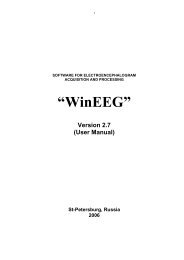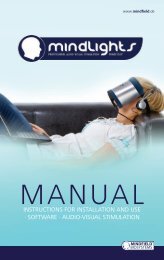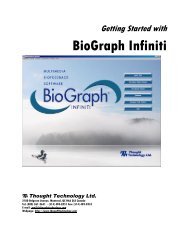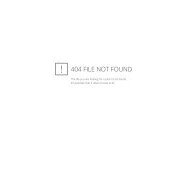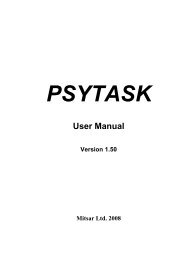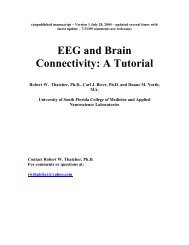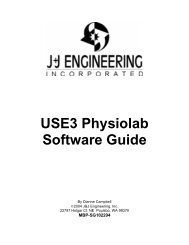Myotrac Infiniti Rehab Suite w/Incontinence - User Manual
Myotrac Infiniti Rehab Suite w/Incontinence - User Manual
Myotrac Infiniti Rehab Suite w/Incontinence - User Manual
Create successful ePaper yourself
Turn your PDF publications into a flip-book with our unique Google optimized e-Paper software.
Select up to 5 Screens for Open Display Mode window<br />
• Click OK to go to the recording screen. If you are using your unit for the first time, you are required<br />
to enter key codes (see First Time Run: Entering Key Codes below).<br />
• Start recording by clicking on the Start button .<br />
First Time Run: Entering Key Codes<br />
If this is the very first time you are using your MyoTrac <strong>Infiniti</strong> unit with your computer, you are required to<br />
enter key codes. A dialog box will appear after you have chosen the screens or script you want to record<br />
with and clicked OK on the Select up to 5 Screens for Open Display Mode or Script Database windows<br />
respectively.<br />
• When the Encoder Key Codes dialog box<br />
opens, click to highlight your unit’s serial<br />
number in the left table (ex. EA1010. This is<br />
the same serial number you can see on the<br />
back of the unit).<br />
• Enter the Encoder Key Code (found inside<br />
the battery compartment) in the Key Code<br />
text box.<br />
• Click on the ---> arrow button to move the<br />
serial number from the left table to the right<br />
table. The serial number should now appear<br />
in the Configuration Table.<br />
• When done, click OK.<br />
• Now enter the Application Key Code for your<br />
system. This number is found with the<br />
encoder key code. Enter the number and click<br />
OK when done.<br />
Note: If you are using more than one encoder, you<br />
need to enter only one Application Key Code.<br />
If the key codes have been entered properly and there is no problem with your encoder setup or your sensor<br />
connections, you should now see the recording screen.<br />
MyoTrac <strong>Infiniti</strong> <strong>Rehab</strong> <strong>Suite</strong> 6