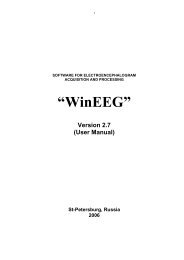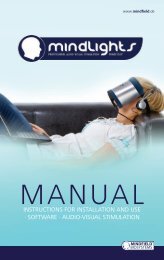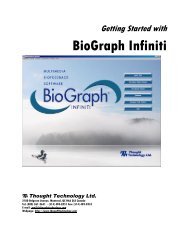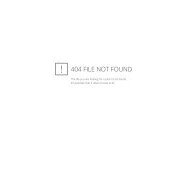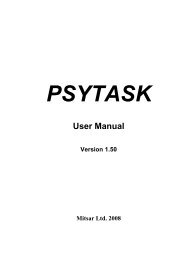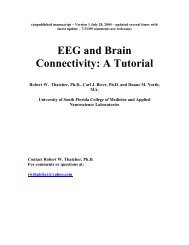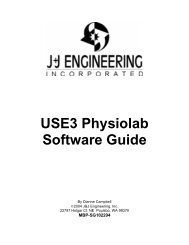Myotrac Infiniti Rehab Suite w/Incontinence - User Manual
Myotrac Infiniti Rehab Suite w/Incontinence - User Manual
Myotrac Infiniti Rehab Suite w/Incontinence - User Manual
Create successful ePaper yourself
Turn your PDF publications into a flip-book with our unique Google optimized e-Paper software.
MAXIMAL FORCE<br />
This protocol measures the maximal force of the muscle. The maximal force is the highest level of voluntary<br />
contraction that a person can achieve without inducing unacceptable pain.<br />
This protocol calculates four statistics: variability, maximum contraction, mean and area under the curve.<br />
• Variability measures the neuromuscular stability. The lower the variability, the more stable the muscle.<br />
Since there is no standard value that the variability can be compared to, it is recommended to measure<br />
the healthy side and compare both results.<br />
• Maximum is the average of the maxima of all contractions. The comparison with the healthy side can<br />
highlight potential hypo-activity. This maximum can also be used to set up the training goal of the day<br />
(see Training Protocols, page 22). The mean can also be used.<br />
• Area under the Curve during work period indicates the level of energy produced by the contraction.<br />
The script is divided into 3 steps:<br />
1. Read instructions: Gives you an overview of what to expect; no data is recorded; press any key<br />
when you are done.<br />
2. Verify signal: Take the time to make sure the sensor and cables are connected properly. No data<br />
is recorded. Pressing any key on your keyboard allows you to advance to the next activity.<br />
3. Rest-work cycle: The patient relaxes and contracts muscles for 5 seconds, three times.<br />
1. Instructions 2. Verify signal 3. Rest-Work<br />
At the end of the session, you can enter session notes (see Stopping a Session, page 7). We recommend<br />
entering the name of the muscle in the description field.<br />
You can then review the session with the screen Report-Review 1 Ch Maximal Force in the category<br />
Report-Review and generate a session report. To learn how to review a session and create a report, please<br />
read Reviewing Sessions, page 8.<br />
You can also compare the two muscles, or report on the patient’s progress, by generating a trend report<br />
(see Generating Trend Reports, page 9).<br />
ENDURANCE (or RESISTANCE)<br />
This protocol assesses a sustained contraction. The patient contracts as strongly as they can during an<br />
extended period (about 20 seconds). This monitors the recruitment of the slow twitch fibers (muscle<br />
endurance). The contraction should be performed against static resistance (isometric contraction).<br />
This protocol calculates three statistics: variability, mean and area under the curve.<br />
• As with maximal force, Variability measures the neuromuscular stability. The Mean measures the<br />
average intensity of the contraction. Since there is no standard value that it can be compared to, it is<br />
recommended to measure the healthy side and compare both results. Area under the Curve during<br />
work period indicates the level of energy produced by the contraction.<br />
• It also displays the median frequency for monitoring the fatigue of the muscle. As the muscle fatigue,<br />
the median frequency decreases. The faster it decreases the faster the muscle gets fatigued. For more<br />
information about the median frequency, please read your clinical guide, installed on your computer with<br />
the other documents (click on the BioGraph <strong>Infiniti</strong> Docs & Editors icon on your desktop).<br />
MyoTrac <strong>Infiniti</strong> <strong>Rehab</strong> <strong>Suite</strong> 16