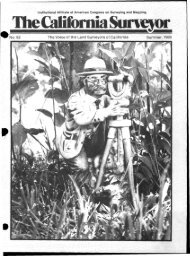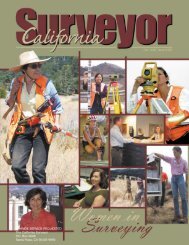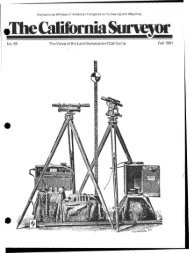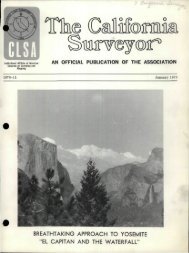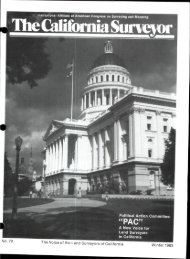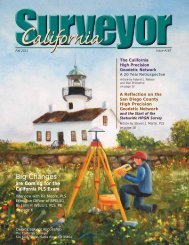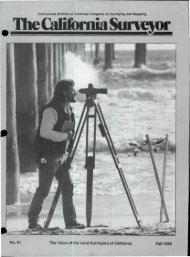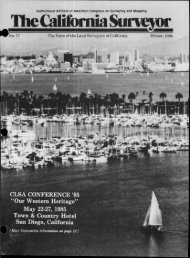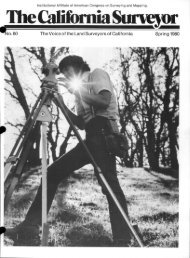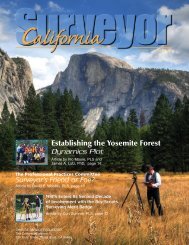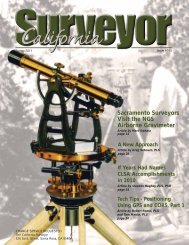t The California Surveyor - CLSA
t The California Surveyor - CLSA
t The California Surveyor - CLSA
Create successful ePaper yourself
Turn your PDF publications into a flip-book with our unique Google optimized e-Paper software.
list of requirements and say "Can your<br />
stuff do this? I plan to have these capabilities<br />
on line in six months." If<br />
• their answer is no, don't waste their<br />
time and yours. Probably the best<br />
thing a development plan will allow is<br />
adjustment of an actual schedule so<br />
that you can reach your goals.<br />
Stay flexible. Not everything<br />
plugs in and works. About the only<br />
thing in your automated office<br />
which MIGHT do that is the coffee<br />
maker. You wouldn't be alone if the<br />
software you bought doesn't crank<br />
up due to some setting buried deep<br />
within dark corners of your system.<br />
And you may find that the shiny<br />
new piece of hardware that the salesman<br />
said would outdraft Inky Tom<br />
the Rapidograph Monster needs<br />
more than the on/off switch to operate<br />
properly. Frustration will detract<br />
from your forward progress. Be<br />
willing to adapt to "unforeseen operational<br />
developments" in your hardware<br />
and "undocumented enhancements"<br />
in your software.<br />
Be patient. <strong>The</strong> learning curve that<br />
you've heard about is, at first, not a<br />
curve but a pancake-flat line. Expect<br />
^^k this. As you find out how to manipu-<br />
•P I late your computer, your ability to<br />
j ^ ^ anticipate problems by recognizing<br />
past ones will increase. All this takes<br />
time and effort. To think "today the<br />
drafting arm, tomorrow the plotter"<br />
is a just a little simplistic.<br />
Be willing to spend some money.<br />
Even with the most conservative automation<br />
schedule, there is software,<br />
hardware, training, updates, support,<br />
maintenance. Talk to your accountant.<br />
See how the new equipment is to be<br />
depreciated and budget accordingly.<br />
Whether you're a two-person<br />
business that elects to get a data collector<br />
so that transfer of topo data<br />
can be facilitated or you decide to<br />
provide your twenty-five employees<br />
with computerized tools to produce<br />
full service surveying and engineering,<br />
the hardware, software, and<br />
people are all woven together. <strong>The</strong><br />
more thought that goes into the process<br />
now will enable a better measure<br />
of success as skills develop.<br />
•<br />
Hardware<br />
Of all the things that herald your arrival<br />
at the doorstep of automation,<br />
the most visible is the computer and<br />
all the peripheral machinery that gets<br />
plugged into it. And there are as<br />
many configurations of hardware as<br />
there are people willing to sell it to<br />
you. So what's the best? If you talk to<br />
others that deal with the type of work<br />
you do, you'll start to find predominant<br />
patterns. Don't reinvent the<br />
wheel. If a majority of users have a<br />
certain kind of operating system, or if<br />
they are using software packages that<br />
produce results with a certain level of<br />
computing power, there is probably a<br />
reason why. Ultimately it is your decision<br />
and here are some questions<br />
that ought to be considered when<br />
shopping for your hardware.<br />
What type of computer "platform"<br />
will you be using? Mini-mainframe?<br />
Personal computer? Work station?<br />
What are their physical requirements?<br />
How much do each of these<br />
types of systems cost? What will your<br />
applications be: intensive number<br />
crunching or graphics?<br />
What type of operating system will<br />
run your new machinery? Unix? MS<br />
DOS? OS/2? Macintosh? What is an<br />
operating system anyway? Do you<br />
expect to network a system for the<br />
employees to whom you wish to give<br />
computing power? Does it conform to<br />
EISA specs so that new programs for<br />
: 32 bit processing can be utilized? Ultimately,<br />
the amount of software — or<br />
programs — that is written for your<br />
field of expertise on a particular operating<br />
system will determine how useful<br />
that operating system is for you.<br />
What kind of compatibility will<br />
the computer you're buying have<br />
with things such as video adapters,<br />
memory cards, sound cards, plotters,<br />
printers, modems, scanners, data collectors<br />
or the software you have chosen?<br />
It is not to your advantage to<br />
need a lot of proprietary systems and<br />
hardware to get a job done. Technology<br />
changes so quickly, keeping up<br />
with it is a full time job. You have no<br />
freedom to take advantage of an improvement<br />
that comes along if your<br />
system can only work with one<br />
manufacturer's products.<br />
What kind of support will you<br />
get? Vendors that give you a great<br />
price, a box and a kiss goodbye will<br />
cost you in the long run. Make sure<br />
your supplier is credible, has a good<br />
track record for service, and has<br />
somebody there that knows exactly<br />
what they are doing. Ask for a customer<br />
referral list. Friday afternoon,<br />
just as you hit the key for that<br />
rush job and the screen goes psychedelic,<br />
is no time to begin a tutorial on<br />
video electronics. Having someone<br />
available to help you when you really<br />
need it is worth the higher price you<br />
may have to pay.<br />
Will you have a consultant on-call<br />
for maintenance or will you rely on<br />
your vendor for advice? Or will you<br />
decide to move that roll-a-way cot<br />
into your office after all? Do what you<br />
do best! If you are a surveyor, survey.<br />
<strong>The</strong>re are plenty of consultants that,<br />
for a fee, will answer questions, recover<br />
the disappeared data files, diagnose<br />
a recalcitrant hard drive, find the<br />
right CMOS settings and explain it all<br />
to you while they do it. True, you too<br />
can learn how, but your bookshelf<br />
may end up having more technical<br />
manuals than survey texts. Your supplier<br />
may have a very talented person<br />
available also, but they do have a<br />
vested interest in providing more<br />
than just technical advice.<br />
As always, there is the question of<br />
money. Today's computer systems<br />
have computing speed and power<br />
that would have turned a computer<br />
five years ago into a pile of rubble —<br />
and costs about one-third the price of<br />
that old machine. <strong>The</strong>se are interesting<br />
times in the world of high tech.<br />
Ultimately, the person that benefits<br />
from development is the consumer,<br />
but it exacts a price. <strong>The</strong> system you<br />
just carried out of the store in packing<br />
foam today may be obsolete in<br />
three years. Budget enough money to<br />
keep upgrading your equipment, but<br />
realize that there is a limit to useful<br />
upgrades. Find your computing level<br />
and use it to its fullest.<br />
Software:<br />
How To Get It<br />
Software is programming written by<br />
real people. Hopefully the surveying<br />
and related software you get is written<br />
by real surveyors. It is to their financial<br />
benefit to produce good, intuitive,<br />
organized programs so that<br />
you'll tell everyone how good their<br />
stuff is. But finding software that is<br />
usable and productive, that doesn't<br />
require a four year degree in it and<br />
what will fit your budget will take<br />
some research.<br />
Winter 1993 <strong>The</strong> <strong>California</strong> <strong>Surveyor</strong> 13