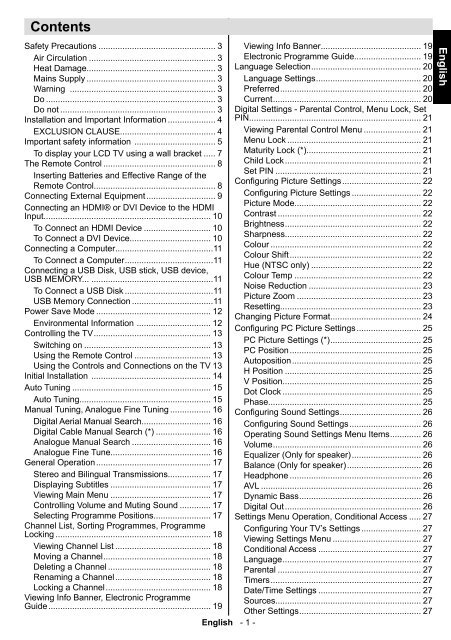Create successful ePaper yourself
Turn your PDF publications into a flip-book with our unique Google optimized e-Paper software.
Contents<br />
Safety Precautions ................................................. 3 Viewing Info Banner .......................................... 19<br />
Air Circulation ..................................................... 3 Electronic Programme Guide............................ 19<br />
Heat Damage...................................................... 3 Language Selection .............................................. 20<br />
Mains Supply ...................................................... 3 Language Settings ............................................ 20<br />
Warning ............................................................. 3 Preferred ........................................................... 20<br />
Do ....................................................................... 3 Current .............................................................. 20<br />
Do not ................................................................. 3 Digital Settings - Parental Control, Menu Lock, Set<br />
Installation and Important Information .................... 4 PIN........................................................................ 21<br />
EXCLUSION CLAUSE........................................ 4 Viewing Parental Control Menu ........................ 21<br />
Important safety information .................................. 5 Menu Lock ........................................................ 21<br />
To display your LCD TV using a wall bracket ..... 7 Maturity Lock (*)................................................ 21<br />
The Remote Control ............................................... 8 Child Lock ......................................................... 21<br />
Set PIN ............................................................. 21<br />
Inserting Batteries and Effective Range of the<br />
Confi guring Picture Settings ................................. 22<br />
Remote Control................................................... 8<br />
Connecting External Equipment ............................. 9 Confi guring Picture Settings ............................. 22<br />
Picture Mode..................................................... 22<br />
Connecting an HDMI® or DVI Device to the HDMI<br />
Input...................................................................... 10 Contrast ............................................................ 22<br />
To Connect an HDMI Device ............................ 10<br />
Brightness ......................................................... 22<br />
To Connect a DVI Device.................................. 10<br />
Sharpness......................................................... 22<br />
Connecting a Computer.........................................11<br />
Colour ............................................................... 22<br />
Colour Shift ....................................................... 22<br />
To Connect a Computer .....................................11<br />
Hue (NTSC only) .............................................. 22<br />
Connecting a USB Disk, USB stick, USB device,<br />
USB MEMORY... ...................................................11<br />
Colour Temp ..................................................... 22<br />
Noise Reduction ............................................... 23<br />
To Connect a USB Disk .....................................11<br />
Picture Zoom .................................................... 23<br />
USB Memory Connection ..................................11<br />
Resetting........................................................... 23<br />
Power Save Mode ................................................ 12<br />
Changing Picture Format...................................... 24<br />
Environmental Information ............................... 12<br />
Confi guring PC Picture Settings ........................... 25<br />
Controlling the TV ................................................. 13<br />
PC Picture Settings (*)...................................... 25<br />
Switching on ..................................................... 13<br />
PC Position ....................................................... 25<br />
Using the Remote Control ................................ 13<br />
Autoposition ...................................................... 25<br />
Using the Controls and Connections on the TV 13<br />
H Position ......................................................... 25<br />
Initial Installation .................................................. 14<br />
V Position.......................................................... 25<br />
Auto Tuning .......................................................... 15<br />
Dot Clock .......................................................... 25<br />
Auto Tuning....................................................... 15 Phase................................................................ 25<br />
Manual Tuning, Analogue Fine Tuning ................. 16 Confi guring Sound Settings .................................. 26<br />
Digital Aerial Manual Search............................. 16 Confi guring Sound Settings .............................. 26<br />
Digital Cable Manual Search (*) ....................... 16 Operating Sound Settings Menu Items ............. 26<br />
Analogue Manual Search ................................. 16 Volume .............................................................. 26<br />
Analogue Fine Tune.......................................... 16 Equalizer (Only for speaker) ............................. 26<br />
General Operation ................................................ 17 Balance (Only for speaker) ............................... 26<br />
Stereo and Bilingual Transmissions.................. 17 Headphone ....................................................... 26<br />
Displaying Subtitles .......................................... 17 AVL ................................................................... 26<br />
Viewing Main Menu .......................................... 17 Dynamic Bass ................................................... 26<br />
Controlling Volume and Muting Sound ............. 17 Digital Out ......................................................... 26<br />
Selecting Programme Positions........................ 17 Settings Menu Operation, Conditional Access ..... 27<br />
Channel List, Sorting Programmes, Programme Confi guring Your TV’s Settings ......................... 27<br />
Locking ................................................................. 18<br />
Viewing Settings Menu ..................................... 27<br />
Viewing Channel List ........................................ 18 Conditional Access ........................................... 27<br />
Moving a Channel ............................................. 18 Language .......................................................... 27<br />
Deleting a Channel ........................................... 18 Parental ............................................................ 27<br />
Renaming a Channel ........................................ 18 Timers ............................................................... 27<br />
Locking a Channel ............................................ 18 Date/Time Settings ........................................... 27<br />
Viewing Info Banner, Electronic Programme<br />
Sources............................................................. 27<br />
Guide .................................................................... 19<br />
Other Settings ................................................... 27<br />
English - 1 -<br />
English<br />
A01_MB60_[GB]_(IB_INTERNET)_DVB-TC_(CT90326)_1007xxxx_5018xxxx_v4.indd 1 30.03.2011 11:41:39