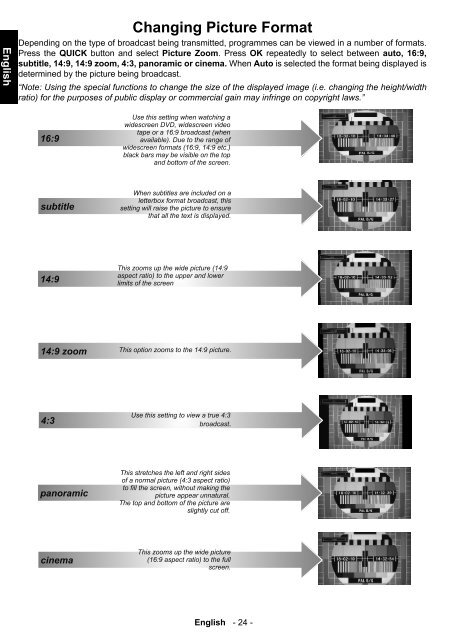Create successful ePaper yourself
Turn your PDF publications into a flip-book with our unique Google optimized e-Paper software.
English<br />
Changing Picture Format<br />
Depending on the type of broadcast being transmitted, programmes can be viewed in a number of formats.<br />
Press the QUICK button and select Picture Zoom. Press OK repeatedly to select between auto, 16:9,<br />
subtitle, 14:9, 14:9 zoom, 4:3, panoramic or cinema. When Auto is selected the format being displayed is<br />
determined by the picture being broadcast.<br />
“Note: Using the special functions to change the size of the displayed image (i.e. changing the height/width<br />
ratio) for the purposes of public display or commercial gain may infringe on copyright laws.”<br />
<br />
<br />
<br />
<br />
<br />
<br />
<br />
<br />
<br />
<br />
<br />
<br />
<br />
<br />
<br />
<br />
<br />
<br />
<br />
<br />
<br />
<br />
<br />
<br />
<br />
<br />
<br />
<br />
<br />
<br />
<br />
<br />
<br />
English - 24 -<br />
A01_MB60_[GB]_(IB_INTERNET)_DVB-TC_(CT90326)_1007xxxx_5018xxxx_v4.indd 24 30.03.2011 11:41:51