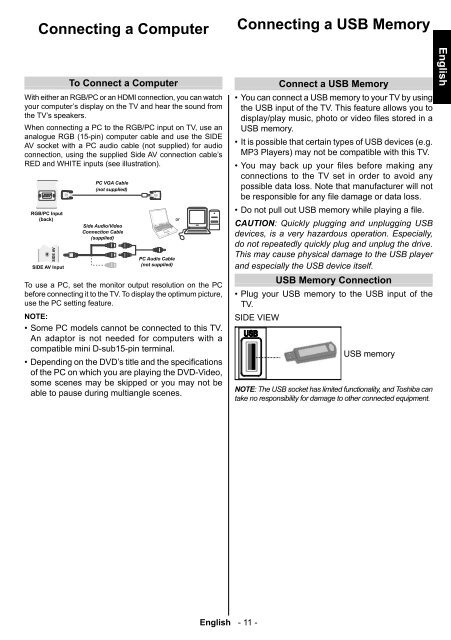You also want an ePaper? Increase the reach of your titles
YUMPU automatically turns print PDFs into web optimized ePapers that Google loves.
Connecting a Computer<br />
Connecting a USB Memory<br />
To Connect a Computer<br />
With either an RGB/PC or an HDMI connection, you can watch<br />
your computer’s display on the TV and hear the sound from<br />
the TV’s speakers.<br />
When connecting a PC to the RGB/PC input on TV, use an<br />
analogue RGB (15-pin) computer cable and use the SIDE<br />
AV socket with a PC audio cable (not supplied) for audio<br />
connection, using the supplied Side AV connection cable’s<br />
RED and WHITE inputs (see illustration).<br />
<br />
<br />
<br />
<br />
<br />
<br />
<br />
<br />
<br />
<br />
<br />
To use a PC, set the monitor output resolution on the PC<br />
before connecting it to the TV. To display the optimum picture,<br />
use the PC setting feature.<br />
NOTE:<br />
• Some PC models cannot be connected to this TV.<br />
An adaptor is not needed for computers with a<br />
compatible mini D-sub15-pin terminal.<br />
• Depending on the DVD’s title and the specifi cations<br />
of the PC on which you are playing the DVD-Video,<br />
some scenes may be skipped or you may not be<br />
able to pause during multiangle scenes.<br />
<br />
Connect a USB Memory<br />
• You can connect a USB memory to your TV by using<br />
the USB input of the TV. This feature allows you to<br />
display/play music, photo or video fi les stored in a<br />
USB memory.<br />
• It is possible that certain types of USB devices (e.g.<br />
MP3 Players) may not be compatible with this TV.<br />
• You may back up your fi les before making any<br />
connections to the TV set in order to avoid any<br />
possible data loss. Note that manufacturer will not<br />
be responsible for any fi le damage or data loss.<br />
• Do not pull out USB memory while playing a fi le.<br />
CAUTION: Quickly plugging and unplugging USB<br />
devices, is a very hazardous operation. Especially,<br />
do not repeatedly quickly plug and unplug the drive.<br />
This may cause physical damage to the USB player<br />
and especially the USB device itself.<br />
USB Memory Connection<br />
• Plug your USB memory to the USB input of the<br />
TV.<br />
SIDE VIEW<br />
<br />
USB memory<br />
NOTE: The USB socket has limited functionality, and <strong>Toshiba</strong> can<br />
take no responsibility for damage to other connected equipment.<br />
English<br />
English - 11 -<br />
01_MB62_[GB]_(01-TV)_DVB_TC_(IB_INTERNET)_(23155LED_1911UK)_NICKEL17_10077275_10077726.indd 11 08.05.2012 16:59:52