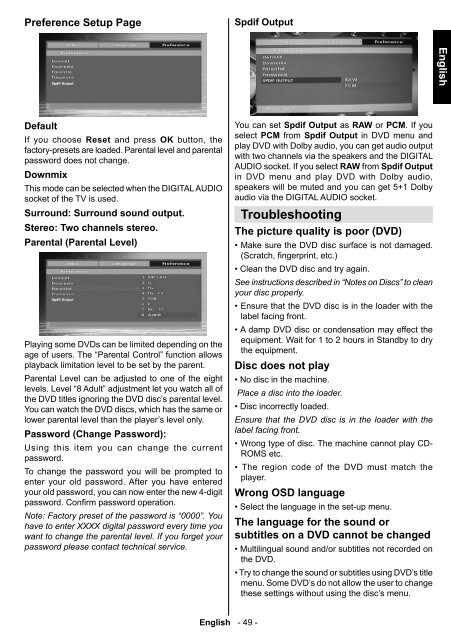Create successful ePaper yourself
Turn your PDF publications into a flip-book with our unique Google optimized e-Paper software.
Preference Setup Page<br />
Spdif Output<br />
English<br />
Default<br />
If you choose Reset and press OK button, the<br />
factory-presets are loaded. Parental level and parental<br />
password does not change.<br />
Downmix<br />
This mode can be selected when the DIGITAL AUDIO<br />
socket of the TV is used.<br />
Surround: Surround sound output.<br />
Stereo: Two channels stereo.<br />
Parental (Parental Level)<br />
Playing some DVDs can be limited depending on the<br />
age of users. The “Parental Control” function allows<br />
playback limitation level to be set by the parent.<br />
Parental Level can be adjusted to one of the eight<br />
levels. Level “8 Adult” adjustment let you watch all of<br />
the DVD titles ignoring the DVD disc’s parental level.<br />
You can watch the DVD discs, which has the same or<br />
lower parental level than the player’s level only.<br />
Password (Change Password):<br />
Using this item you can change the current<br />
password.<br />
To change the password you will be prompted to<br />
enter your old password. After you have entered<br />
your old password, you can now enter the new 4-digit<br />
password. Confi rm password operation.<br />
Note: Factory preset of the password is “0000”. You<br />
have to enter XXXX digital password every time you<br />
want to change the parental level. If you forget your<br />
password please contact technical service.<br />
You can set Spdif Output as RAW or PCM. If you<br />
select PCM from Spdif Output in DVD menu and<br />
play DVD with Dolby audio, you can get audio output<br />
with two channels via the speakers and the DIGITAL<br />
AUDIO socket. If you select RAW from Spdif Output<br />
in DVD menu and play DVD with Dolby audio,<br />
speakers will be muted and you can get 5+1 Dolby<br />
audio via the DIGITAL AUDIO socket.<br />
Troubleshooting<br />
The picture quality is poor (DVD)<br />
• Make sure the DVD disc surface is not damaged.<br />
(Scratch, fi ngerprint, etc.)<br />
• Clean the DVD disc and try again.<br />
See instructions described in “Notes on Discs” to clean<br />
your disc properly.<br />
• Ensure that the DVD disc is in the loader with the<br />
label facing front.<br />
• A damp DVD disc or condensation may effect the<br />
equipment. Wait for 1 to 2 hours in Standby to dry<br />
the equipment.<br />
Disc does not play<br />
• No disc in the machine.<br />
Place a disc into the loader.<br />
• Disc incorrectly loaded.<br />
Ensure that the DVD disc is in the loader with the<br />
label facing front.<br />
• Wrong type of disc. The machine cannot play CD-<br />
R<strong>OM</strong>S etc.<br />
• The region code of the DVD must match the<br />
player.<br />
Wrong OSD language<br />
• Select the language in the set-up menu.<br />
The language for the sound or<br />
subtitles on a DVD cannot be changed<br />
• Multilingual sound and/or subtitles not recorded on<br />
the DVD.<br />
• Try to change the sound or subtitles using DVD’s title<br />
menu. Some DVD’s do not allow the user to change<br />
these settings without using the disc’s menu.<br />
English - 49 -<br />
02_MB62_[GB]_(02-DVD)_(IB_INTERNET)_(1911UK_WDIVX)_10077275_10077726.indd 49 08.05.2012 17:01:59