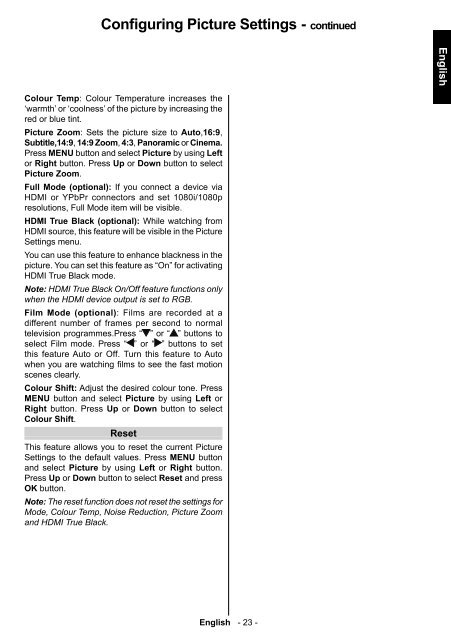Create successful ePaper yourself
Turn your PDF publications into a flip-book with our unique Google optimized e-Paper software.
Configuring Picture Settings - continued<br />
English<br />
Colour Temp: Colour Temperature increases the<br />
‘warmth’ or ‘coolness’ of the picture by increasing the<br />
red or blue tint.<br />
Picture Zoom: Sets the picture size to Auto,16:9,<br />
Subtitle,14:9, 14:9 Zoom, 4:3, Panoramic or Cinema.<br />
Press MENU button and select Picture by using Left<br />
or Right button. Press Up or Down button to select<br />
Picture Zoom.<br />
Full Mode (optional): If you connect a device via<br />
HDMI or YPbPr connectors and set 1080i/1080p<br />
resolutions, Full Mode item will be visible.<br />
HDMI True Black (optional): While watching from<br />
HDMI source, this feature will be visible in the Picture<br />
Settings menu.<br />
You can use this feature to enhance blackness in the<br />
picture. You can set this feature as “On” for activating<br />
HDMI True Black mode.<br />
Note: HDMI True Black On/Off feature functions only<br />
when the HDMI device output is set to RGB.<br />
Film Mode (optional): Films are recorded at a<br />
different number of frames per second to normal<br />
television programmes.Press “ ” or “ ” buttons to<br />
select Film mode. Press “ ” or “ ” buttons to set<br />
this feature Auto or Off. Turn this feature to Auto<br />
when you are watching fi lms to see the fast motion<br />
scenes clearly.<br />
Colour Shift: Adjust the desired colour tone. Press<br />
MENU button and select Picture by using Left or<br />
Right button. Press Up or Down button to select<br />
Colour Shift.<br />
Reset<br />
This feature allows you to reset the current Picture<br />
Settings to the default values. Press MENU button<br />
and select Picture by using Left or Right button.<br />
Press Up or Down button to select Reset and press<br />
OK button.<br />
Note: The reset function does not reset the settings for<br />
Mode, Colour Temp, Noise Reduction, Picture Zoom<br />
and HDMI True Black.<br />
English - 23 -<br />
01_MB62_[GB]_(01-TV)_DVB_TC_(IB_INTERNET)_(23155LED_1911UK)_NICKEL17_10077275_10077726.indd 23 08.05.2012 16:59:57