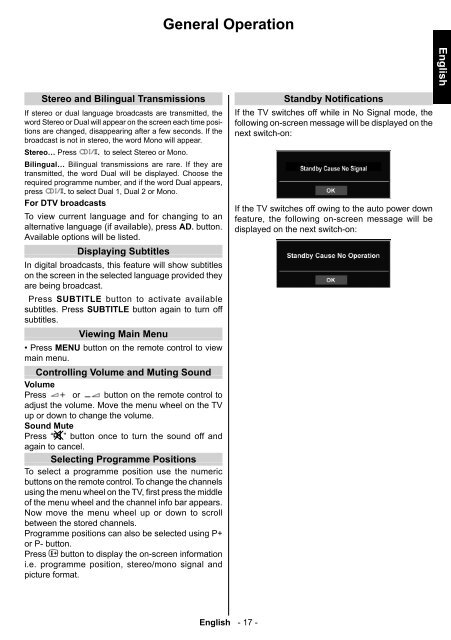You also want an ePaper? Increase the reach of your titles
YUMPU automatically turns print PDFs into web optimized ePapers that Google loves.
General Operation<br />
English<br />
Stereo and Bilingual Transmissions<br />
If stereo or dual language broadcasts are transmitted, the<br />
word Stereo or Dual will appear on the screen each time positions<br />
are changed, disappearing after a few seconds. If the<br />
broadcast is not in stereo, the word Mono will appear.<br />
Stereo… Press . to select Stereo or Mono.<br />
Bilingual… Bilingual transmissions are rare. If they are<br />
transmitted, the word Dual will be displayed. Choose the<br />
required programme number, and if the word Dual appears,<br />
press . to select Dual 1, Dual 2 or Mono.<br />
For DTV broadcasts<br />
To view current language and for changing to an<br />
alternative language (if available), press AD. button.<br />
Available options will be listed.<br />
Displaying Subtitles<br />
In digital broadcasts, this feature will show subtitles<br />
on the screen in the selected language provided they<br />
are being broadcast.<br />
Press SUBTITLE button to activate available<br />
subtitles. Press SUBTITLE button again to turn off<br />
subtitles.<br />
Viewing Main Menu<br />
• Press MENU button on the remote control to view<br />
main menu.<br />
Controlling Volume and Muting Sound<br />
Volume<br />
Press or button on the remote control to<br />
adjust the volume. Move the menu wheel on the TV<br />
up or down to change the volume.<br />
Sound Mute<br />
Press “ ” button once to turn the sound off and<br />
again to cancel.<br />
Selecting Programme Positions<br />
To select a programme position use the numeric<br />
buttons on the remote control. To change the channels<br />
using the menu wheel on the TV, first press the middle<br />
of the menu wheel and the channel info bar appears.<br />
Now move the menu wheel up or down to scroll<br />
between the stored channels.<br />
Programme positions can also be selected using P+<br />
or P- button.<br />
Press button to display the on-screen information<br />
i.e. programme position, stereo/mono signal and<br />
picture format.<br />
Standby Notifications<br />
If the TV switches off while in No Signal mode, the<br />
following on-screen message will be displayed on the<br />
next switch-on:<br />
If the TV switches off owing to the auto power down<br />
feature, the following on-screen message will be<br />
displayed on the next switch-on:<br />
English - 17 -<br />
01_MB62_[GB]_(01-TV)_DVB_TC_(IB_INTERNET)_(23155LED_1911UK)_NICKEL17_10077275_10077726.indd 17 08.05.2012 16:59:55